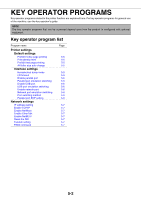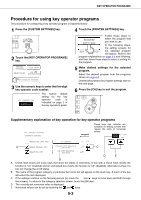Sharp AR-M455N Printer - Page 39
Supplementary explanation of key operation for configuration setting
 |
View all Sharp AR-M455N manuals
Add to My Manuals
Save this manual to your list of manuals |
Page 39 highlights
MAKING CONFIGURATION SETTING Supplementary explanation of key operation for configuration setting CUSTOM SETTINGS PRINTER DEFAULT SETTINGS A DEFAULT OUTPUT TRAY CENTER TRAY These keys and indicator are available on setting screens that require the entry of numerical values. 20 (1 999) DEFAULT PAPER TYPE PLAIN B LINE THICKNESS 5 C D A The name of the program category or particular item to be set will appear on the touch key. A touch of the key will select the item displayed. B If the settings continue on the following screen(s), touch the and keys to move back and forth through the screens. To return to the category selection screen, touch the [OK] key. C The currently set numerical value is displayed. D Numerical values can be set by touching the and keys. 4-3