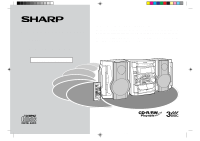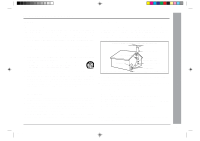4
■
General Information
Page
Accessories
.........................................................................................
4
Precautions
.........................................................................................
5
Controls and Indicators
................................................................
6 - 9
■
Preparation for Use
System Connections
..................................................................
10, 11
Remote Control
.................................................................................
12
■
Basic Operation
General Control
.................................................................................
13
Sound Control
...................................................................................
14
Setting the Clock
..............................................................................
15
■
CD Playback
Listening to a CD (CDs)
..............................................................
16, 17
■
Advanced CD Playback
Starting playback with a desired track
...........................................
18
Repeat or Random Play
...................................................................
18
Programmed Play
.............................................................................
19
Contents
■
Radio
Page
Listening to the Radio
......................................................................
20
Listening to the memorized station
................................................
21
■
Tape Playback
Listening to a Cassette Tape (TAPE 1 or TAPE 2)
..........................
22
■
Tape Recording
Recording from the Radio
................................................................
23
Recording from a CD (CDs)
.............................................................
24
Dubbing from Tape to Tape
..............................................................
25
■
Advanced Features
Timer and Sleep Operation
........................................................
26, 27
Enhancing Your System
...................................................................
28
■
References
Troubleshooting Chart
...............................................................
29, 30
Maintenance
......................................................................................
30
Specifications
...................................................................................
31
CONSUMER LIMITED WARRANTY
.....................................
Back cover
Accessories
Please confirm that the following accessories are included.
Remote control
×
1
(RRMCG0264AWSA)
FM/AM loop antenna
×
1
(QANTL0007AWZZ)
Note:
Only the above accessories are included.
General Information
– Contents / Accessories –
*BA300_P04_09
00.11.16, 2:47 PM
4