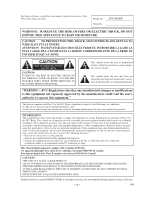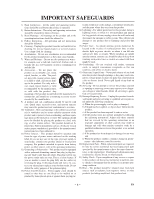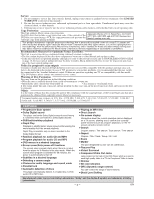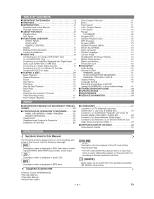Sharp DV-SL80U DV-SL80U Operation Manual
Sharp DV-SL80U Manual
 |
View all Sharp DV-SL80U manuals
Add to My Manuals
Save this manual to your list of manuals |
Sharp DV-SL80U manual content summary:
- Sharp DV-SL80U | DV-SL80U Operation Manual - Page 1
DVD Video Player MODEL DV-SL80U OPERATION MANUAL POWER PLAY STOP SKIP REV FWD OPEN/CLOSE 1 INSTRUCCIONES EN ESPAÑOL INCLUIDAS. Please read this Operation Manual carefully before using your DVD Video Player. - Sharp DV-SL80U | DV-SL80U Operation Manual - Page 2
Model No.: Serial No.: DV-SL80U WARNING: TO REDUCE THE SERVICING TO QUALIFIED SERVICE PERSONNEL. This symbol warns the user of uninsulated voltage within the unit that can cause dangerous electric shocks. This symbol alerts the user that there are important operating and maintenance instructions - Sharp DV-SL80U | DV-SL80U Operation Manual - Page 3
a bookcase or rack unless proper ventilation is provided or the manufacturer's instructions have been adhered to. 11) Power Sources - This product should spill liquid of any kind on the product. 18) Servicing - Do not attempt to service this product yourself as opening or removing covers may expose - Sharp DV-SL80U | DV-SL80U Operation Manual - Page 4
service or repair, be sure the service technician performs safety checks to certify that this Unit is in safe operating order. Copy Protection This Unit supports TROUBLESHOOTING GUIDE on page 18, the laser optical pickup unit may be dirty. Consult a Sharp Authorized Service picture problems, it - Sharp DV-SL80U | DV-SL80U Operation Manual - Page 5
to their default settings 16 ■ TROUBLESHOOTING GUIDE 18 ■ SPECIFICATIONS 19 ■ MAINTENANCE 19 ■ SERVICE INFORMATION 19 ■ CONEXIONES 23 Conexi Video Recording format) is a recording mode to enjoy editing the program or "manual mode" for recording in desired resolution and time. (QUICK) : Basic - Sharp DV-SL80U | DV-SL80U Operation Manual - Page 6
supports CPRM (Contents Protection for Recordable Media). For Customer Use: Read carefully the information located at the bottom of your DVD player and enter below the Serial No.Retain this information for future reference. Model No. DVD player : DV-SL80U the manual accompanying for instructions on - Sharp DV-SL80U | DV-SL80U Operation Manual - Page 7
FUNCTIONAL OVERVIEW FRONT PANEL 1 2345 6 POWER B PLAY C STOP H SKIP G A OPEN/CLOSE E REV FWD D 7 8 9 REAR VIEW AUDIO OUT L DIGITAL AUDIO OUT Y CR / PR COMPONENT VIDEO OUT COAXIAL R VIDEO CB / PB OUT S-VIDEO OUT 10 11 12 13 14 15 1. POWER to switch the player to ON or OFF - Sharp DV-SL80U | DV-SL80U Operation Manual - Page 8
old and new batteries. HOOK UPS CAUTION: • Be sure to turn off the Player and equipment to be connected before connecting. • Read through the operation manual for the equipment to be connected. • Be sure that the colors of the jacks and plugs match up when using Audio/Video cables. • Be sure - Sharp DV-SL80U | DV-SL80U Operation Manual - Page 9
the Operation Manuals for your TV, stereo system and any other components to be connected to the DVD player. • This player does not support DTS audio. TV") to the 75 ohm coaxial antenna terminal on your TV. Follow the instruction supplied with the RF Modulator for more details. If your TV's 75 ohm - Sharp DV-SL80U | DV-SL80U Operation Manual - Page 10
. • Press TOP MENU to call up the title menu. NOTE: • Contents of menus and corresponding menu operations may vary between discs. Refer to the manual accompanying the disc for details. Step by Step Playback 1 During playback, press PAUSE. DVD DVD-RW VR mode • Playback will pause and sound will - Sharp DV-SL80U | DV-SL80U Operation Manual - Page 11
PLAYING A DISC Resume DVD DVD-RW CD 1 During playback, press STOP. VR mode • Resume message will appear on the TV screen. 2 Press PLAY, playback will resume from the point at which playback was stopped. • To cancel resume, press STOP again. • To stop playback, press STOP twice from playback - Sharp DV-SL80U | DV-SL80U Operation Manual - Page 12
on the disc being played, this function can also be performed by directly entering the desired chapter number using numerical buttons. Refer to the manual accompanying the disc. Time Search DVD DVD-RW CD VR mode 1 Press SEARCH MODE repeatedly until the Time Search screen appears. 2 Within 30 - Sharp DV-SL80U | DV-SL80U Operation Manual - Page 13
PLAYING A DISC MP3 Playback MP3 When a CD with MP3 files is inserted in the DVD player and MENU is pressed, the FILE LIST will appear on the display. The number of tracks is also displayed on the front panel. 1 Press K or L to select the desired group (folder) or track. • If a group (folder) is - Sharp DV-SL80U | DV-SL80U Operation Manual - Page 14
. NOTES: • Some discs allow audio language setting/subtitle language setting on the disc menu. (Operation varies between discs, so refer to the manual accompanying the disc.) • If the desired language is not shown after pressing SUBTITLE several times, the disc does not have a subtitle in that - Sharp DV-SL80U | DV-SL80U Operation Manual - Page 15
PLAYING A DISC Black Level Setting DVD DVD-RW VR mode Adjust the Black Level Settings to make the black parts of the picture as bright as you prefer. 1 During playback, press MODE repeatedly until the Black Level ON Setting screen appears. 2 Press ENTER to switch ON/OFF. ON : Makes the - Sharp DV-SL80U | DV-SL80U Operation Manual - Page 16
or DISC MENU screen, press four-digit number to enter the code for the desired language. (Refer to the language code below.) • Only the languages supported by the disc can be selected. 6 Press SETUP to exit. NOTE: • Language Setting for Audio and Subtitle is not available with some discs. Then use - Sharp DV-SL80U | DV-SL80U Operation Manual - Page 17
DVD SETUP Language A-B Abkhazian Afar Afrikaans Albanian Amharic Arabic Armenian Assamese Aymara Azerbaijani Bashkir Basque Bengali;Bangla Bhutani Bihari Bislama Breton Bulgarian Burmese Byelorussian C-E Cambodian Catalan Chinese [CHI] Corsican Croatian Czech Danish [DAN] Dutch [DUT] English [ENG] - Sharp DV-SL80U | DV-SL80U Operation Manual - Page 18
TROUBLESHOOTING GUIDE If the DVD player does not perform properly when operated as instructed in this Operation Manual, check the player, consulting the following checklist. Problem Solution No power -Check if the AC power cord is properly connected. No picture -Check if the TV is switched on. - Sharp DV-SL80U | DV-SL80U Operation Manual - Page 19
properly when it is operated while referring to the relevant sections and to "TROUBLESHOOTING GUIDE" in this Operation Manual, the laser optical pickup unit may be dirty. Consult your dealer or a Sharp Authorized Service Center for inspection and cleaning of the laser optical pickup unit. Disc - Sharp DV-SL80U | DV-SL80U Operation Manual - Page 20
futura referencia, anote los números de modelo y de serie (indicados en la parte posterior esta unidad) en el espacio provisto. No. de modelo: DV-SL80U No. de serie: AVISO: PARA REDUCIR EL RIESGO DE INCENDIO O ELECTROCHOQUE NO EXPONGA ESTE APARATO A LA HUMEDAD. PRECAUCIÓN: PARA EVITAR DESCARGAS EL - Sharp DV-SL80U | DV-SL80U Operation Manual - Page 21
o al agua, d) Cuando a pesar de haber sebuido las instrucciones de operación, el producto no funcione normalmente. Ajuste solamente los controles mencionados en el manual de instrucciones; el ajuste incorrecto de otros controles podrá causar daños a la unidad, la que por lo general requerirá de un - Sharp DV-SL80U | DV-SL80U Operation Manual - Page 22
CONROLES DE OPERACIÓN Y FUNCIONES PANEL DELANTERO 1 2345 6 7 8 9 POWER B PLAY C STOP H SKIP G A OPEN/CLOSE E REV FWD D PANEL TRASERO AUDIO OUT L DIGITAL AUDIO OUT Y CR / PR COMPONENT VIDEO OUT COAXIAL R VIDEO CB / PB OUT S-VIDEO OUT 1. Botón de la alimentación (POWER) Púlselo - Sharp DV-SL80U | DV-SL80U Operation Manual - Page 23
CONTROLES DE OPERACIÓN Y FUNCIONES Visualización Se enciende cuando la función Se enciende cuando de repetición A-B está activada. la función de repetición está activada. Se enciende cuando el sistema de escaneado progresivo se activa. Se enciende cuando la función de repetición ALL está - Sharp DV-SL80U | DV-SL80U Operation Manual - Page 24
OTHER RIGHTS WHICH VARY FROM STATE TO STATE. Model Specific Section Your Product Model Number & Description: DV-SL80U DVD Video Player (Be sure to have this information available when you need service for your Product.) Warranty Period for this Product: One (1) year parts and ninety (90) days
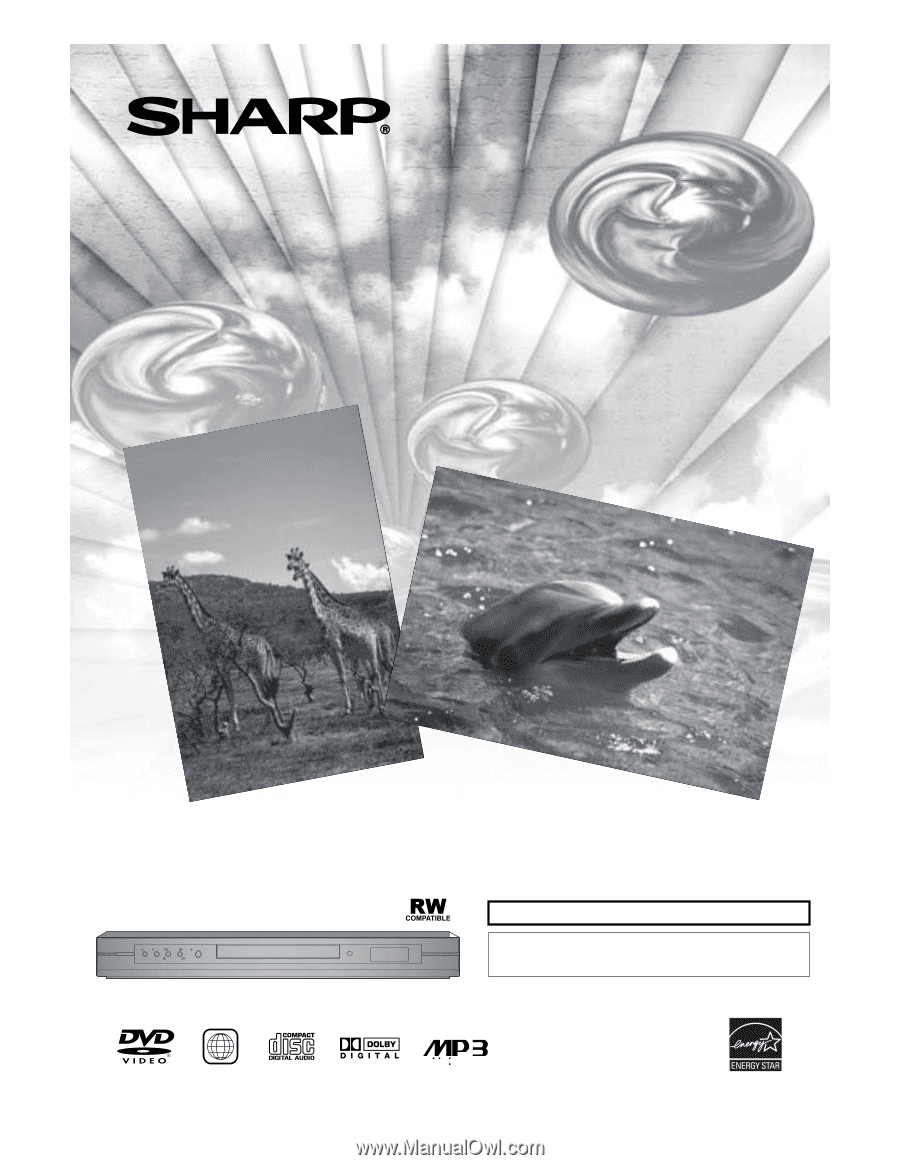
POWER
PLAY
STOP
SKIP
OPEN/CLOSE
REV
FWD
DVD Video Player
MODEL
DV-SL80U
OPERATION MANUAL
Please read this Operation Manual carefully
before using your DVD Video Player.
INSTRUCCIONES EN ESPAÑOL INCLUIDAS.
1