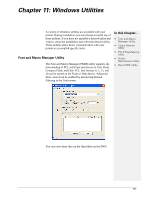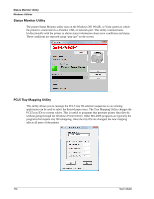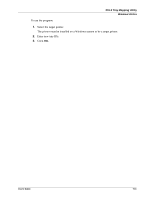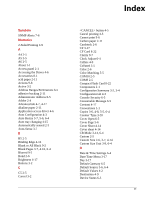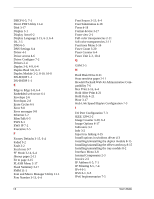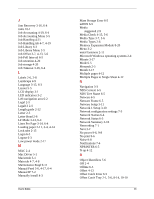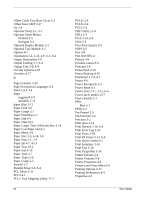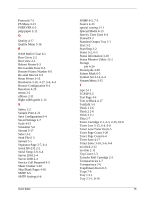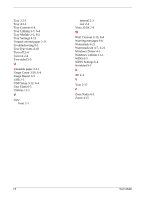Sharp DX-B350P DX-B350P DX-B450P Operation Manual - Page 140
Hub Link Speed/Duplex Configuration 7-3, Hewlett Packard Web Jet Administrative Com - driver windows 10
 |
View all Sharp DX-B350P manuals
Add to My Manuals
Save this manual to your list of manuals |
Page 140 highlights
DHCP 6-5, 7-1 Direct PDF Utility 11-4 Disk 3-17 Display 3-1 Display Area 6-2 Display Language 3-15, 6-3, 6-4 DL 2-5 DNS 6-5 DNS Settings 6-4 Driver 4-1 Driver access 4-6 Driver Configure 7-2 Drivers 2-4 Duplex 3-6, 4-9, 6-4 Duplex Bind 3-6, 6-4 Duplex Module 2-2, 8-10, 10-8 DX-B350P 1-1 DX-B450P 1-1 E Edge to Edge 3-8, 6-4 Embedded web server 6-1 Envelope 2-6 Envelopes 2-8 Erase Cycles 6-5 Error 9-8 Error messages 9-8 Ethernet 2-2 EtherTalk 6-5 EWS 6-1 EWS IP 7-2 Executive 2-5 F Factory Defaults 3-15, 6-4 Faded 9-2 Fault 3-2 Feed error 9-7 FF Mode 3-14, 6-4 fibrous paper 2-11 Fit to page 4-15 FLASH Menu 3-17 Flash Summary 3-17 FMM 11-1 Font and Macro Manager Utility 11-1 Font Number 3-13, 6-4 I-2 Font Source 3-13, 6-4 Font Substitution 4-18 Fonts 4-18 Format device 3-17 Front view 2-1 Full-color transparencies 2-11 full-color transparencies 2-11 Functions Menu 3-16 Fuser Count 3-20 Fuser Counter 6-4 Fuser Unit 2-3, 10-4 G GSM 2-5 H Hard Disk Drive 8-21 Heat sensitive paper 2-11 Hewlett Packard Web Jet Administrative Compatibility 7-6 Hex Print 3-16, 6-4 Hold After Print 4-21 Hold Only 4-21 Hour 3-17 Hub Link Speed/Duplex Configuration 7-3 I I/O Port Configuration 7-3 IEEE 1284 2-2 Image Counter 3-20, 6-4 Image Options 4-17 Indicators 3-2 Info 3-2 Input tray linking 4-15 Install options in windows driver 4-3 Installing/uninstalling the duplex module 8-15 Installing/uninstalling the offset catch tray 8-15 Installing/uninstalling the tray module 8-2 Interface Menu 3-8 Internal Components 2-3 Invoice 2-5 IP Address 6-5, 7-1 IP Filtering 6-5, 7-4 IPv4 6-1 IPv6 6-1, 6-5 IPv6 Implementation 7-5 User's Guide