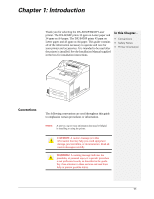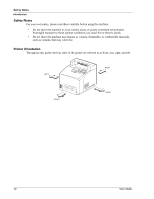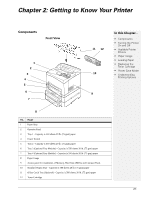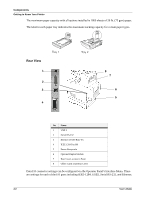User’s Guide
TOC-3
Protocols
............................................................................................................................................
7-1
Initial Setting of the Printer’s IP Address
...........................................................................................
7-1
Setting the IP Address through DHCP
...................................................................................
7-1
Setting the Network Configuration Manually
.........................................................................
7-2
Setting the IP Address through the Embedded Web Server
.................................................
7-2
Configuring the Driver
........................................................................................................................
7-2
Printer Network Configuration
...........................................................................................................
7-3
Network Protocol Configuration
...................................................................................................
7-3
I/O Port Configuration
...................................................................................................................
7-3
Hub Link Speed/Duplex Configuration
..........................................................................................
7-3
Notifications
.......................................................................................................................................
7-4
IP Filtering
..........................................................................................................................................
7-4
IPv6 Implementation
..........................................................................................................................
7-5
Specifications
...............................................................................................................................
7-5
Operational Information
................................................................................................................
7-5
SNMP
.................................................................................................................................................
7-5
Supported Object Identifiers
........................................................................................................
7-6
Traps
.............................................................................................................................................
7-6
Hewlett Packard Web Jet Administrative Compatibility
...............................................................
7-6
SNMP Alerts
.................................................................................................................................
7-6
8 Accessories
...............................................................................................................
8-1
Tray module (A4/Letter, 550 sheets)
..................................................................................................
8-2
Installing/Uninstalling the Tray Module
.........................................................................................
8-2
Checking the contents of the tray module package
.....................................................................
8-2
Installing the Tray Module
............................................................................................................
8-3
Uninstalling the Tray Module
........................................................................................................
8-7
Paper trays
.......................................................................................................................................
8-10
Paper tray (A4/Letter, 550 sheets)
..............................................................................................
8-10
Duplex module
.................................................................................................................................
8-10
Installing the Duplex Module
......................................................................................................
8-11
Uninstalling the Duplex Module
.................................................................................................
8-12
Offset Catch Tray
.............................................................................................................................
8-14
Installing/Uninstalling the Offset Catch Tray
..............................................................................
8-15
Installing the Offset Catch Tray
..................................................................................................
8-15
Uninstalling the Offset Catch Tray
..............................................................................................
8-18
Memory Expansion Module
.............................................................................................................
8-20
Hard Disk Drive
................................................................................................................................
8-21
Compact Flash (CF) Card
..................................................................................................................
8-22
9 Troubleshooting
.......................................................................................................
9-1
Poor Print Quality
...............................................................................................................................
9-2
Paper Is Output Blank or All Black
................................................................................................
9-2
Printout Is Faded, Stained, Missing, Wrinkled, or Blurred
............................................................
9-2
No Power
...........................................................................................................................................
9-6
Cannot Print
.......................................................................................................................................
9-6
Printing is Not Clear
...........................................................................................................................
9-7
Paper Incorrectly Fed
.........................................................................................................................
9-7
Noise
..................................................................................................................................................
9-8
Error and Warning Messages
.............................................................................................................
9-8
Warning Messages
.......................................................................................................................
9-8
Error Messages
............................................................................................................................
9-9
10 Clearing Paper Jams
............................................................................................
10-1
At the Paper Trays
............................................................................................................................
10-2
At the Fuser Unit
..............................................................................................................................
10-4
At the Toner Cartridge
......................................................................................................................
10-6
At the Duplex Module
......................................................................................................................
10-8