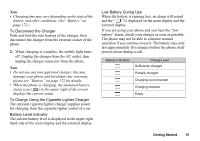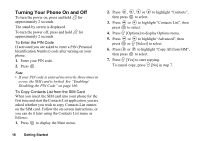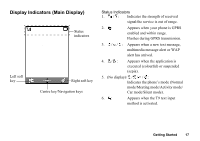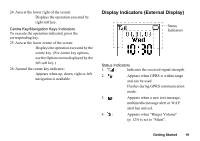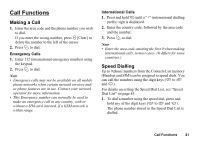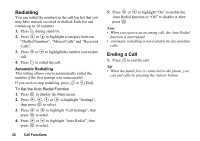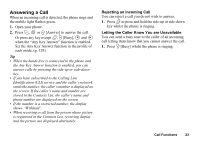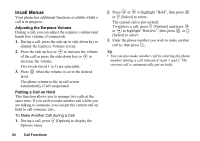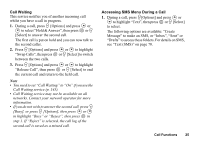Sharp GX20 Quick Start Guide - Page 28
to All Calls., communication mode.
 |
View all Sharp GX20 manuals
Add to My Manuals
Save this manual to your list of manuals |
Page 28 highlights
5. : 6. / : 7. : 8. : 9. : 10. : 11. : 12. : 13. : 14. / : Appears when in call. Appears when the WAP or MMS communication is in CSD or GPRS mode. Indicates the battery level. Appears when your phone is roaming outside of your network. Appears when "Diverts" (p. 148) is set to "All Calls". Appears when your phone is in data communication mode. Appears when the phone is in fax communication mode. Appears when the alarm is set. Appears when the data cable is connected to your phone. Appears when "Infrared" is on/during connection. 15. : Appears when the Outbox contains multimedia messages you failed to send. 20 Getting Started
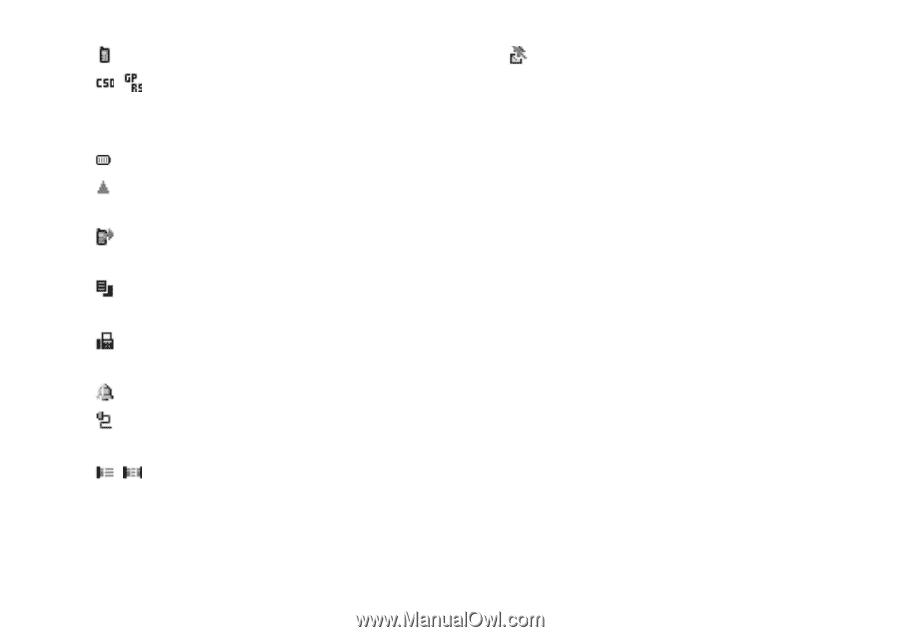
20
Getting Started
5.
:
Appears when in call.
6
.
/
:
Appears when the WAP or MMS
communication is in CSD or GPRS
mode.
7.
:
Indicates the battery level.
8.
:
Appears when your phone is roaming
outside of your network.
9.
:
Appears when “Diverts” (p.
148) is set
to “All Calls”.
10.
:
Appears when your phone is in data
communication mode.
11.
:
Appears when the phone is in fax
communication mode.
12.
:
Appears when the alarm is set.
13.
:
Appears when the data cable is
connected to your phone.
14
.
/
:
Appears when “Infrared” is on/during
connection.
15
.
:
Appears when the Outbox contains
multimedia messages you failed to
send.