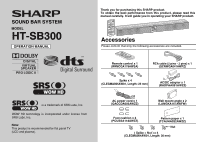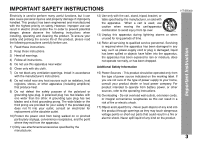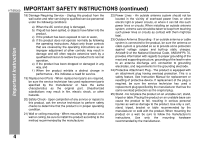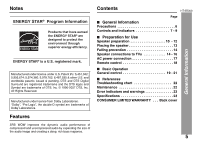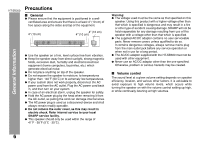Sharp HT-SB300 HT-SB300 Operation Manual
Sharp HT-SB300 Manual
 |
UPC - 074000369405
View all Sharp HT-SB300 manuals
Add to My Manuals
Save this manual to your list of manuals |
Sharp HT-SB300 manual content summary:
- Sharp HT-SB300 | HT-SB300 Operation Manual - Page 1
SOUND BAR SYSTEM MODEL HT-SB300 OPERATION MANUAL Thank you for purchasing this SHARP product. To obtain the best performance from this product, please read this manual carefully. It will guide you in operating your SHARP product. Accessories Please confirm that only the following accessories are - Sharp HT-SB300 | HT-SB300 Operation Manual - Page 2
Important Instruction HT-SB300 SPECIAL NOTES CAUTION: TO REDUCE THE RISK OF ELECTRIC SHOCK, DO NOT REMOVE COVER (OR BACK). NO USER-SERVICEABLE PARTS INSIDE. REFER SERVICING TO QUALIFIED SERVICE PERSONNEL. Explanation of Graphical Symbols: The lightning flash with arrowhead symbol, within an - Sharp HT-SB300 | HT-SB300 Operation Manual - Page 3
IMPORTANT SAFETY INSTRUCTIONS HT-SB300 Important Instruction Electricity is used to perform many useful functions time. 14) Refer all servicing to qualified service personnel. Servicing is required when the apparatus has been damaged in any way, such as power-supply cord or plug is damaged, liquid - Sharp HT-SB300 | HT-SB300 Operation Manual - Page 4
Important Instruction HT-SB300 IMPORTANT SAFETY INSTRUCTIONS (continued) 18) Damage Requiring Service - Unplug this product from the wall outlet and refer servicing to qualified service personnel under the following conditions: a) When the AC cord or plug is damaged, b) If liquid has been spilled, - Sharp HT-SB300 | HT-SB300 Operation Manual - Page 5
. Contents HT-SB300 Page ■ General Information Precautions 6 Controls and indicators 7 - 9 General Information ■ Preparation for Use Speaker preparation 10 - 12 Placing the speaker 13 Falling prevention 14 Speaker connections to TVs 14 - 16 AC power connection 17 Remote control 18 - Sharp HT-SB300 | HT-SB300 Operation Manual - Page 6
/DC adaptor supplied with the HT-SB300 must not be used with other equipment. ● Never use an AC/DC adaptor other than the one specified. Otherwise, problem or serious hazards may be created. ■ Volume control The sound level at a given volume setting depends on speaker efficiency, location, and various - Sharp HT-SB300 | HT-SB300 Operation Manual - Page 7
12 3 45 HT-SB300 General Information 16 17 6 7 8 9 10 11 12 13 14 15 18 18 17 19 ■ Front Panel Reference page Reference page 1. Sport Indicator 19 11. Surround Button 19 2. Standard Indicator 19 12. Function Button 21 3. Information Display 19 13. Remote Sensor 18 4. Cinema - Sharp HT-SB300 | HT-SB300 Operation Manual - Page 8
HT-SB300 Controls and indicators (continued) 1 23 LINE IN 2 RIGHT LEFT LINE IN 1 4 56 General Information ■ Rear Panel Reference page 1. Audio Line In 2 Jack 15 2. Line In 1 Jacks 15 3. DC IN Jack 17 4. Coaxial Digital Audio Input Jack 16 5. Optical Digital Audio Input Jack 16 6. - Sharp HT-SB300 | HT-SB300 Operation Manual - Page 9
". Press the button to switch the input source. Volume Up and Down Buttons Turn up/down Channel Up the TV and Down volume. Buttons Switch up/ down the TV channels. Notes: ● Some models of SHARP TV may not be operable. ● SHARP TV remote control will not work with HT-SB300 system. 9 - Sharp HT-SB300 | HT-SB300 Operation Manual - Page 10
HT-SB300 Speaker preparation Make sure to unplug the AC power cord before installing the speaker or changing the 2 indicates spike positions based on LCD TV stand. ● When attaching the spikes, place the speaker on a cushion or soft cloth to avoid damage. Caution: When using these spikes on glossy - Sharp HT-SB300 | HT-SB300 Operation Manual - Page 11
service technician. ● Mounting screws are not supplied. Use appropriate ones. ● Check all wall mount angle screws for looseness. ● Select a good location. If not, accidents may occur or the speaker may get damaged. ● SHARP Wall surface 44 mm 29 mm HT-SB300 Preparation for Use 29 mm Pattern - Sharp HT-SB300 | HT-SB300 Operation Manual - Page 12
HT-SB300 Speaker preparation (continued) 4 Screw the wall mount angle to the wall as shown in the illustration. (Total screw is 8 pieces) Wall mount angle Wall surface Wall mount angle (screws x 4) ■ Installing the speaker 1 Align the wall mount slot at the speaker to the wall mount angle. 2 - Sharp HT-SB300 | HT-SB300 Operation Manual - Page 13
with an amplifier to the SUBWOOFER PRE OUT jack. HT-SB300 Audio cable (commercially available) Audio signal To audio input jack Commercially available subwoofer (amplifier built in) Speaker To SUBWOOFER PRE OUT jack Note: No sound is heard from the subwoofer without a built-in amplifier - Sharp HT-SB300 | HT-SB300 Operation Manual - Page 14
for other audio system ● Placing the antenna near the speaker AC power cord may cause noise pick up. Place the antenna away from the speaker for better reception. Notes: ● To connect to TV, use either LINE IN 1 jacks or AUDIO LINE IN 2 jack only. ● Refer the operation manual of the equipment - Sharp HT-SB300 | HT-SB300 Operation Manual - Page 15
jack on the rear of the speaker. HT-SB300 To select LINE IN 2 function: ● On speaker: Press FUNCTION button repeatedly until "L2" is displayed. ● On remote control: Press LINE button repeatedly until "L2" is displayed. TV HEADPHONE Preparation for Use To audio output jacks RCA cable (supplied - Sharp HT-SB300 | HT-SB300 Operation Manual - Page 16
HT-SB300 Speaker connections to TVs (continued) ■ Connecting a digital tuner, etc. Connect to the digital tuner, etc. using an optical digital audio cable or a coaxial digital audio cable. To select DIGITAL 1 (coaxial input) or DIGITAL 2 (optical input) function: ● On speaker: Press FUNCTION - Sharp HT-SB300 | HT-SB300 Operation Manual - Page 17
will turn GREEN when the system in "ON". AC/DC Adaptor Cable DC IN jack (DC 12 V) 2 LINE IN 2 RIGHT LEFT LINE IN 1 AC power cord AC Outlet (AC 100 - 240 V ~ 50/60 Hz) 1 3 AC/DC Adaptor HT-SB300 Notes: ● Unplug the AC/DC adaptor from the AC outlet if the speaker will not be used - Sharp HT-SB300 | HT-SB300 Operation Manual - Page 18
Preparation for Use HT-SB300 Remote control ■ Test of the remote control Point the remote control directly at the remote sensor on the speaker. The remote control can be used within the range shown below: Press the ON/STAND-BY button. Does the power turn on? Now, you can enjoy your system. Remote - Sharp HT-SB300 | HT-SB300 Operation Manual - Page 19
at 20 and fades in to the last set level. HT-SB300 ■ Volume control Speaker operation: Press volume up (VOL. +) to increase the volume and press volume down (VOL. - ) to decrease the volume. 00 01 02 ..... 59 60 Remote control operation: Press the VOLUME + button to increase the volume - Sharp HT-SB300 | HT-SB300 Operation Manual - Page 20
remote control. ● If you turn ON DVS, WOW HD will automatically turn OFF. ● The DVS can be turned OFF by pressing any of the preset sound mode buttons. This product incorporates decoders supporting the Dolby Digital system and DTS system. DTS (Digital Systems) Theater One of the digital audio - Sharp HT-SB300 | HT-SB300 Operation Manual - Page 21
Function On speaker: When the FUNCTION button is pressed, the input source will change. Press it repeatedly to select desired input source. On remote control: Press the LINE button repeatedly to select "L1" (LINE IN 1 input) or "L2" (LINE IN 2 input). LINE IN 1 LINE IN 2 DIGITAL 1 HT-SB300 Basic - Sharp HT-SB300 | HT-SB300 Operation Manual - Page 22
HT-SB300 22 Troubleshooting chart Many potential problems can be resolved by the owner without calling a service technician. If something is wrong with this product, check the following before calling your authorized SHARP dealer or service center. ■ General Symptom Possible cause No sound - Sharp HT-SB300 | HT-SB300 Operation Manual - Page 23
set to the stand-by mode and on again, contact your local dealer where you purchased the speaker. Specifications HT-SB300 References As part of our policy of continuous improvement, SHARP reserves the right to make design and specification changes for product improvement without prior notice. The - Sharp HT-SB300 | HT-SB300 Operation Manual - Page 24
liability or otherwise. In no event shall Sharp be liable, or in any way Specific Section Your Product Model Number & Description: Warranty Period for this Product: HT-SB300 Sound Bar System (Be sure to have this information available when you need service for your Product.) One (1) year parts
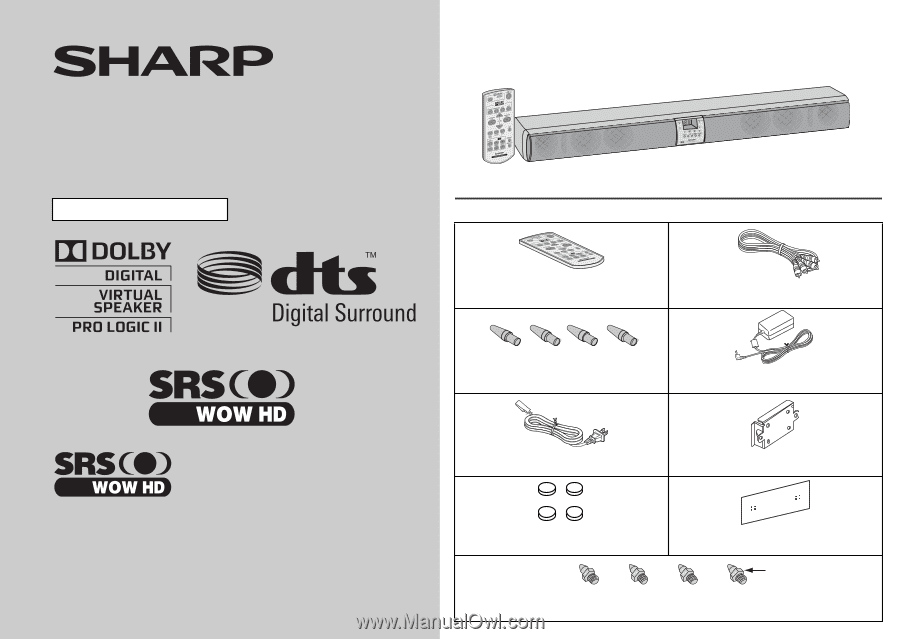
SOUND BAR SYSTEM
MODEL
HT-SB300
OPERATION MANUAL
Thank you for purchasing this SHARP product.
To obtain the best performance from this product, please read this
manual carefully. It will guide you in operating your SHARP product.
Accessories
Please confirm that only the following accessories are included.
Remote control x 1
(RRMCGA178AW
S
A)
RCA cable (2 pin
s
- 2 pin
s
) x 1
(QCNWGA041AWPZ)
(
S
pike + Nut ) x 4
Nut
(CLEGMA004AW01, Len
g
th:
3
0 mm)
AC/DC adaptor x 1
(RADPAA061AWZZ)
AC power cord x 1
(QACCDA005AWZZ)
Wall mount an
g
le x 2
(LANGKA167AWFW)
Foot cu
s
hion x 4
(PCU
SS
A118AWZZ)
Pattern paper x 1
(TCAUHA022AWZZ)
S
pike x 4
(CLEGMA005AW01, Len
g
th: 25 mm)
Note:
This product is recommended for flat panel TV
(LCD and plasma).
is a trademark of SRS Labs, Inc.
WOW HD technology is incorporated under license from
SRS Labs, Inc.