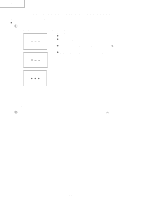Sharp LC-15B9U-S Service Manual - Page 24
On Setting Items
 |
View all Sharp LC-15B9U-S manuals
Add to My Manuals
Save this manual to your list of manuals |
Page 24 highlights
LC-13B8U-S LC-15B8U-S LC-15B9U-SM 5. On Setting Items * "EZ-SETUP" discussed below indicates "EZ-SETUP after the first power-on". (1) MAXIMUM VOLUME Selection Default Explanation Limit in Setting Exception Remarks Adjustment from 1 to 60 (no loop) 60 Sound volume can not be adjusted higher than the preset value. » When the sound volume is set lower than 59, only figures are displayed and the sound volume bar is not displayed. » The maximum sound volume for ON-timer (Wake up timer) is limited also to the preset value. » In the item "VOLUME" of adjustment process, the sound volume can be set freely irrespective of this setting. » Setting is valid only for the speakers of the unit. (As for the headphone, the sound volume can be set up to 60 irrespective of the limit.) » In line output (sound volume variable), the sound volume can be adjusted from -60 to 0 irrespective of pre-adjusted value. » When the sound volume is set higher than the MAX setting by the adjusting process or headphone, the sound volume control operation is prohibited for turn-up and the sound volume should be turned down to MAX in this state. (2) VOLUME FIXED Selection Default Explanation Limit in Setting Exception Remarks Selection between "Variable" and "Fixed" (loop provided) Variable Sound volume is fixed and made invariable. » The sound volume for the ON-timer (Wake up timer) is fixed also without display of menu. Besides, the setting is made impossible. (Basically, the menu is not displayed.) » The following keys become invalid: » Sound volume Up/Down (VOL +/-) [for both remote control and the unit] » Mute (MUTE) » In the item "VOLUME" of adjustment process, the sound volume can be set freely irrespective of this setting. » In "Variable" setting, the sound volume had been conventionally set at 1 but this operation has been abolished (and follows the last memory). » The sound volume for the ON-time is not set at 1 either and the sound volume set value of the ON-timer before executing the hotel mode is held. » Setting is valid only for the speakers of the unit. (As for the headphone, the sound volume can be set up to 60 irrespective of the limit.) » In line output (sound volume variable), the sound volume can be adjusted from -60 to 0 irrespective of pre-adjusted value. » As for sound volume fixing and sound volume MAX level, the sound volume fixing has priority. » Once the sound volume has been changed by adjustment process or headphone, it should be set back to the sound volume preset by sound volume fixing level when the adjustment process ends or when the headphone is removed. 24