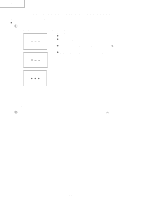Sharp LC-15B9U-S Service Manual - Page 25
Volume Fixed Level, R/c Button, Panel Button, Menu Button
 |
View all Sharp LC-15B9U-S manuals
Add to My Manuals
Save this manual to your list of manuals |
Page 25 highlights
LC-13B8U-S LC-15B8U-S LC-15B9U-SM (3) VOLUME FIXED LEVEL Selection Default Explanation Limit in Setting Exception Remarks Adjustment from 1 to 60 (no loop) 20 The sound volume to be fixed by "Volume fixed" is determined. None None Setting is valid only when "Volume fixed" is selected for "fixed". This must be confirmed actually by changing also the sound volume in accordance with setting. (4) R/C BUTTON Selection Selection between "Respond" , "Limited" and "No respond" (loop provide) Default Respond Explanation Keys acceptable by remote control are limited or reception of keys can be prohibited. Limit in Setting 1In "limited" setting, only power ON/OFF, sound volume '", tuning '" and BACKLIGHT (brightness sensor) are accepted. 2In "No respond" setting, all the keys (including the power key) are not accepted. Exception » Adjustment process, factory setting, inspection process and hotel only keys are valid irrespective of set- ting. » All the keys can be used in adjustment process, inspection mode and hotel menu irrespective of setting. » All the keys can be used also in the initial EZ-Setup after power-ON irrespective of setting. Remarks (5) PANEL BUTTON Selection Selection between "Respond" and "No respond" (loop provide) Default Respond Explanation All the operations by keys (except the power key) of the unit can be invalidated. Limit in Setting Exception » Inspection mode and hotel menu mode can be started irrespective of setting. » All the keys can be used in adjustment process, inspection mode and hotel menu irrespective of setting. » In U.S.A model, all the keys can be used also in the initial EZ-Setup after power-ON irrespective of setting. Remarks (6) MENU BUTTON Selection Selection between "Respond" and "No respond" (loop provide) Default Respond Explanation In "No respond" setting, the menu operation by the menu key of the remote control and the menu key of the unit are invalidated. Limit in Setting » ON-timer (Wakeup Timer) is turned OFF. » The following keys become invalid. Wake-up timer and clock setting keys and all of the direct change keys to menu display Exception » Inspection mode and hotel menu mode can be started irrespective of setting. » All the keys can be used in adjustment process, inspection mode and hotel menu irrespective of setting. » All the keys can be used also in the initial EZ-Setup after power-ON irrespective of setting. Remarks 25