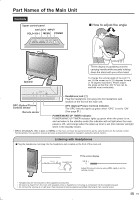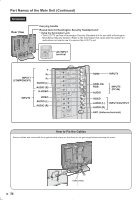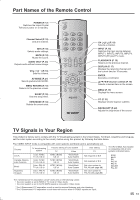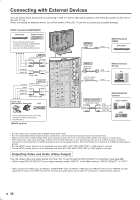Sharp LC-20D30U LC-20D30U Operation Manual - Page 14
Part Names of the Main Unit Continued
 |
View all Sharp LC-20D30U manuals
Add to My Manuals
Save this manual to your list of manuals |
Page 14 highlights
Part Names of the Main Unit (Continued) Terminals Rear View Carrying handle Round lock for Kensington Security Standard slot* * Using the Kensington Lock • This LCD TV set has a Kensington Security Standard slot for use with a Kensington MicroSaver Security System. Refer to the information that came with the system for instructions on how to use it to secure the LCD TV set. AC INPUT terminal INPUT1 (COMPONENT) INPUT2 Y PB PR AUDIO (L) AUDIO (R) S-VIDEO VIDEO AUDIO (L) AUDIO (R) HDMI INPUT4 ANALOG RGB AUDIO INPUT5 (PC-IN) VIDEO AUDIO (L) AUDIO (R) INPUT3/OUTPUT ANT. (Antenna terminal) How to Fix the Cables Secure cables and cords with the supplied cable clamp so that they do not get caught when mounting the cover. Cable clamp 12

12
Part Names of the Main Unit (Continued)
Terminals
Carrying handle
Rear View
Round lock for Kensington Security Standard slot
*
* Using the Kensington Lock
• This LCD TV set has a Kensington Security Standard slot for use with a Kensington
MicroSaver Security System. Refer to the information that came with the system for
instructions on how to use it to secure the LCD TV set.
ANT. (Antenna terminal)
AUDIO (R)
AUDIO (L)
VIDEO
AUDIO
ANALOG
RGB
HDMI
INPUT3/OUTPUT
INPUT5
(PC-IN)
INPUT4
AC INPUT
terminal
Y
P
B
P
R
AUDIO (L)
AUDIO (R)
AUDIO (L)
AUDIO (R)
S-VIDEO
VIDEO
INPUT1
(COMPONENT)
INPUT2
How to Fix the Cables
Secure cables and cords with the supplied cable clamp so that they do not get caught when mounting the cover.
Cable clamp