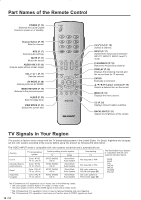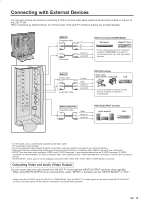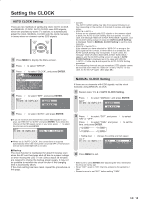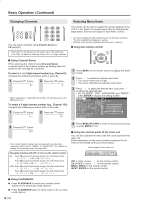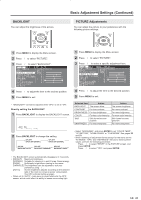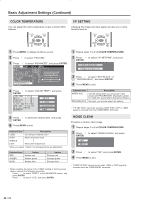Sharp LC-20S5U LC-20S5U Operation Manual - Page 19
Basic Operation Continued
 |
View all Sharp LC-20S5U manuals
Add to My Manuals
Save this manual to your list of manuals |
Page 19 highlights
Switching the Input Modes (INPUT1/INPUT2/INPUT3/TV) Basic Operation (Continued) Sound Volume ■ To adjust the volume 1 Turn on the power of the connected video equipment. 2 Press INPUT to select the applicable input source. The screen changes in order of INPUT1, INPUT2, INPUT3 and TV mode each time INPUT is pressed. INPUT1 mode INPUT1 720P INPUT2 mode INPUT2 ● Press VOL (+) to increase the sound volume. The bar indicator shifts right. VOLUME ��50 ● Press VOL (-) to decrease the sound volume. The bar indicator shifts left. VOLUME 10 INPUT3 mode INPUT3 ■ To mute the sound ● Press MUTE to temporarily turn off the sound. The MUTE mark is displayed for 4 seconds. TV mode 2 A • INPUT1: Used for video equipment connected to the COMPONENT input terminals. • INPUT2: Used for video equipment connected to the INPUT2 terminals. The S-video input terminal is additionally provided for the INPUT2 terminal. If both the S-video terminal and normal video terminals are connected with cables, the S-video input terminal takes priority. • INPUT3/OUTPUT: INPUT3 mode is used to adjust the preset settings and IN or OUT can be selected. INPUT3 indication is not displayed when OUT is selected. (For details on setting INPUT3 SELECT, see page 25.) ● Press MUTE or VOL (+)/(-) to turn the sound back to the previous level. The mute function is automatically turned off when any of the following buttons are pressed: POWER, MUTE, VOL(+)/(-) or MTS. VOLUME 10 A • When VOL (+)/(-) is pressed in the Mute mode, the sound turns on and the volume indicator is displayed. • The Mute function is canceled when POWER is pressed. ■ To select MTS (Multichannel TV Sound) 1 Press MTS to display the MTS screen. 2 Press MTS to select the MTS settings. STEREO: stereo audio SAP: secondary audio program MONO: monophonic audio STEREO