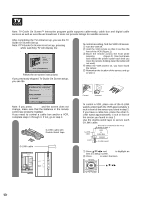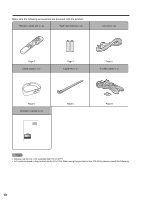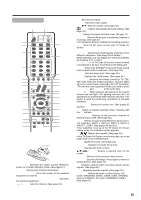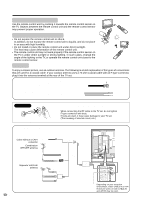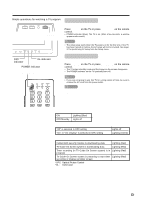Sharp LC-45GD7U LC-45GD7U Operation Manual - Page 13
Part names - download
 |
View all Sharp LC-45GD7U manuals
Add to My Manuals
Save this manual to your list of manuals |
Page 13 highlights
Part names TV (Front) Volume buttons (VOLl/k ) Channel buttons** INPUT button* (CHs/r) POWER button * INPUT button works as ENTER in TV Guide On Screen ** Channel buttons work as a/b in TV Guide On Screen Remote control sensor OPC sensor POWER indicator OPC indicator SLEEP indicator DL indicator Headphone jack (When connecting headphones, the sound from the speakers is muted.) NOTE • See page 17 for the TV status indicator. *OPC: Optical Picture Control (See page 41.) *DL: DownLoad 13

13
Part names
TV (Front)
POWER button
INPUT button*
Volume buttons (VOL
l
/
k
)
Channel
buttons**
(CH
s
/
r
)
*OPC: Optical Picture Control
(See page 41.)
*DL: DownLoad
*
INPUT
button works as
ENTER
in TV Guide On
Screen
** Channel buttons work as
a
/
b
in TV Guide On
Screen
NOTE
•
See page 17 for the TV status indicator.
POWER indicator
OPC sensor
Remote control sensor
OPC indicator
DL indicator
SLEEP indicator
Headphone jack
(When connecting
headphones, the sound
from the speakers is
muted.)