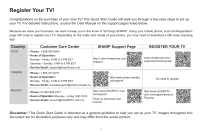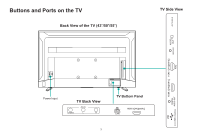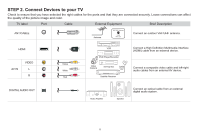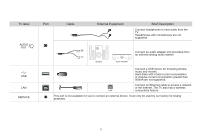Sharp LC-55Q7000U Quick Start Guide LC 43Q7000U - Page 10
scratched.
 |
View all Sharp LC-55Q7000U manuals
Add to My Manuals
Save this manual to your list of manuals |
Page 10 highlights
For(65") To attach the left and right leg that forms the stand: 1. Carefully place your TV face-down on a soft, flat surface to prevent the TV from being damaged or the screen from getting scratched. 2. Remove the 2 legs from the foam and then insert the legs into the bottom slots of the TV. 3. Use the screws that came inside the carton with your TV to secure each leg tightly. 0 0 0 cz. • 1==1- Screws: leg M4x25 (65") leg % Screws: M4x25 (65") 6

For(65")
To
attach
the
left
and
right
leg
that
forms
the
stand:
1.
Carefully
place
your
TV
face
-down
on
a
soft,
fl
at
surface
to
prevent
the
TV
from
being
damaged
or
the
screen
from
getting
scratched.
2.
Remove
the
2
legs
from
the
foam
and
then
insert
the legs
into
the
bottom
slots
of
the
TV.
3.
Use
the
screws
that
came
inside
the
carton
with
your
TV
to
secure
each
leg
tightly.
0
0
0
cz.
•
1==
-
1
leg
%
Screws:
M4x25
(65")
leg
Screws:
M4x25
(65")
6