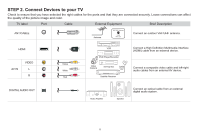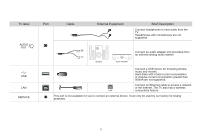Sharp LC-55Q7000U Quick Start Guide LC 43Q7000U - Page 13
Description
 |
View all Sharp LC-55Q7000U manuals
Add to My Manuals
Save this manual to your list of manuals |
Page 13 highlights
TV label AUDIO km OUT USB LAN SERVICE Port Cable External Equipment Brief Description Connect headphones to hear audio from the TV. Headphones with microphones are not supported. 0 • WM100 Connect an audio adapter (not provided) from an external analog audio system. Rod 0 0 0 00 Speaker Audio Amplifier [ 1 HIE Connect a USB device for browsing photos, music and movies. Hard disks with a total current consumption or impulse current consumption greater than 500mA are not supported. Connect an Ethernet cable to access a network or the Internet. The TV also has a wireless LAN connectivity feature. This port is not available for you to connect an external device. It can only be used by our factory for testing purposes. 9

TV
label
Port
Cable
External
Equipment
AUDIO
km
OUT
USB
LAN
SERVICE
0
[
1
WM100
Rod
HIE
•
Speaker
Brief
Description
Connect
headphones
to
hear
audio
from
the
TV.
Headphones
with
microphones
are
not
supported.
Connect
an
audio
adapter
(not
provided)
from
an
external
analog
audio
system.
0
0
0
00
Audio
Amplifier
Connect
a
USB
device
for
browsing
photos,
music
and
movies.
Hard
disks
with
a
total
current
consumption
or
impulse
current
consumption
greater
than
500mA
are
not
supported.
Connect
an
Ethernet
cable
to
access
a
network
or
the
Internet.
The
TV
also
has
a
wireless
connectivity
feature.
LAN
This
port
is
not
available
for
you
to
connect
an
external
device.
It
can
only
be
used
by
our
factory
for
testing
purposes.
9