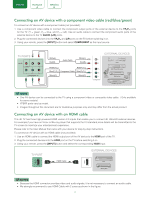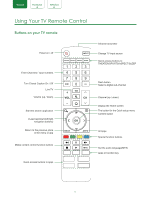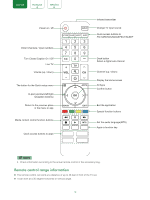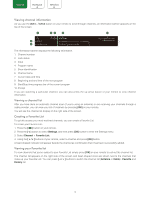Sharp LC-55Q7000U User Manual LC 43Q7000U - Page 13
Using Your TV Remote Control
 |
View all Sharp LC-55Q7000U manuals
Add to My Manuals
Save this manual to your list of manuals |
Page 13 highlights
ENGLISH FRANÇAIS ESPAÑOL Using Your TV Remote Control Buttons on your TV remote Power on / off Enter Channels / input numbers Turn Closed Caption On / Off Live TV Volume (up / down) Start the search application D-pad (up/down/left/right navigation buttons) Return to the previous place in the menu or app Media content control function buttons Quick access buttons to apps Infrared transmitter Change TV input source Quick access buttons to THEATER/SPORTS/ASPECT/SLEEP Dash button Select a digital sub-channel Channel (up / down) Display the Home screen The button for the Quick setup menu Confirm button All Apps Special function buttons Set the audio language(MTS) Apps or function key 11

11
ENGLISH
FRANÇAIS
ESPAÑOL
Using Your TV Remote Control
Buttons on your TV remote
Infrared transmitter
Change TV input source
Quick access buttons to
THEATER/SPORTS/ASPECT/SLEEP
Dash button
Select a digital sub-channel
Channel (up / down)
Display the Home screen
All Apps
Confirm button
Set the audio language(MTS)
Apps or function key
The button for the Quick setup menu
Special function buttons
Quick access buttons to apps
Power on / off
Enter Channels / input numbers
Turn Closed Caption On / Off
Live TV
Volume (up / down)
Start the search application
D-pad (up/down/left/right
navigation buttons)
Return to the previous place
in the menu or app
Media content control function buttons