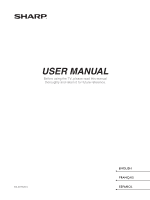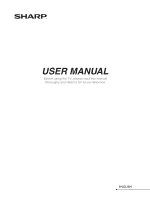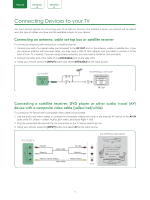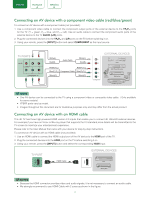3
ENGLISH
FRANÇAIS
ESPAÑOL
Content
Content
...............................................................................................................
3
Connecting Devices to your TV
........................................................................
5
Connecting an antenna, cable set-top box or satellite receiver
................................................
5
Connecting a satellite receiver, DVD player or other audio visual (AV) device with a
composite video cable (yellow/red/white)
..................................................................................
5
Connecting an AV device with a component video cable(red/blue/green)
...............................
6
Connecting an AV device with an HDMI cable
..........................................................................
6
Connecting a headphone
..........................................................................................................
7
Connecting speakers or other audio receivers
..........................................................................
7
Connecting a digital sound bar to use Audio Return Channel (ARC)
........................................
7
Connecting a USB device
..........................................................................................................
8
Connecting Your TV to a Wireless or Wired Network
....................................
9
Connecting to a wireless network
..............................................................................................
9
Connecting to a wired (Ethernet) network
..................................................................................
9
Using Your TV Remote Control
......................................................................
11
Buttons on your TV remote
.......................................................................................................
11
Remote control range information
............................................................................................
12
Begin using your remote
..........................................................................................................
13
Completing the First-Time Setup Menu
.........................................................
14
Shortcuts Instructions
.....................................................................................
15
Turning your TV on or off
..........................................................................................................
15
Selecting the input source
.......................................................................................................
15
Using the Live TV
.....................................................................................................................
15
Using the Menu Function
.........................................................................................................
17
Basic Settings
..................................................................................................
18
Using the Settings Menu
..........................................................................................................
18
Picture Menu
............................................................................................................................
18
Sound Menu
.............................................................................................................................
19
Network Menu
..........................................................................................................................
20
Channel Menu
..........................................................................................................................
20
Accessibility
.............................................................................................................................
20
System Menu
...........................................................................................................................
21
Support Menu
..........................................................................................................................
22
Parental Controls
......................................................................................................................
23