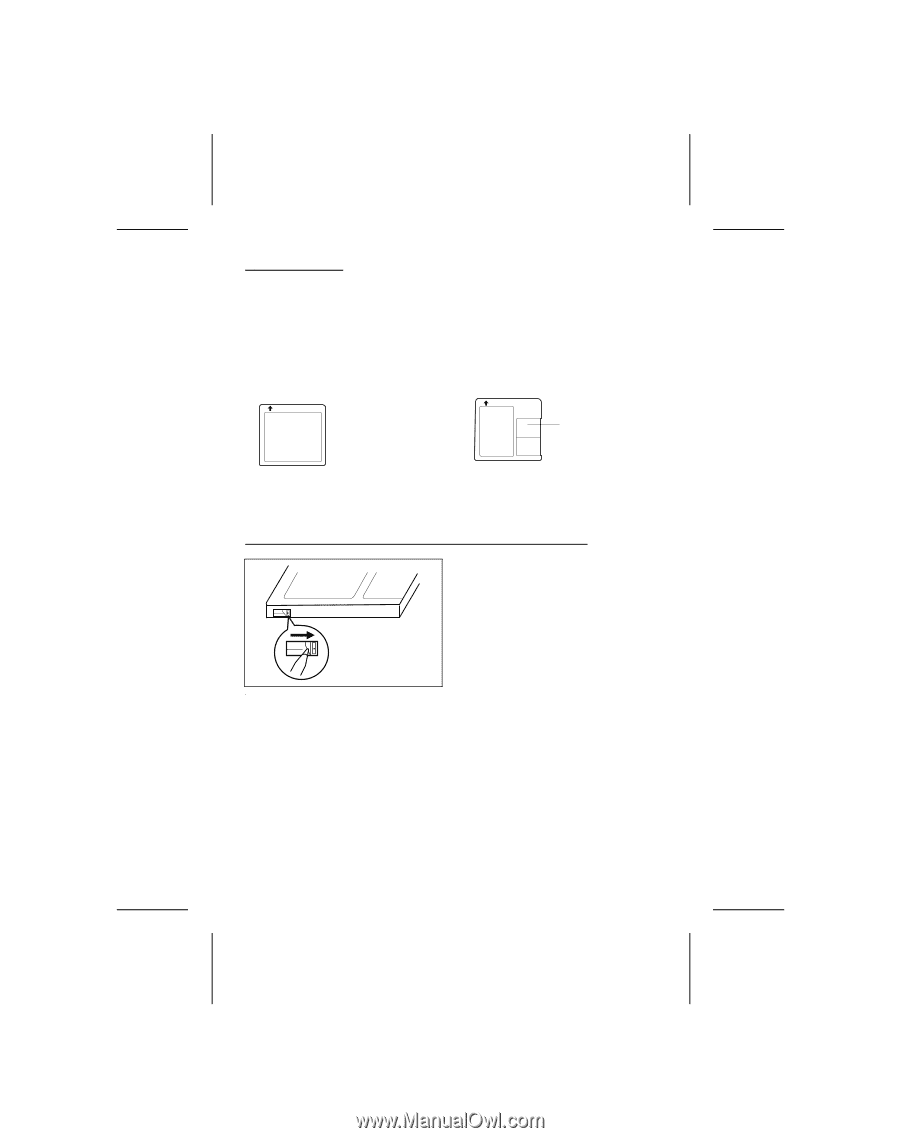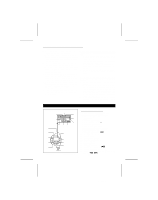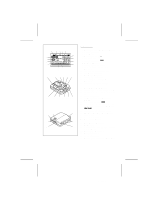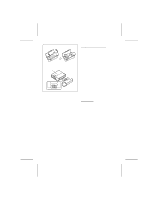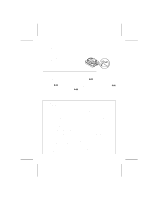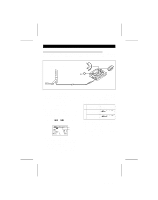Sharp MS702 Operation Manual - Page 10
To prevent recorded discs from being erased accidentally, Types of discs - battery
 |
UPC - 074000409415
View all Sharp MS702 manuals
Add to My Manuals
Save this manual to your list of manuals |
Page 10 highlights
s Types of discs There are two types of discs: playback-only and recordable discs. q Playback-only MiniDisc: This type of MiniDisc usually contains commercially available pre-recorded music. This is the same kind of optical disc as CDs. Playback is performed using an optical pickup. (Recording and editing are not possible.) There will only be a shutter on one side (the back). q Recordable MiniDisc: This is a "raw disc" on which recording can be performed. This is a magnetooptical disc. Recordings are made using a laser and a modulated magnetic field. Repeated recording is possible. Shutters can be seen on both sides of this type of disc. s To prevent recorded discs from being erased accidentally Protected against accidental erasure Slide the accidental erase prevention tab, located on the side of the disc, in the direction indicated by the arrow. q The disc will then be protected against accidental erasure. q To add a recording to such a disc, slide the accidental erase prevention tab back to its original position. Notes: q When making important recordings, it is recommended that you use the AC adaptor. A fully charged rechargeable battery should be loaded into the unit. Then, even if a power failure occurs, the power source will switch over to the rechargeable battery automatically. q When using the rechargeable battery or the alkaline batteries, if the headphones volume level is set to "0", the battery consumption will be less than when listening to the recording while it is being made. q Insert each plug firmly. If the connections are poor, the recording may not be made properly. Always keep the plugs clean. If the plugs are dirty, electrical noise may be recorded. 9 MD-MS702