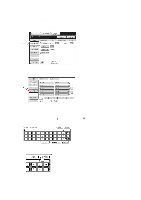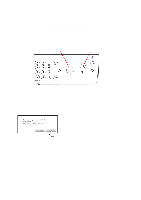Sharp MX-2600N Scan To Email Instructions - Page 1
Sharp MX-2600N Manual
 |
View all Sharp MX-2600N manuals
Add to My Manuals
Save this manual to your list of manuals |
Page 1 highlights
Sharp Copier - MX-2600N SCAN TO E-MAIL - BASIC INSTRUCTIONS 1 Place the original in the automatic document feeder or directly on the document glass. NOTE : You cannot load documents in both the automatic document feeder and on the document glass and send them in a single transmission. 2 Touch the [IMAGE SEND] key 3 Touch the [Scan] key 4 You can manually enter the destination e-mail address, or you can search for and select Cabrillo e-mail addresses using Global Address Search. 1

1
Sharp Copier -
MX-2600N
SCAN TO E-MAIL
-
BASIC INSTRUCTIONS
1
Place the original in the automatic document feeder or directly on the document glass.
NOTE :
You cannot load documents in both the automatic document feeder and on the document glass and
send them in a single transmission.
2
Touch the [IMAGE SEND] key
3
Touch the [Scan] key
4
You can manually enter the destination e-mail address, or you can search for and select
Cabrillo e-mail addresses using Global Address Search.