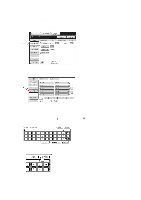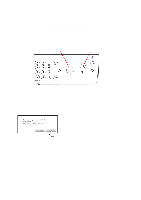Sharp MX-2600N Scan To Email Instructions - Page 4
viii.
 |
View all Sharp MX-2600N manuals
Add to My Manuals
Save this manual to your list of manuals |
Page 4 highlights
If no names are found that match the characters you entered, a message will appear. In this case, touch the [OK] key and touch the [Search Again] key to search again. v. Touch the key of the desired destination. For detailed information on the selected destination, touch the [Detail] key. vi. Select the destination type Touch the [To] key, or touch the [Cc] or [Bcc] keys. vii. If you wish to enter another destination e-mail address, touch the [Next Address] key, touch the [Search Again] key, and repeat steps iii through vi. viii. Touch the [Condition Settings] key to return to the base screen. 4

4
If no names are found that match the characters you entered, a message will appear. In this
case, touch the
[OK]
key and touch the
[Search Again]
key to search again.
v.
Touch the key of the desired destination.
For detailed information on the selected destination, touch the
[Detail]
key.
vi.
Select the destination type
Touch the
[To]
key, or touch the
[Cc]
or
[Bcc]
keys.
vii.
If you wish to enter another destination e-mail address, touch the [Next Address]
key, touch the [Search Again] key, and repeat steps iii through vi.
viii.
Touch the [Condition Settings] key to return to the base screen.