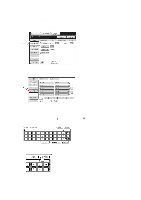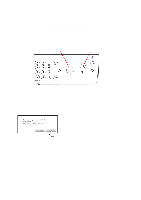Sharp MX-2600N Scan To Email Instructions - Page 7
To change the Reply-To address for the e-mail message, touch the [Reply-To] key.
 |
View all Sharp MX-2600N manuals
Add to My Manuals
Save this manual to your list of manuals |
Page 7 highlights
3 To change the name of the file that will be attached to the e-mail message, touch the [File Name] key. The file name selection screen appears. If any file names have been pre-registered on the copier a list of those file names is displayed as name keys. 3a Select the desired file name from the list or manually input the file name. To select among the displayed file names, touch the desired file name key. The selected file name will become highlighted. If you made a mistake, touch the correct key. The highlighting will move to the new key. To enter the file name manually, touch the [Direct Entry] key and enter the file name. You can use the on-screen keyboard or you can use the physical pull-out keyboard to enter the file name. The selected or entered file name will be the name of the file attached to the e-mail. 4 To change the "Reply-To" address for the e-mail message, touch the [Reply-To] key. NOTE: The "Reply-To" address for the e-mail message cannot be changed if the copier's "User Authentication" mode is enabled. The "Reply-To" address selection screen appears. If any sender names have been pre-registered on the copier a list of those sender names is displayed as address keys. 7