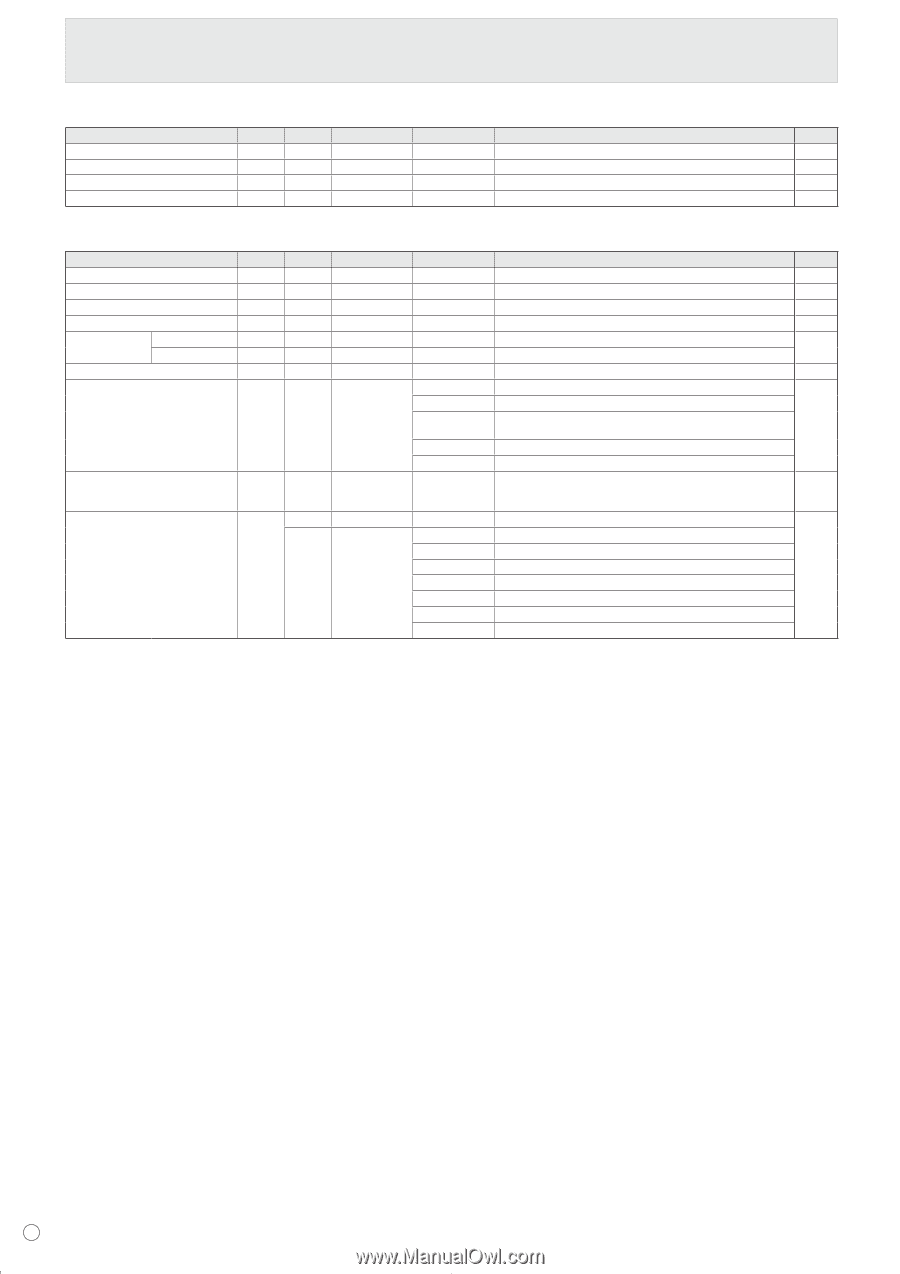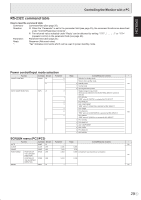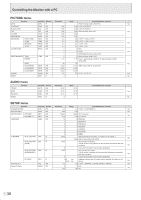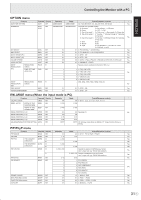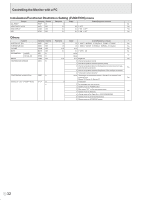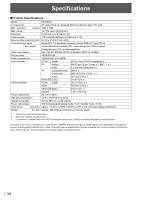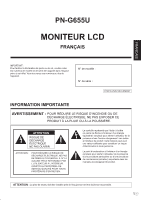Sharp PN-655UP PNG655U Operation Manual - Page 34
Initialization/Functional Restriction Setting FUNCTION menu, Others, Controlling the Monitor with
 |
View all Sharp PN-655UP manuals
Add to My Manuals
Save this manual to your list of manuals |
Page 34 highlights
Controlling the Monitor with a PC Initialization/Functional Restriction Setting (FUNCTION) menu ALL RESET Functio Command Direction RSET W Parameter 0 Reply Control/Response contents * No ADJUSTMENT LOCK ALCK WR 0-2 0-2 0: OFF Yes OSD DISPLAY LOSD WR 0-1 0-1 0: ON, 1: OFF Yes LED OFLD WR 0-1 0-1 0: ON, 1: OFF Yes Others Function SCREEN SIZE (PC) SCREEN SIZE (AV) VOLUME MUTE INFORMATION BRIGHT MODEL SERIAL NO TEMPERATURE SENSOR Command Direction WIDE WR WIDE WR VOLM WR MUTE WR INF1 R SRNO R VLMP WR DSTA R Parameter 1-5 1-5 0-31 0-1 0-31 TEMPERATURE ACQUISITION ERRT R CAUSE OF LAST STANDBY MODE STCA W 0 R Reply Control/Response contents * 1-5 1: WIDE, 2: NORMAL, 3: DotbyDot, 4: ZOOM1, 5: ZOOM2 Yes 1-5 1: WIDE, 2: ZOOM1, 3: ZOOM2, 4: NORMAL, 5: DotbyDot Yes 0-31 Yes 0-1 0: OFF, 1: ON No Value Yes Value 0-31 Brightness Yes 0 Internal temperature normal 1 Internal temperature abnormal (Standby mode) 2 Internal temperature abnormal (Temperature is normal now, but it was abnormal during operation.) Yes 3 Internal temperature abnormal (Brightness of the backlight decreases.) 4 Temperature sensor abnormal Value Temperature at temperature sensors 1 through 3 are returned in the following forms: Yes [Sensor 1], [Sensor 2], [Sensor 3] Initialization 0 No detectable error has occurred 1 Standby mode by POWER button 2 Main power "OFF" by the main power switch Yes 3 Standby mode by RS-232C 4 Waiting mode by No Signal (Incl: VESA DPMS/DMPM) 6 Standby mode by abnormal temperature 8 Standby mode by SCHEDULE setting E 32