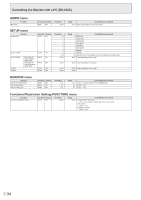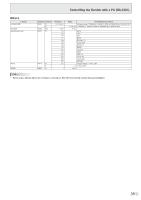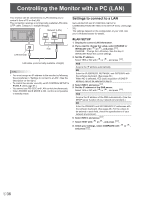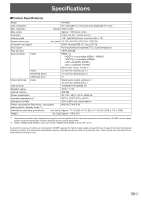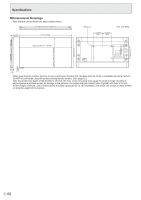Sharp PN-H801 Operation Manual - Page 35
Others, Controlling the Monitor with a PC RS-232C
 |
View all Sharp PN-H801 manuals
Add to My Manuals
Save this manual to your list of manuals |
Page 35 highlights
Controlling the Monitor with a PC (RS-232C) Others Function SCREEN SIZE VOLUME Remote control unit MUTE MODEL Command Direction WIDE W R VOLM WR IRCO W MUTE W R MNRD W Parameter 0-1, 4-5, 8-9 0-100 113 114 115 117 11B 120 139 152 157 1C4 1D5 1D7 1D8 1E4 0-2 1 Reply Control/Response contents 0:Toggle change, 1: NORMAL, 4: ZOOM, 5: WIDE, 8: UNDERSCAN, 9: DOT BY DOT 1, 4-5, 8-9 1: NORMAL, 4: ZOOM, 5: WIDE, 8: UNDERSCAN, 9: DOT BY DOT 0-100 INPUT VOL + VOL - MUTE DISPLAY / F1 Cursor down MODE / F2 ENTER Cursor up MENU SIZE / F3 Cursor left Cursor right RETURN 0:Toggle change, 1: ON, 2: OFF 1-2 1: ON, 2: OFF Value TIPS • Some menu setting items do not have a command. Set with the remote control during installation. 35 E

35
E
Others
Function
Command
Direction
Parameter
Reply
Control/Response contents
SCREEN SIZE
WIDE
W
0-1, 4-5, 8-9
0:
Toggle change, 1: NORMAL, 4: ZOOM, 5: WIDE, 8: UNDERSCAN, 9: DOT BY DOT
R
1, 4-5, 8-9
1: NORMAL, 4: ZOOM, 5: WIDE, 8: UNDERSCAN, 9: DOT BY DOT
VOLUME
VOLM
WR
0-100
0-100
Remote control unit
IRCO
W
113
INPUT
114
VOL +
115
VOL -
117
MUTE
11B
DISPLAY / F1
120
Cursor down
139
MODE / F2
152
ENTER
157
Cursor up
1C4
MENU
1D5
SIZE / F3
1D7
Cursor left
1D8
Cursor right
1E4
RETURN
MUTE
MUTE
W
0-2
0:
Toggle change, 1: ON, 2: OFF
R
1-2
1: ON, 2: OFF
MODEL
MNRD
W
1
Value
TIPS
•
Some menu setting items do not have a command. Set with the remote control during installation.
Controlling the Monitor with a PC (RS-232C)