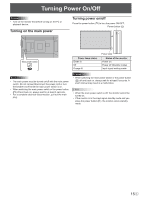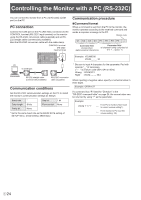Sharp PN-K321 Operation Manual - Page 20
Setup, Monitor, Menu Items, Off If No Operation
 |
View all Sharp PN-K321 manuals
Add to My Manuals
Save this manual to your list of manuals |
Page 20 highlights
Menu Items nSETUP LANGUAGE Sets the display language for the menu screen. INPUT SELECT HDMI1/HDMI2 Select the input modes to be used for the PC/AV HDMI1 and HDMI2 input terminals. HDMI DUAL To use HDMI DUAL, select ON. AUDIO SELECT Selects the terminal used to input audio signals in each input mode. When HDMI DUAL is used, the HDMI1 settings are applied. AUDIO INPUT LEVEL Selects the maximum audio input level of the audio input terminal. BAUD RATE Selects the communication speed used for RS-232C communication. DisplayPort STREAM When using a screen resolution of 3840 x 2160 (50Hz/60Hz) in the DisplayPort input terminal, select MST (Multi-stream). Images may not be displayed properly with some video card combinations. nMONITOR MONITOR Select the installation direction of the monitor. LANDSCAPE............Landscape orientation PORTRAIT Portrait orientation If the monitor is in a portrait orientation and a Windows PC is connected, set "Orientation" to "Portrait (Flipped)" in the "Screen Resolution" settings. If you are using a different operating system, refer to the manual for your operating system. STANDBY MODE When STANDARD is selected, startup time from standby mode is reduced. Note, however that, more power will be consumed in standby mode. When LOW POWER is selected, current consumption is reduced while the monitor is in standby mode. Note, however, that the startup time from standby mode becomes longer. If set to LOW POWER, certain RS-232C commands cannot be used in standby mode. (See page 26.) OFF IF NO OPERATION Determines whether or not to set the monitor go into standby mode when no monitor button or RS-232C command operations are performed for over 4 hours. nPbyP PbyP MODE Sets the display method. OFF..........Displays one screen. ON............Displays a main screen and a sub screen in a line. * When using PbyP mode, set HDMI DUAL to OFF and DisplayPort STREAM to SST (Single Stream). PbyP SOURCE Select the input signal of the sub-screen in PbyP mode. When the input mode is DisplayPort........ HDMI1 or HDMI2 When the input mode is HDMI1 DisplayPort or HDMI2 When the input mode is HDMI2 DisplayPort or HDMI1 E 20