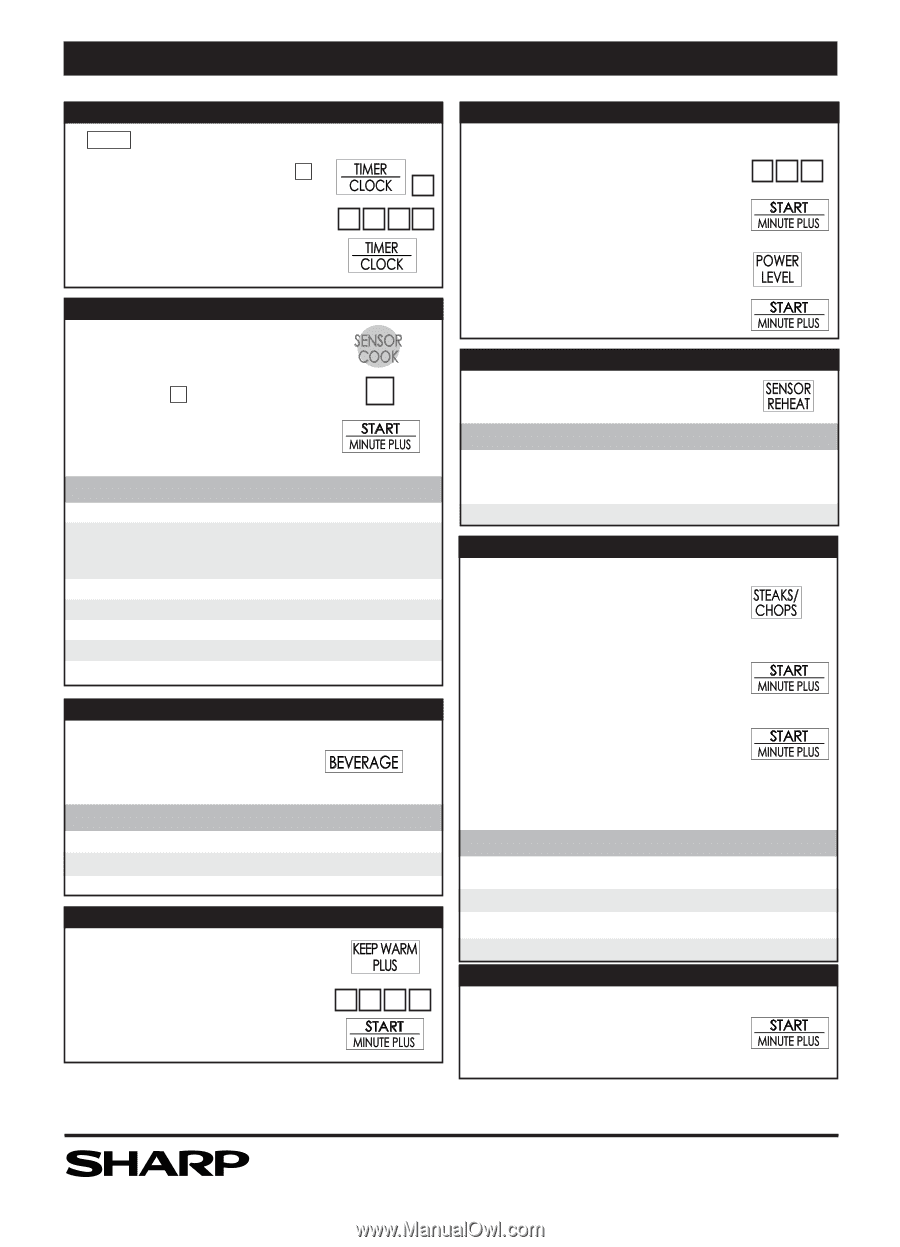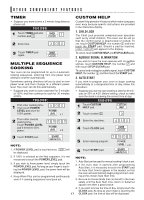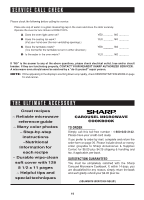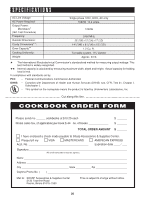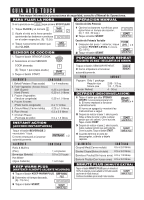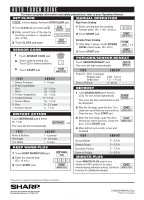Sharp R-320HW R-320HK/HW/HQ Operation Manual - Page 24
Auto-touch Guide
 |
UPC - 074000611511
View all Sharp R-320HW manuals
Add to My Manuals
Save this manual to your list of manuals |
Page 24 highlights
AUTO-TOUCH GUIDE For more complete information and safety precautions, refer to your Operation Manual. SET CLOCK MANUAL OPERATION If 88:88 is in the display, first touch STOP/CLEAR pad. High Power Cooking 1 Touch CLOCK pad and number pad 2 . 2 Enter correct time of the day by touching numbers in sequence. (Ex: 12:30) 3 Touch CLOCK pad again. 2 1230 SENSOR COOK 1 Touch SENSOR COOK pad. 2 Select desired setting. (Ex: Touch 1 for baked potatoes.) 1 3 Touch START pad. FOOD 1. Baked Potatoes 2. Fresh Vegetables: Soft Hard 3. Frozen Vegetables 4. Frozen Entrees 5. Ground Meat 6. Rice 7. Chicken Breast AMOUNT 1 - 4 med. .25 - 2.0 lb .25 - 1.5 lb .25 - 1.0 lb 6 - 17 oz .25 - 1.5 lb .5 - 2.0 cups .5 - 1.5 lb INSTANT ACTION Touch BEVERAGE pad 2 times for 1 cup. x 2 The oven will start automatically. FOOD Rolls & Muffins Beverage Hot Water AMOUNT 1 - 6 pieces .5 - 2.0 cups 1 - 6 cups KEEP WARM PLUS 1 Touch KEEP WARM PLUS pad. 2 Enter the desired time. (Ex: 15 min.) 3 Touch START pad. 1500 1 Enter cooking time by touching number pads. (Ex: 1 min. 30 sec.) 2 Touch START pad. 130 Variable Power Cooking 1 After Step 1 above, touch POWER x 6 LEVEL pad 6 times. (Ex: 50%) 2 Touch START pad. POPCORN/SENSOR REHEAT Touch SENSOR REHEAT pad. The oven will start automatically. FOOD Popcorn Only 1 package Regular size Snack size Sensor Reheat AMOUNT 2.85 - 3.5 oz 1.5 - 1.75 oz 4 - 36 oz DEFROST 1 Touch STEAKS/CHOPS pad 4 times for 2.0 lb. The oven will start automatically. The oven will stop and directions will x 4 be displayed. 2 After the 1st stage, open the door. Turn steak over and shield any warm portions. Close the door. Touch START pad. 3 After the 2nd stage, open the door. Shield any warm portions. Close the door. Touch START pad. 4 After defrost cycle ends, cover and let stand. FOOD AMOUNT Ground Meat Steaks/Chops Boneless Poultry Bone-in Poultry MINUTE PLUS .5 - 2.0 lb .5 - 3.0 lb .5 - 1.5 lb .5 - 3.0 lb Touch MINUTE PLUS pad for one minute at 100% power or to add a minute during manual cooking. Continue to touch for additional minutes. Carousel® is a registered trademark of Sharp Corporation. ® SHARP ELECTRONICS CORPORATION Sharp Plaza, Mahwah, NJ 07430-2135 22 TINSEA976WRRZ-D32 Printed in Thailand