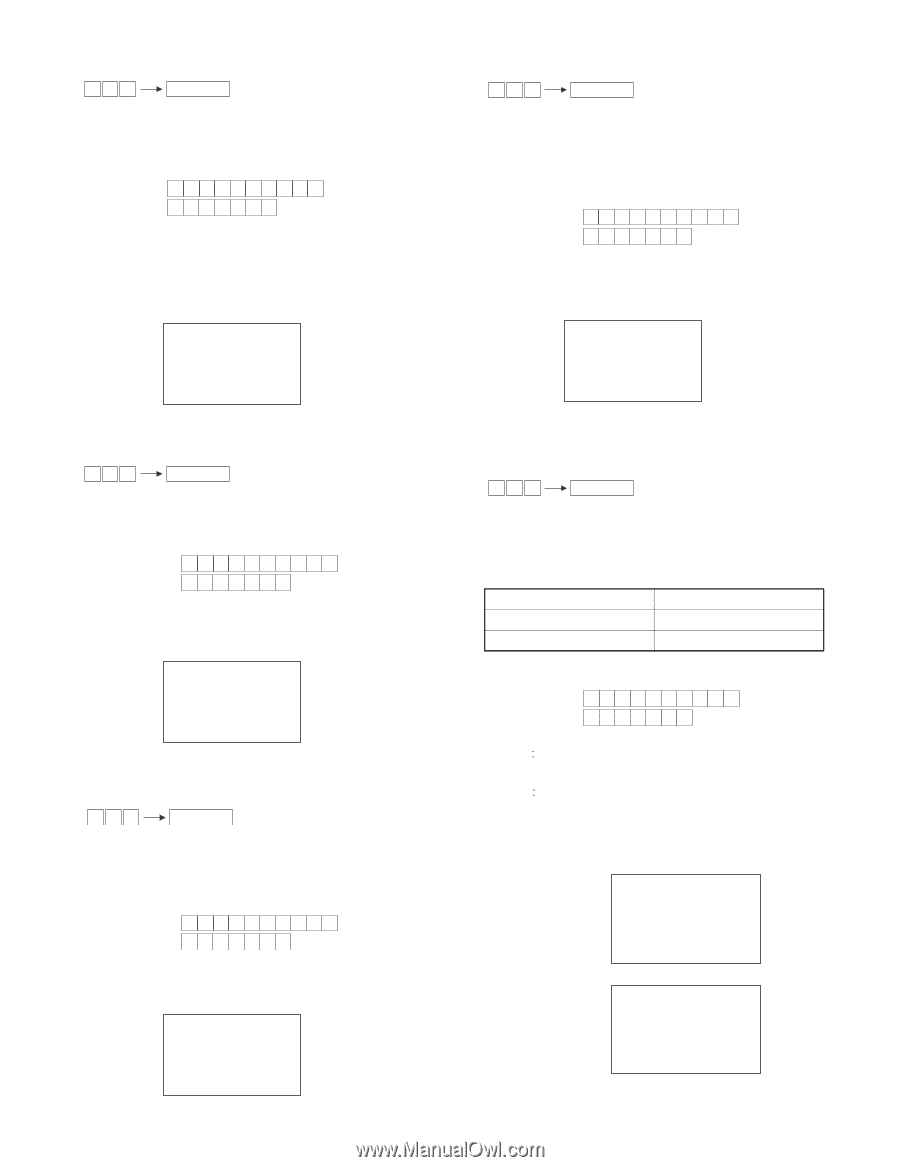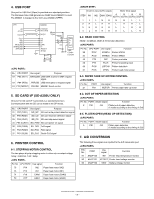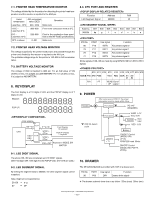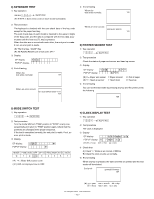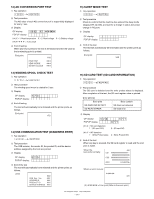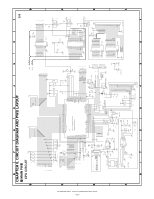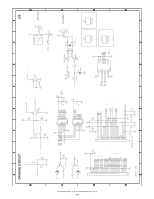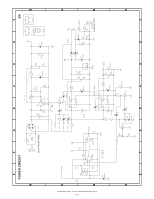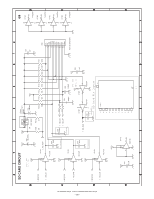Sharp XE-A203 Service Manual - Page 16
Ad Conversion Port Test, Winding Spool Check Test, Usb Communication Test Id/address Print, Sleep - head up error
 |
UPC - 074000049178
View all Sharp XE-A203 manuals
Add to My Manuals
Save this manual to your list of manuals |
Page 16 highlights
12) AD CONVERSION PORT TEST 1 Key operation 160 RCPT/PO 2 Test procedure The AD value of each AD conversion port is sequentially displayed for every 1 sec. 3 Display OP display: 1 6 0 X **** POPUP display: (*) X = 1: Head temperature X = 2: Head voltage X = 3: Battery voltage A /D value 4 End of testing When any key is pressed, the test is terminated and the AD value at the terminating point is printed. End print: HEAD TEMP HEAD VOLTAGE BATTERY VOLTAGE 160 *** *** *** 15) SLEEP MODE TEST 1 Key operation 550 RCPT/PO 2 Test procedure Check to confirm that the machine has entered the sleep mode (display OFF, Dp ON), and wait for a change in status (key input, change in RS port). 3 Display OP display: . POPUP display: 4 End of the test The test will automatically be terminated and the printer prints as follows. End print: 550 13) WINDING SPOOL CHECK TEST 1 Key operation 173 RCPT/PO 2 Test procedure The winding spool motor is rotated for 2 sec. 3 Display OP display: 173 . POPUP display: 4 End of testing The test will automatically be terminated and the printer prints as follows. End print: 173 14) USB COMMUNICATION TEST (ID/ADDRESS PRINT) 1 Key operation 520 RCPT/PO 2 Test procedure The USB revision, the vendor ID, the product ID, and the device address assigned by the host are printed. 3 Display OP display: 5 2 0 POPUP display: 4 End of the test The test will automatically be terminated and the printer prints as follows. print: USB Rev. Ver. VENDOR ID PRODUCT ID DEVICE ADDRESS 520 XXX XXX XXX XXX 16) SD CARD TEST (SD CARD INFORMATION) 1 Key operation 620 RCPT/PO 2 Test procedure The SD card is detected and the write protect status is displayed. After completion of the test, the SD card register value is printed. Error print list Error print SD CARD NO DETECT SD READ ERROR Error content SD Card not detected SD read error 3 Display OP display: 620 POPUP display: X-Y X-Y (*) X = SD card detection 1 SD card YES 0 : SD card NO (*) Y = WP detection 1 Write Protect state 0 : Write Protect NO 4 End of the test When any key is pressed, the SD card register is read and the end print is made. When the test ends normally: 620 CID XXXXXXXXXXXXXXXX-- XXXXXXXXXXXXXXXXh CSD XXXXXXXXXXXXXXXX-- XXXXXXXXXXXXXXXXh OCR 12345678h When an error occurs: ****** 620 Error print (Refer to the error print.) XE-A203U/XE-A203A TEST FUNCTION - 14 -