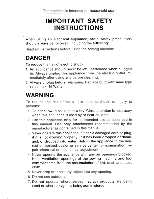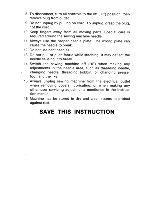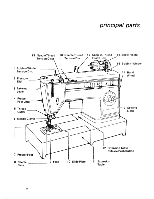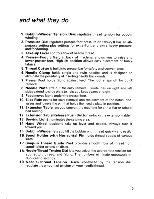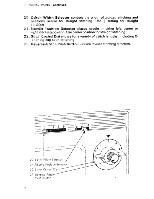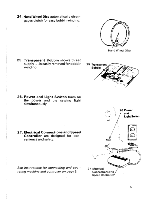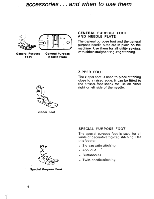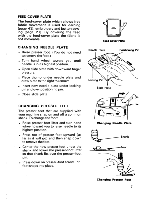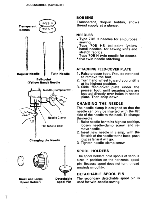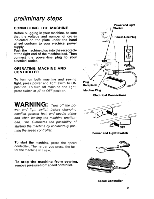Singer One Instruction Manual 3 - Page 8
PRINCIPAL, PARTS, Continued, sliicKng, Stilch, WidIN, cielector., Nicecqe-Pcsitk,r, S&ector,
 |
View all Singer One manuals
Add to My Manuals
Save this manual to your list of manuals |
Page 8 highlights
PRINCIPAL PARTS (Continued) 2C.. Stitch Width Selector controls the width of, zig-zag stitching and pc Lions needle for straight stitching. Use ; setting for straight sliicKng . Neethe- Position Selector places needle in either left, center or stitching position. Use center position for straight stitching. 2 2.. Stitch Control Dial allows for a variet,. ef stitch lengths, including 0or eg. satin stitching. Reverse-Stitch. Push Butten Sees ycti reverse stitching direction. -AV 2 2G Stilch WidIN cielector. 21 Nicecqe-Pcsitk,r S&ector ,Stiicrt Ccntre: IYe! 2 Push Bi).1stor

PRINCIPAL
PARTS
(Continued)
2C
.
.
Stitch
Width
Selector
controls
the
width
of,
zig-zag
stitching
and
pc
Lions
needle
for
straight
stitching.
Use
;
setting
for
straight
sliicKng
.
Neethe-
Position
Selector
places
needle
in
either
left,
center
or
stitching
position.
Use
center
position
for
straight
stitching.
2
2..
Stitch
Control
Dial
allows
for
a
variet
,
.
ef
stitch
lengths,
including
0
-
or
eg.
satin
stitching.
Reverse
-Stitch.
Push
Butten
Sees
ycti
reverse
stitching
direction.
A
--
V
2
2G
Stilch
WidIN
cielector.
21
Nicecqe-Pcsitk,r
S&ector
,S
tiicrt
Ccntre:
IYe!
2
Push
Bi).1stor