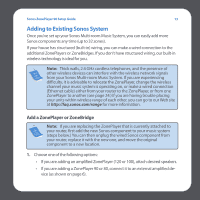Sonos ZP90 Setup Guide - Page 18
Music menu, Music, Music Service Trials, Caution, Sonos System - user guide
 |
View all Sonos ZP90 manuals
Add to My Manuals
Save this manual to your list of manuals |
Page 18 highlights
Sonos ZonePlayer 90 Setup Guide 11 Caution Use only the supplied power adapter to charge the Controller's battery. Using another adapter will damage your Controller and void your product warranty. Now you're ready to play some music! If you need help getting started, see the steps below. Music menu Press the Music button on your Sonos Controller to display the Music menu. To read more about the features and functions of your new Sonos system, please download the user guide from our Web site at: www.sonos.com/support/documents or start your Desktop Controller software and select Sonos System Help from the Help menu. • To activate a free music service trial, select Music Service Trials. (Your music system must be registered to activate a trial, so if you have not yet registered, you