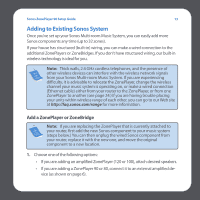Sonos ZP90 Setup Guide - Page 19
Set Up Music Library, Music Library Management
 |
View all Sonos ZP90 manuals
Add to My Manuals
Save this manual to your list of manuals |
Page 19 highlights
12 Sonos ZonePlayer 90 Setup Guide can do it now by selecting System Settings→Advanced Settings→ System Registration.) • To select an Internet radio station, select Internet Radio. • To add music folders located on a computer in your home network , open your Desktop Controller software and select Set Up Music Library→Add a Share from the Music menu. • You can use the Sonos Controller to add music folders by selecting System Settings→Music Library Management →Music Library Setup→Add New, but it's easier to use the Desktop Controller for this one-time task.

Sonos ZonePlayer 90 Setup Guide
12
can do it now by selecting
System Settings
→
Advanced Settings
→
System Registration
.)
•
To select an Internet radio station, select
Internet Radio
.
•
To add music folders located on a computer in your home network , open your
Desktop Controller software and select
Set Up Music Library
→
Add a Share
from the
Music
menu.
•
You can use the Sonos Controller to add music folders by selecting
System
Settings
→
Music Library Management
→
Music Library Setup
→
Add
New,
but it’s easier to use the Desktop Controller for this one-time task.