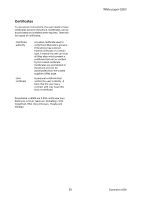Sony Ericsson G900 Whitepaper - Page 27
Media
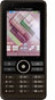 |
View all Sony Ericsson G900 manuals
Add to My Manuals
Save this manual to your list of manuals |
Page 27 highlights
Media White paper G900 Media is a unified presentation for multimedia content like pictures, music, and video. The individual applications in Media can be run in either portrait view or landscape view. Media is the result of the implementation of the successful XrossMediaBar concept, developed by Sony for its Playstations. Photo Album Note: For supported file formats, and more, see Pictures on page 74. The Photo album in G900 is divided into: • Latest photo - the latest captured photo/video saved in the phone or on a memory card. • Camera album - photos and videos captured with a camera, presented in chronological order, by month. • Photo tags - this is where previously tagged photos can be viewed. • Pictures - pictures that are not captured with a camera, such as preloaded and downloaded pictures. Picture blogging • Integrated function that supports up-loading as well as reading (browsing) of still pictures. • Standardized formats. Video blogging and downloading • Integrated function that supports up-loading as well as browsing of video clips, for example, clips stored on the popular YouTube site. • Compliant with the MPEG-4 compression standard. • Supports H.263 and H.264 (from MR-1) codecs. X-Pict Story™ Using X-Pict Story a user can create quality slide shows by easily combining pictures and music and adding professional transitions. The result is convincing! Music player Note: For supported file formats, and more, see Music player on page 72. The Music player in G900 is similar to the Walkman® player used in Sony Ericsson W960, but it has been further-developed. The phone comes with the Media Manager PC program that supports the extracting of songs from CDs, compression and transfer to the phone. Thanks to the USB high-speed support, the transferring goes extremely quick (1 GB of data can be transferred in about three minutes). The keypad, the 5-way navigation key and the volume button are used to start and stop playback, switch tracks and adjust volume. Songs may be collected in numerous ways, including Internet download and file transfer from PC. Music can be further organized on the G900. Music is grouped by Album, with album art being displayed on the screen, by Artist or arranged in user-created playlists. 27 September 2008