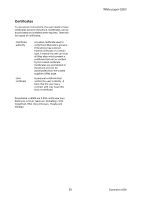Sony Ericsson G900 Whitepaper - Page 28
Video player
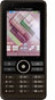 |
View all Sony Ericsson G900 manuals
Add to My Manuals
Save this manual to your list of manuals |
Page 28 highlights
White paper G900 The player also automatically generates playlists based on, for example, the most or least played songs. The Music player features an equalizer with predefined settings like Mega Bass™, Pop and Classical. The Music player is intelligently aware of other applications in G900. Playback is automatically paused when a telephone call is made or received. Video player Note: For supported file formats, and more, see Video player on page 73. The Video player allows users to view video clips that are stored in the phone. The Video player supports the common features that are available in PC video players (play, stop, reposition within the clip, next and previous media file), in addition to play back options such as default view option, repeat current clip and repeat all clips. 28 September 2008