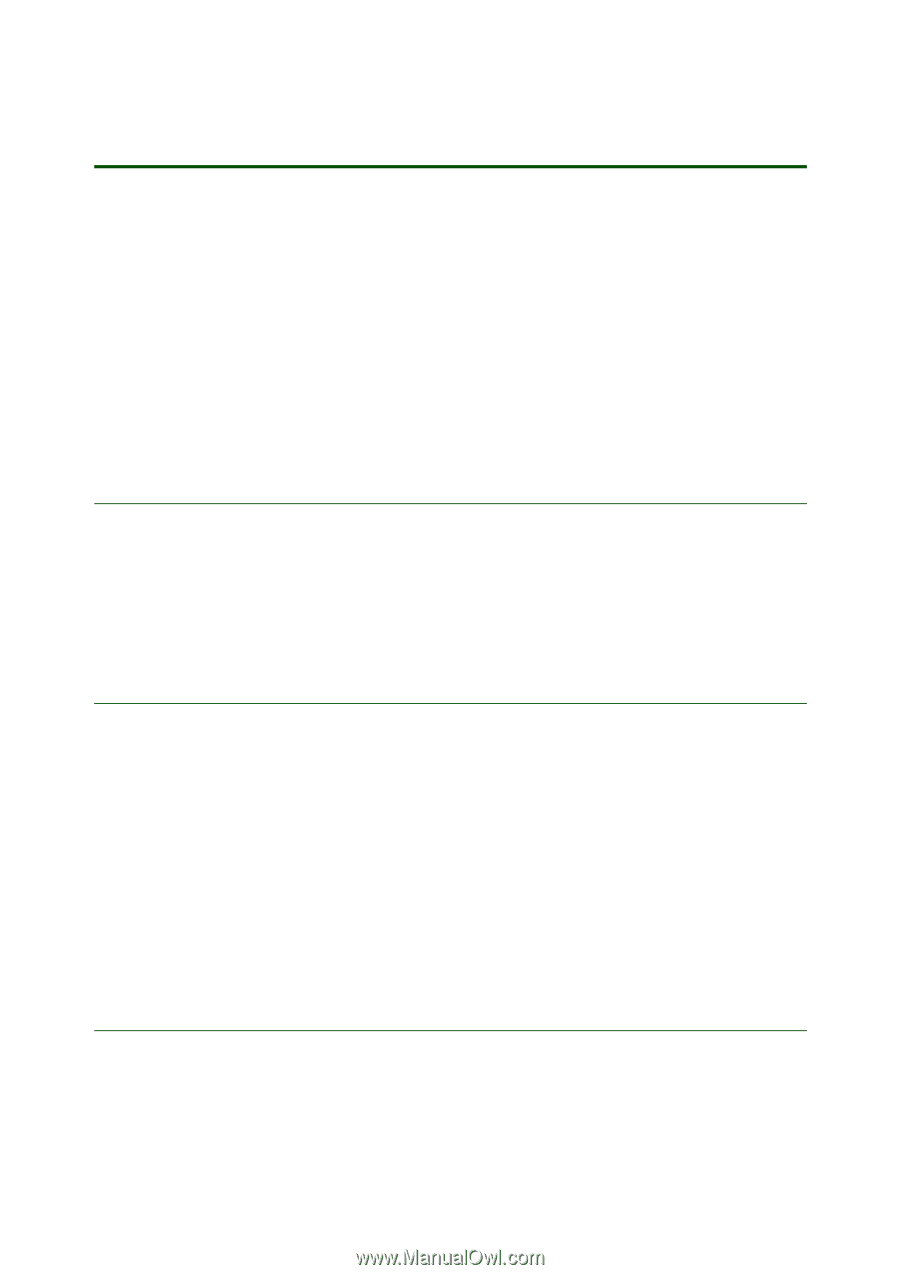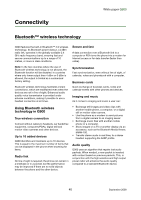Sony Ericsson G900 Whitepaper - Page 38
Phone applications
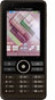 |
View all Sony Ericsson G900 manuals
Add to My Manuals
Save this manual to your list of manuals |
Page 38 highlights
Phone applications White paper G900 The following call features have been included in G900: • Ongoing call menu: G900 has a dynamic ongoing call menu that changes to help the user perform actions quickly and simply. • Accept calls: users can specify which calls to accept and which calls to reject. • Rich call functionality: G900 allows SMS and MMS messages, as well as contact cards to be easily sent during a call. • Call notes: G900 can launch Notes during a call. The note is automatically named with the other party's number, name (if known), time of call and date. The user can start writing in the note immediately. • Follow up call: G900 can automatically create follow up call tasks. The task contains the phone number, contact name, time of call, and date of call. • Speakerphone. Call log The Call log is where all calls - dialled calls, answered calls and missed calls - can be seen. Detailed information for a call can be displayed and the user can also dial a number displayed in the Call log. Video calls With the speed of UMTS and video call functionality, G900 can be used to share news face-to-face with business colleagues, family or friends. During a video call, the stream can be switched from the front VGA camera to the back megapixel camera. The front megapixel camera can be used to share images, such as scenery, with the video call recipient. One of the camera feeds can be swapped to show a stored picture, allowing the callers reaction to be seen. The camera can be set up to automatically switch on when a call is received. The VGA camera is mounted in portrait mode. Landscape video call images are produced from the portrait image feed by clipping the top and bottom of the portrait image. This affects the resolution of the VGA camera and causes a zooming effect. In video call mode there is no support for Bluetooth™ headsets. Business telephony Corporations have traditionally used fixed-line and DECT phones in the office, but now there is a strong trend towards the use of mobile phones to access business telephony features. Of prime 38 September 2008