Sony Ericsson G900 Whitepaper - Page 31
Quickword™, Quicksheet™, Quickpoint™ - review
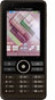 |
View all Sony Ericsson G900 manuals
Add to My Manuals
Save this manual to your list of manuals |
Page 31 highlights
White paper G900 Quickoffice™ scans G900 and displays a list of all compatible files (.xls, .doc, .ppt, and .txt) depending on where they are in the phone (the Phone memory and a memory card can be searched). From the file manager in Quickoffice™ a user can delete, move or copy documents, create new Word and Excel documents, and open existing ones. Documents can also be sent using email or MMS, or over a Bluetooth™ connection. Quickword™ Quickword™ allows the user to view and edit word processing documents saved in standard .doc format on G900. Computer format email attachments can be opened directly in the phone without the need for pre-conversion at a computer. Existing documents may also be edited. Documents can be transferred to and from G900 using email, MMS, or Bluetooth™ connectivity. Quickword™ opens files created with Microsoft Word 97, 2000, XP and 2003 and saved in Microsoft .doc format. When a document is opened for editing, a copy of the document is created so that the original file is intact. When saving a file, Quickword™ creates a native Microsoft Word file. Key features • Refined user interface for easier document editing and viewing. • Multiple Undo and Redo commands including cut, copy, paste and formatting functions. • View tables embedded within documents and edit the text (tables are displayed in a single column format for easier viewing on G900, actual table format of the document is not affected). • MS Word compatible paragraph and style formatting. • Advanced text formatting and full font control including typeface, size, bold, italics, superscripts, subscripts and underline. • Open, view, edit and create both .doc (MS Word) and .txt (text) files. • Edit Word documents, and forward to colleagues just as from a PC. • ZoomView™ - lets the user pick the best display size. • Quick navigation through documents. • Colour support and colour picker for changing font colours. • Keyboard support for folding portable keyboards and on-device text entry. • Format paragraphs with left, center and right text justification. • Portrait and landscape mode supported. • Cut and paste text, undo edits, and more. • Edit-protect mode - prevents editing or making alterations while reviewing documents. Quicksheet™ Quicksheet™ is a full function spreadsheet with Microsoft Excel compatibility. Quicksheet™ opens files created with Microsoft Excel 97, 2000, XP and 2003 and saved in Microsoft .xls format. Key features • Offers the most frequently used scientific, financial, statistical, date & time, lookup and aggregate Excel functions and sorting. • Multiple sheets per workbook and sheet linking. • Advanced cell editing features that allow to you create and modify spreadsheets easily. Permits cell formatting in a number of different ways. • Quickly sort data and lists. • Find and Find & Replace functions. • Cell and font colour formatting. • Column resizing, row and column freezing. • Portrait and landscape mode supported. • Saves changes as a native Excel file that can be sent via a USB or Bluetooth connection, or via email. Quickpoint™ Quickpoint™ allows you to view and edit Microsoft PowerPoint presentations. The application is compatible with MS Office 97, 2000, XP and 2003. It allows a variety of modes for viewing such as slide, notes and outline views. Key features • Edit slide text in Outline view and show the changes in the Slide View. • Edit speaking notes. • Edit PowerPoint presentations and forward them to colleagues just as from a PC. • View and edit PowerPoint slides and notes. Advanced viewing includes three views: Outline view, speaker's Notes view, and Slide view. • Zoom in and out. 31 September 2008















