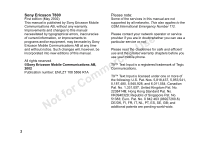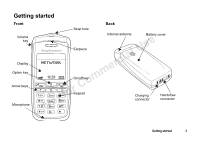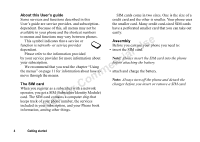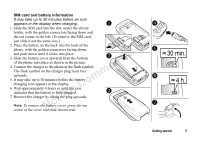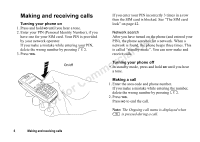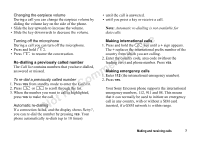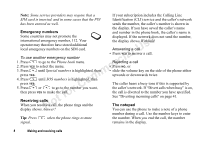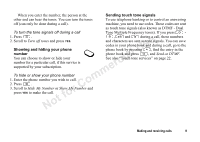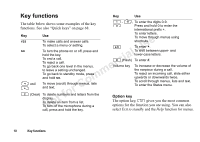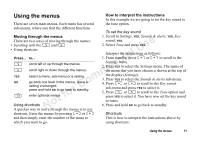Sony Ericsson T600 User Guide - Page 6
Making and receiving calls, Turning your phone on, Making a call - no network
 |
View all Sony Ericsson T600 manuals
Add to My Manuals
Save this manual to your list of manuals |
Page 6 highlights
Making and receiving calls If you enter your PIN incorrectly 3 times in a row then the SIM card is blocked. See "The SIM card Turning your phone on lock" on page 42. 1. Press and hold NO until you hear a tone. 2. Enter your PIN (Personal Identity Number), if you Network search Not for Commercial Use have one for your SIM card. Your PIN is provided by your network operator. If you make a mistake while entering your PIN, delete the wrong number by pressing . 3. Press YES. On/off After you have turned on the phone (and entered your PIN), the phone searches for a network. When a network is found, the phone beeps three times. This is called "standby mode". You can now make and receive calls. Turning your phone off • In standby mode, press and hold NO until you hear a tone. Making a call 1. Enter the area code and phone number. If you make a mistake while entering the number, delete the wrong number by pressing . 2. Press YES. Press NO to end the call. Note: The Ongoing call menu is displayed when is pressed during a call. 6 Making and receiving calls