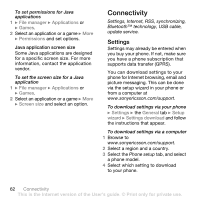Sony Ericsson W610 User Guide - Page 57
PlayNow™, Entertainment, Radio, Search, Turn off, Channels, Auto save, TrackID™, Turn on speaker
 |
View all Sony Ericsson W610 manuals
Add to My Manuals
Save this manual to your list of manuals |
Page 57 highlights
To listen to the radio Connect the handsfree to your phone } Entertainment } Radio. Radio controls • Search for a broadcasting frequency. • Press or to move 0.1 MHz. • Press or for preset channels. • More for options. Saving radio channels Save up to 20 preset channels. To save radio channels } Entertainment } Radio set frequency } More } Save or press and hold - to save in positions 1 to 10. To select radio channels Use the navigation key or press - to select a saved channel in positions 1 to 10. Radio options } More for the following options: • Turn off - turn off the radio. • Save - save the current frequency in a position. • Channels - select, rename, replace or delete a preset channel. • Auto save - save tuned channels in positions 1 to 20. Previously saved channels are replaced. • TrackID™ - search automatically for artist and title name for a song currently playing on the radio. • Turn on speaker - use the speaker. • Set frequency - enter a frequency manually. Press to go directly to Set frequency. • RDS - set options for alternative frequency (AF) and station information. • Turn on Mono - turn on mono sound. • Minimize - return to standby to use other functions when using the radio. To adjust the volume Press the volume buttons to increase or decrease volume. PlayNow™ Listen to music before you purchase and download it to your phone. This function is network- or operatordependent. Contact your network operator for information about your subscription and PlayNow™. In some countries you may be able to purchase music tones from some of the world's top musical artists. This service is not available in all countries. Entertainment 57 This is the Internet version of the User's guide. © Print only for private use.