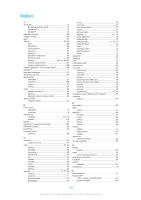U
updating your device
.............................................
117
usage info
................................................................
35
USB connection
....................................................
104
using Movies
...........................................................
89
using the equaliser
..................................................
60
V
vibration
...........................................................
32, 114
video albums
viewing
............................................................
81
video camera
...............................................
71, 77, 78
recording videos
..............................................
77
settings
............................................................
78
Video Unlimited™
....................................................
91
buying videos
..................................................
91
creating an account
.........................................
91
menu overview
..........................................
91, 92
notifications
.....................................................
91
renting videos
..................................................
91
watching a video
.............................................
92
videos
......................................................................
85
adjusting volume
.............................................
85
deleting
............................................................
86
fast forwarding and rewinding
.........................
85
pausing
............................................................
85
playing
.............................................................
85
recording
.........................................................
77
selecting
..........................................................
82
sending
............................................................
85
sharing
.............................................................
85
transferring to/from a computer
......................
59
viewing
................................................
77, 81, 82
viewing
movies
.............................................................
89
Movies
.............................................................
89
photos
.............................................................
72
videos recorded using the camera
..................
77
voice input
...............................................................
30
voice recognition
.....................................................
30
voicemail
.................................................................
42
volume
adjusting for videos
.........................................
85
key
...................................................................
30
W
"WALKMAN" application
adding tracks to playlists
................................
63
deleting tracks
.................................................
60
minimising
.......................................................
60
overview
..........................................................
59
playing tracks in random order
.......................
63
playlists
...........................................................
63
using
................................................................
60
using the equaliser
..........................................
60
"WALKMAN" application widget
.............................
64
wallpaper
.................................................................
21
web browser
............................................................
93
widgets
....................................................................
20
resizing
............................................................
20
wireless networks
..................................................
112
Z
zoom
........................................................................
72
zooming
photos
.............................................................
84
132
This is an Internet version of this publication. © Print only for private use.