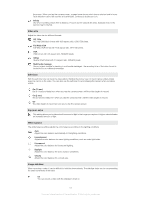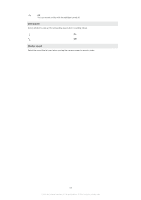Sony Ericsson Xperia ray User Guide - Page 88
Microphone, Shutter sound
 |
View all Sony Ericsson Xperia ray manuals
Add to My Manuals
Save this manual to your list of manuals |
Page 88 highlights
Off You can record a video with the stabilizer turned off. Microphone Select whether to pick up the surrounding sound when recording videos. On Off Shutter sound Select the sound that is heard when you tap the camera screen to record a video. 88 This is an Internet version of this publication. © Print only for private use.

Off
You can record a video with the stabilizer turned off.
Microphone
Select whether to pick up the surrounding sound when recording videos.
On
Off
Shutter sound
Select the sound that is heard when you tap the camera screen to record a video.
88
This is an Internet version of this publication. © Print only for private use.