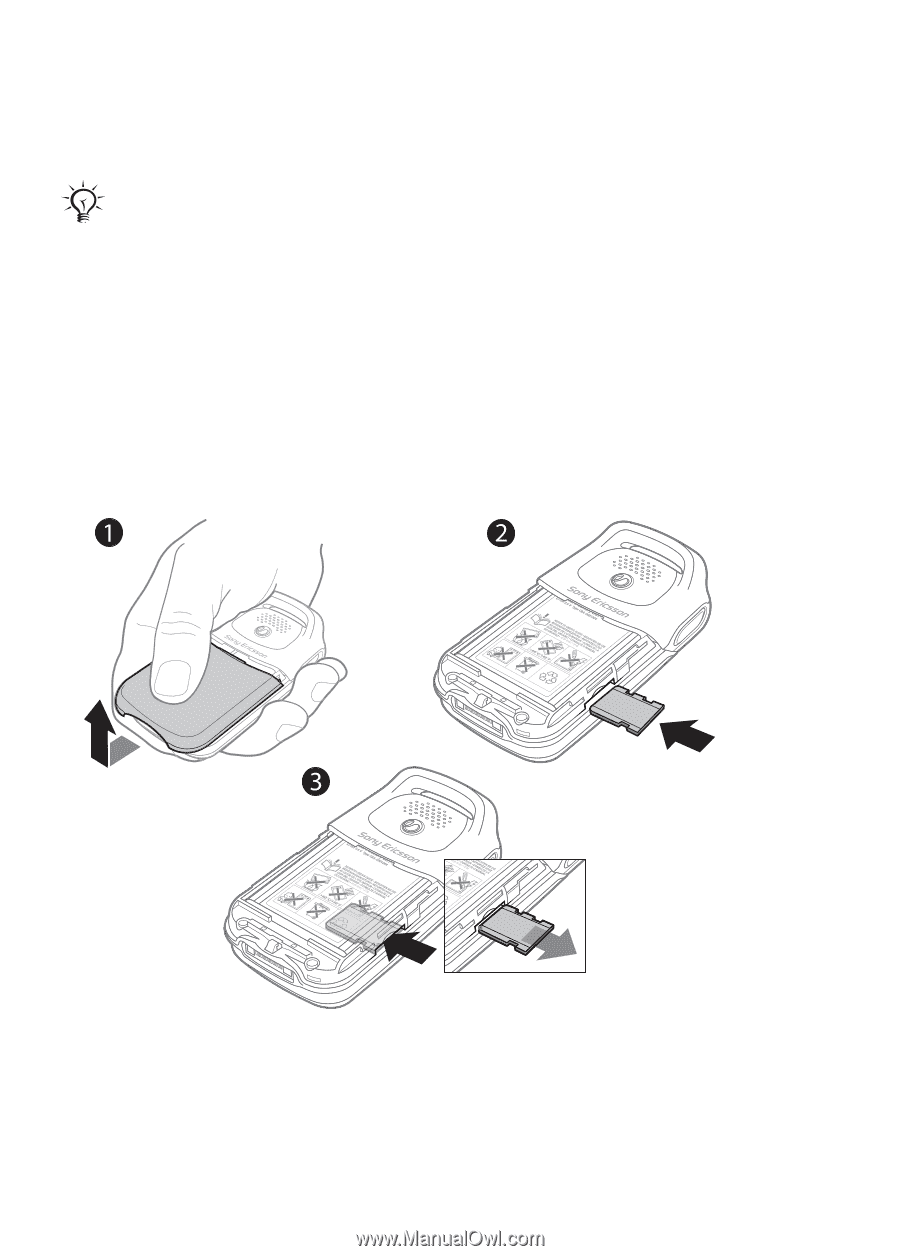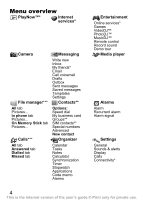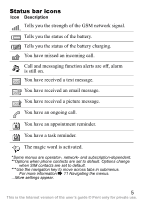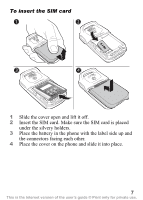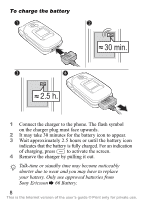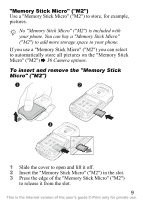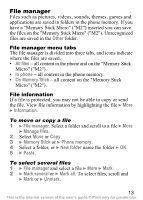Sony Ericsson Z530i User Guide - Page 10
Press the edge of the Memory Stick Micro M2, Insert the Memory Stick Micro M2 in the slot.
 |
View all Sony Ericsson Z530i manuals
Add to My Manuals
Save this manual to your list of manuals |
Page 10 highlights
"Memory Stick Micro" ("M2") Use a "Memory Stick Micro" ("M2") to store, for example, pictures. No "Memory Stick Micro" ("M2") is included with your phone. You can buy a "Memory Stick Micro" ("M2") to add more storage space to your phone. If you use a "Memory Stick Micro" ("M2") you can select to automatically store all pictures on the "Memory Stick Micro" ("M2") % 36 Camera options. To insert and remove the "Memory Stick Micro" ("M2") S/NBKXBXX1X93XX1A99A/ByBrrCrC yyWwww S/NBKXBXX1X93XX1A99A/ByBrrCrC yyWwww 1 Slide the cover to open and lift it off. 2 Insert the "Memory Stick Micro" ("M2") in the slot. 3 Press the edge of the "Memory Stick Micro" ("M2") to release it from the slot. 9 This is the Internet version of the user's guide © Print only for private use.