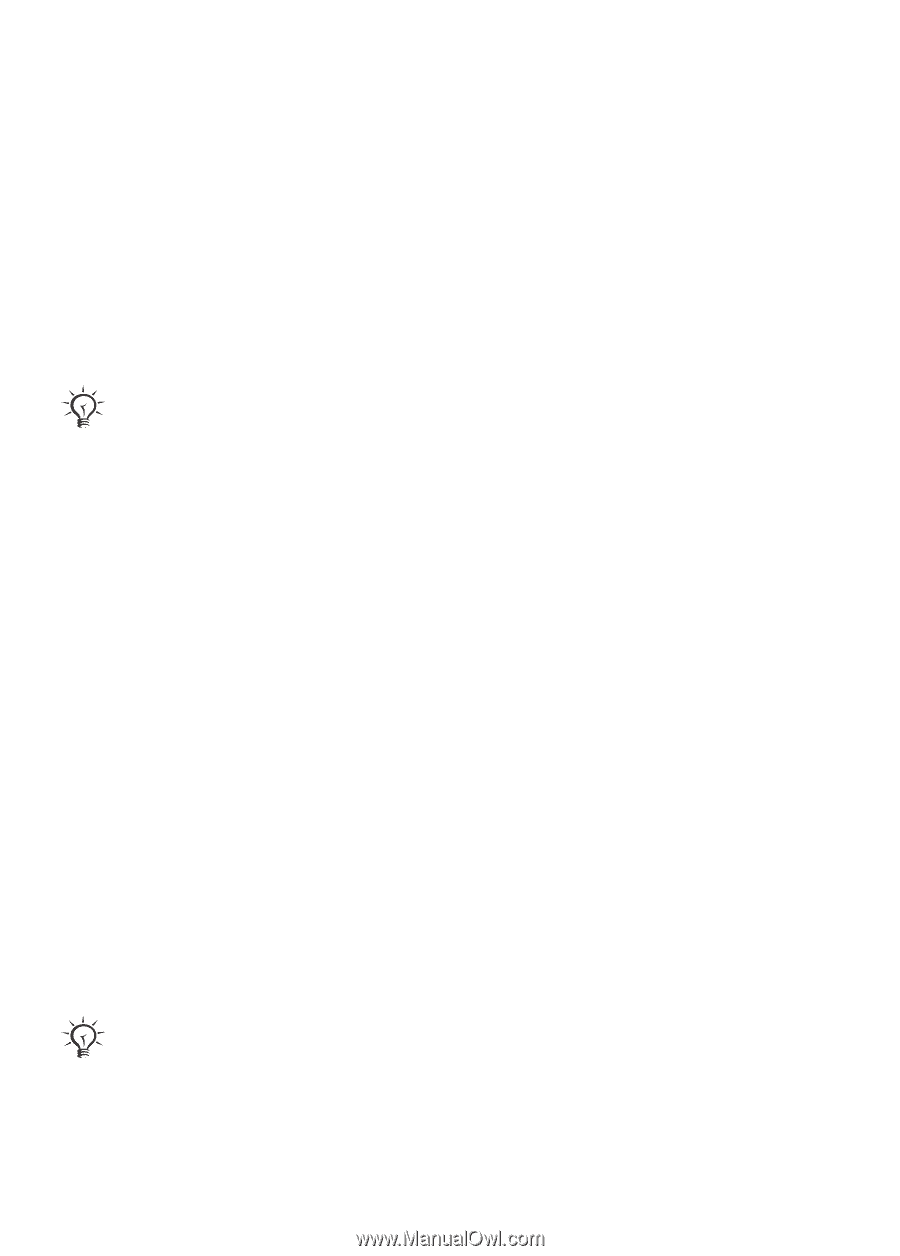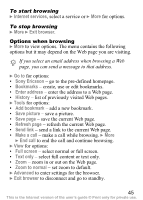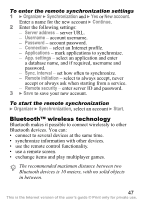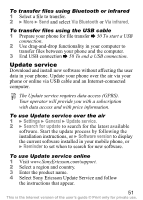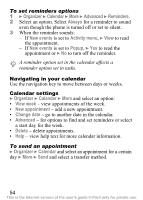Sony Ericsson Z530i User Guide - Page 51
Transferring files, File transfer, Phone mode - theme
 |
View all Sony Ericsson Z530i manuals
Add to My Manuals
Save this manual to your list of manuals |
Page 51 highlights
To start a USB connection Turn on your phone and connect the USB cable to your phone and computer: • File transfer to browse files on the "Memory Stick Micro" ("M2") and on the phone memory. The phone will turn off in this mode. • Phone mode to synchronize information with other devices or use the phone as a modem. The phone will remain on in this mode. in the phone. Do not remove the USB cable from the phone or computer during file transfer as this may corrupt the "Memory Stick Micro" ("M2") and the phone memory. To end a USB connection • When in File transfer mode, exit the USB connection on your computer by right-clicking on the Removable disk icon in Windows Explorer and select Eject. Then remove the USB cable from your phone and computer. • When in Phone mode, remove the USB cable from your phone and computer. Transferring files You can transfer pictures, videos, sounds, and themes by using one of the following transfer methods: • Bluetooth % 47 Bluetooth™ wireless technology • Infrared % 49 Infrared port • USB cable % 49 USB cable You can also send files via email % 33 Email or picture messages % 31 Picture messaging (MMS). 50 This is the Internet version of the user's guide © Print only for private use.