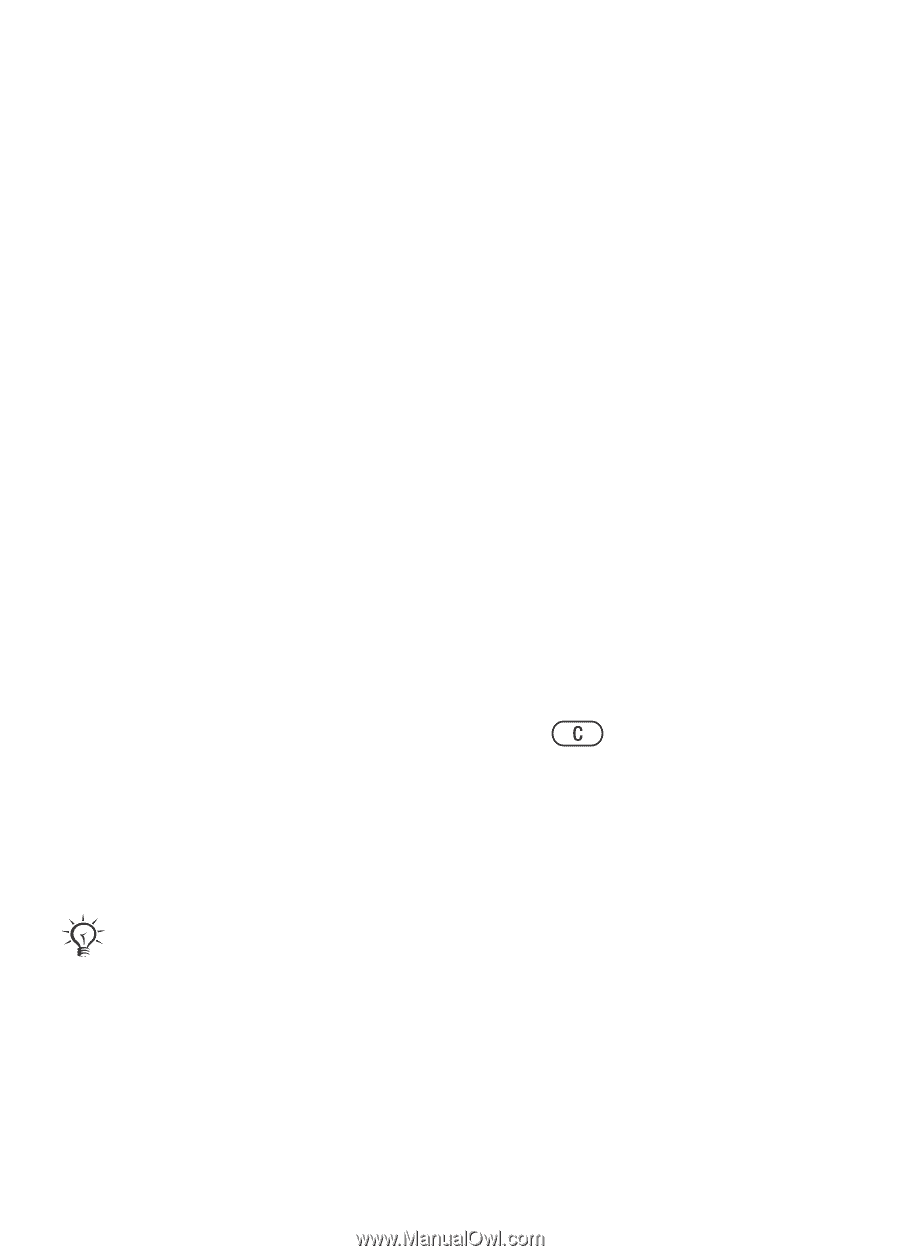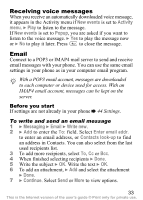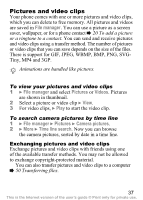Sony Ericsson Z530i User Guide - Page 35
My friends, Send & receive
 |
View all Sony Ericsson Z530i manuals
Add to My Manuals
Save this manual to your list of manuals |
Page 35 highlights
To receive and read email messages 1 } Messaging } Email } Inbox. 2 If the inbox is empty } Send&rec. If the inbox not is empty } More } Send & receive. 3 Select a message } View to read it. To reply to an email message 1 Open the email message } Reply. 2 Select Write new or Include message. 3 Write your message } OK } Continue } Send. To save an item or attachment in an email message • To save an email address, a phone number or a Web address, select the item } More and select to save the item. • To save an attachment, select the message } More } Attachments. Select the attachment } More and select an option. To delete email messages • To delete a selected message, press . • To delete several messages in a folder, select a message } More } Mark several. Scroll and } Mark to select messages. } More } Delete messages. The marked messages are deleted the next time you connect to your email server. For IMAP4 users, } More } Clear inbox and select With send & rec. or No send & rec. to delete messages the next time you connect to the server. My friends For more information, contact your service provider or see www.SonyEricsson.com/support. 34 This is the Internet version of the user's guide © Print only for private use.