Sony BDV-E770W Operating Instructions
Sony BDV-E770W - Blu-ray Disc™ Player Home Theater System Manual
 |
UPC - 027242780743
View all Sony BDV-E770W manuals
Add to My Manuals
Save this manual to your list of manuals |
Sony BDV-E770W manual content summary:
- Sony BDV-E770W | Operating Instructions - Page 1
4-178-242-11(1) The software of this system may be updated in the future. To find out details on any available updates, please visit: http://www.sony.com/bluraysupport/ Printed in Malaysia (1) Blu-ray Disc/DVD Home Theatre System Operating Instructions BDV-E770W / T77 © 2010 Sony Corporation - Sony BDV-E770W | Operating Instructions - Page 2
intended to alert the user to the presence of important operating and maintenance (servicing) instructions in the literature accompanying the appliance. Owner's Record The model and serial numbers are located at the rear exterior of the control unit. Record the serial number in the space provided - Sony BDV-E770W | Operating Instructions - Page 3
and ankles). For the USB Wireless LAN Adapter (UWABR100) Pursuant to FCC regulations, you are cautioned that any changes or modifications not expressly approved in this manual could void your authority to operate this equipment. To prevent radio interference to the licensed service, this device is - Sony BDV-E770W | Operating Instructions - Page 4
. • "BD-LIVE" and "BONUSVIEW" are trademarks of Blu-ray Disc Association. • "Blu-ray Disc" is a trademark. • "Blu-ray Disc," "DVD+RW," "DVD-RW," "DVD+R," "DVDR," "DVD VIDEO," and "CD" logos are trademarks. • "BRAVIA" is a trademark of Sony Corporation. • "AVCHD" and the "AVCHD" logo are trademarks - Sony BDV-E770W | Operating Instructions - Page 5
names as those on the remote. • In this manual, "disc" is used as a general reference for BDs, DVDs, Super Audio CDs, or CDs unless otherwise specified by the text or illustrations. • The instructions in this manual are for BDV-E770W and BDV-T77. BDV-E770W is the model used for illustration purposes - Sony BDV-E770W | Operating Instructions - Page 6
the Speakers 46 Using the Sleep Timer 48 Deactivating the Buttons on the Unit 48 Controlling Your TV with the Supplied Remote 48 Saving Power in Standby Mode 49 Settings and Adjustments Using the Setup Display 50 [Network Update 50 [Screen Settings 50 [Audio Settings 51 [BD/DVD Viewing - Sony BDV-E770W | Operating Instructions - Page 7
(1) • Speaker cords (6, white/red/ • Wireless transceivers (2) blue/gray/green/purple) • Video cord (1) • Remote commander (remote) (1) • Operating Instructions • Quick Setup Guide • To stabilize S-AIR reception • End user license agreement • Easy Setup Disc (DVD) • USB Wireless LAN Adapter (UWA - Sony BDV-E770W | Operating Instructions - Page 8
Control For more information, refer to the pages indicated in parentheses. Front panel FUNCTION VOLUME VOLUME A "/1 (on/standby) Turns on the unit, or sets it to standby mode. B Play operation C (USB) port (page 30) Used for connecting a USB device. D Front panel display E (remote sensor) - Sony BDV-E770W | Operating Instructions - Page 9
front panel display A Displays the current sound format. B Lights up when outputting wireless transmission between the unit and S-AIR receiver is not activated. (page 39) I Displays system's status such as chapter, title, or track number, time information, radio frequency, playing status, surround - Sony BDV-E770W | Operating Instructions - Page 10
panel SPEAKERS FRONT R FRONT L SUBWOOFER CENTER LAN(100) VIDEO OUT Y PB / CB PR / CR COMPONENT VIDEO OUT SAT/CABLE TV DIGITAL IN DIGITAL IN ARC OUT COAXIAL OPTICAL FM COAXIAL 75 ANTENNA A. CAL MIC ECM-AC2 S-AIR ID ABC EZW-RT10 AUDIO R AUDIO IN L A (USB) port (page 30) B LAN (100 - Sony BDV-E770W | Operating Instructions - Page 11
A B C PAIRING S-AIR ID IMPEDANCE USE SURROUND SURROUND BACK 3-16 SPEAKERS EZW-RT10 A "/1 (Power) Turns the surround amplifier on/off. B S-AIR/STANDBY indicator You can check the status of wireless transmission between the main unit and surround amplifier. Indicator Status Turns green. The - Sony BDV-E770W | Operating Instructions - Page 12
Remote control 9 ONE-TOUCH THEATER PLAY TV BRAVIA Sync 123 SLEEP 456 SYSTEM MENU 789 FAVORITES AUDIO YELLOW BLUE SUBTITLE 0 D.TUNING RED GREEN TOP MENU POP UP/ MENU 1 2 3 8 RETURN OPTIONS FUNCTION SOUND MODE HOME PRESET REPLAY ADVANCE PRESET TUNING PLAY TUNING DISPLAY PAUSE - Sony BDV-E770W | Operating Instructions - Page 13
point for a title/track is the last point you played or the last photo for a photo folder. Radio operation buttons See "Tuner" (page 37). PRESET +/- TUNING +/- G MUTING Turns off the sound temporarily. VOL +/- (page 37) Adjusts the volume. TV VOL +/- Adjusts the TV volume. TV INPUT Switches the TV - Sony BDV-E770W | Operating Instructions - Page 14
the System Positioning the speakers For the best possible surround sound, place all speakers at the same distance from the listening position (A). The distance can be between 0 to 23 feet (0.0 to 7.0 meters). If you cannot place the center speaker and surround speakers at the same distance - Sony BDV-E770W | Operating Instructions - Page 15
Getting Started To add the optional surround back speakers You can enjoy 7.1 surround sound by purchasing the Wireless Surround Speaker Kit (WAHT-SBP2, optional). The optional product lineup differs depending on the area. For the position of the surround back speakers, refer the illustration below - Sony BDV-E770W | Operating Instructions - Page 16
cord with the color tube to 3, and the speaker cord without the color tube to #. Color tube Front left speaker (L): White Front right speaker (R): Red Center speaker: Green Surround left speaker (L): Blue Surround right speaker (R): Gray 1 Prepare screws (not supplied) that are suitable for the - Sony BDV-E770W | Operating Instructions - Page 17
another component with a volume control, turn down the volume of the other components to a level where sound is not distorted. Connecting the speakers The connector of the speaker cords and the color tube are color-coded depending on the type of speaker. Connect the speaker cords to match the color - Sony BDV-E770W | Operating Instructions - Page 18
cord (supplied) To the component video input jacks of the TV. To the video input jack of the TV. * The HDMI cable is supplied with BDV-T77 only. To the HDMI IN jack of the TV. Method 1: HDMI cable (A) connection If your TV has an HDMI jack, connect to the TV - Sony BDV-E770W | Operating Instructions - Page 19
R AUDIO IN L To the digital optical out jack of the TV. With a digital audio connection, the system receives a Dolby Digital multiplex broadcast signal and you can enjoy multiplex broadcast sound. Note • When you connect the TV and the unit with an audio cord, see "Connecting the other components - Sony BDV-E770W | Operating Instructions - Page 20
signal : Audio signal You can enjoy connected components via the system's speakers. • VCR or digital satellite receiver, etc. (not supplied), which has a digital coaxial output jack: D • VCR, digital satellite receiver, PlayStation, or portable audio source, etc. (not supplied): E Rear panel of - Sony BDV-E770W | Operating Instructions - Page 21
(aerial) To connect the antenna (aerial) Rear panel of the unit FM ACNOTAEXNIANLA75 or FM wire antenna (aerial) (supplied) Note • Be sure to fully extend the FM wire antenna (aerial). • After connecting the FM wire antenna (aerial), keep it as horizontal as possible. Tip • If you have poor FM - Sony BDV-E770W | Operating Instructions - Page 22
from the unit to an S-AIR product, such as the surround amplifier or S-AIR receiver. To transmit sound from the unit, you need to insert the wireless transceivers into the unit and S-AIR product. For details of S-AIR products, see "Using an S-AIR Product" (page 39). Rear panel of the unit Rear - Sony BDV-E770W | Operating Instructions - Page 23
Started Connecting to the network Wired Setup Use a LAN cable to connect to the LAN (100) terminal on the unit. LAN cable (not supplied) Broadband router ADSL modem/ cable modem Internet USB Wireless Setup Use a wireless LAN via the USB Wireless LAN Adapter (Sony UWA-BR100 only). Turn the - Sony BDV-E770W | Operating Instructions - Page 24
the AC power cords (mains leads). To use the S-AIR wireless system, you need to set up the surround amplifier. The unit transmits sound to the surround amplifier that is connected to the surround speakers. To activate wireless transmission, perform the following Steps. 1 Press "/1 to turn the system - Sony BDV-E770W | Operating Instructions - Page 25
Easy Setup Follow the Steps below to make the basic adjustments for using the system. Displayed items vary depending on the country model. Note • To use the optional surround back speakers, set [Surround Back] in [Speaker Settings] to [Yes] (page 46). 123 456 789 0 "/1 C/X/x/c, HOME 2 Connect - Sony BDV-E770W | Operating Instructions - Page 26
the [Easy Setup]. Follow the on-screen instructions to make the basic settings using C/X/x/c, and . For details about [Auto Calibration] settings in [Easy Setup], see "Calibrating the Appropriate Settings Automatically" (page 45). To recall the Easy Setup Display 1 Press HOME. The home menu appears - Sony BDV-E770W | Operating Instructions - Page 27
Steps and starting playback, you can easily enjoy surround sound. You can also select pre-programmed surround settings that are tailored to different kinds of sound sources. They bring the exciting and powerful sound of movie theaters into your home. SYSTEM MENU X/x/c, 123 456 789 0 Selecting - Sony BDV-E770W | Operating Instructions - Page 28
2 channel source: The system simulates surround sound from 2 channel sources and outputs sound from the 5.1 channel speakers by duplicating 2 channel source sound across each speaker. • Multi-channel source: The system outputs sound from the speakers depending on the number of channels of the source - Sony BDV-E770W | Operating Instructions - Page 29
disc type and player status. Example: when playing a BD-ROM 3 Press Z to close the disc tray. appears on the home menu and playback -LIVE. The operation method differs depending on the disc. Refer to the operating instructions of the disc. A The currently selected angle B Title number or name C - Sony BDV-E770W | Operating Instructions - Page 30
) port on the unit. Refer to the operating instructions of the USB device before connecting. Enjoying an iPod You can enjoy the sound and charge the battery of an iPod via the system. Compatible iPod models The compatible iPod models are as follows. Update your iPod with the latest software before - Sony BDV-E770W | Operating Instructions - Page 31
remote. The following table shows an example of buttons that can be used. Press N, X x m or M . or > DISPLAY, RETURN, C X/x , c Operation Same operation as the N/X button of the iPod. Pause. Fast reverse or forward. Same operation . A Control display Press C/X/x/c or for playback operations. B - Sony BDV-E770W | Operating Instructions - Page 32
operations are available by pressing OPTIONS. The available items differ depending on the situation. Common options Items Details [Playback History List] Displays titles/tracks in the playback history of a BD-ROM/DVD between the picture and sound (A/V SYNC) When the sound does not match the - Sony BDV-E770W | Operating Instructions - Page 33
Playback 5 Press SYSTEM MENU. The system menu turns off. Note • Depending on the input stream, A/V SYNC may not be effective. 33US - Sony BDV-E770W | Operating Instructions - Page 34
MODE • When changing the sound mode while using the S-AIR receiver, sound from the S-AIR receiver may skip. • When you play a Super Audio CD, this function does not work. Selecting the Audio Format, Multilingual Tracks, or Channel When the system is playing a BD/DVD VIDEO recorded in multiple audio - Sony BDV-E770W | Operating Instructions - Page 35
Audio Return Channel function (page 45), you can receive a Dolby Digital signal via an HDMI cable. Using the Sound Effect SYSTEM MENU C/X/x/c, 123 456 789 0 Enjoying sound at low volume You can enjoy sound effects or dialog, as you would in a movie theater, even at low volume. It is useful for - Sony BDV-E770W | Operating Instructions - Page 36
, this effect is more pronounced, as speech (movie dialog, etc.) is easy to hear. When sound is not output from the center speaker, the system optimally adjusts the volume. Reinforcing bass frequencies You can reinforce bass frequencies. 1 Press SYSTEM MENU. 2 Press X/x repeatedly until "D.BASS - Sony BDV-E770W | Operating Instructions - Page 37
sound with the system's speakers. SYSTEM MENU 123 456 789 0 "/1 Number buttons D.TUNING C/X/x/c, HOME FUNCTION VOL +/- PRESET +/- TUNING +/- x Current station Current band and preset number To stop the automatic tuning manually, press TUNING +/- or x. Manual tuning Press TUNING +/- repeatedly. - Sony BDV-E770W | Operating Instructions - Page 38
preset station 1 Press FUNCTION repeatedly until "TUNER FM" appears in the front panel display. The last received station is tuned in. 2 Press PRESET +/- repeatedly to select the preset station. The preset number and frequency appear on the TV screen and front panel display. Each time you press the - Sony BDV-E770W | Operating Instructions - Page 39
S-AIR main units. (The number of usable S-AIR main units depends on the use environment.) • S-AIR sub unit: This is for receiving sound. - Surround amplifier (supplied): You can enjoy surround speaker sound wirelessly. - S-AIR receiver (optional): You can enjoy system sound in another room. Room - Sony BDV-E770W | Operating Instructions - Page 40
the operating instructions of the Wireless Surround Speaker Kit. In this case, set [Surround Back] in [Speaker Settings] to [Yes] (page 46). Enjoying the system's sound in another room For the S-AIR receiver You can enjoy the system's sound in another room by using the S-AIR receiver. 1 Press HOME - Sony BDV-E770W | Operating Instructions - Page 41
, see "To set the ID of the surround amplifier" (page 39). • To set the ID of the S-AIR receiver, refer to the operating instructions of the S-AIR receiver. 3 Press HOME. The home menu appears on the TV screen. 4 Press C/c to select [Setup]. 5 Press X/x to select [System Settings], then press - Sony BDV-E770W | Operating Instructions - Page 42
surround amplifier For the S-AIR receiver If you use multiple wireless systems, such as wireless LAN or Bluetooth, the transmission of S-AIR signals or other wireless signals may be unstable. In this case, the transmission may be improved by changing the following [RF Change] setting. 1 Press HOME - Sony BDV-E770W | Operating Instructions - Page 43
HDMI function. There are convenient buttons on the system's remote for operating the TV, such as THEATER, ONE-TOUCH PLAY, and TV "/1. For details, see "Remote control" (page 12) and refer to the operating instructions of the TV. ONE-TOUCH THEATER PLAY TV BRAVIA Sync 123 Note • Depending on the - Sony BDV-E770W | Operating Instructions - Page 44
compatible with the Theater Mode, you can enjoy optimal image and sound quality suited for movies, and the System Audio Control function is activated automatically. Enjoying TV sound from the speakers in this system (System Audio Control) You can simplify operation to enjoy TV sound via this system - Sony BDV-E770W | Operating Instructions - Page 45
(Remote Easy Control) You can control the basic functions of the system via the TV remote when the system's video output is displayed on the TV screen. For details, refer to the operating instructions of the TV. 1 Press HOME. The home menu appears on the TV screen. 2 Press C/c to select [Setup - Sony BDV-E770W | Operating Instructions - Page 46
the best possible surround sound, set connection of the speakers and their distance from your listening position. Then use the test tone to adjust the level and the balance of the speakers to the same level. 1 Press HOME. The home menu appears on the TV screen. 2 Press C/c to select [Setup]. 3 Press - Sony BDV-E770W | Operating Instructions - Page 47
(RED). x [Level] You can adjust the sound level of the speakers. You can set the parameters from -6.0 dB to speaker level. [Center]* 0.0 dB: Set the center speaker level. [Surround Left/Right]* 0.0 dB: Set the surround speaker level. [Surround Back Left/Right]* 0.0 dB: Set the surround back speaker - Sony BDV-E770W | Operating Instructions - Page 48
the speakers at one Remote By adjusting the remote signal, you can control your TV with the supplied remote. Note • When you replace the batteries of the remote, the code number may reset itself to the default (SONY) setting. Reset the appropriate code number. Preparing the remote for controlling - Sony BDV-E770W | Operating Instructions - Page 49
Other Operations Saving Power in Standby Mode Check that the following settings are made: - [Control for HDMI] in [HDMI Settings] is set to [Off] (page 43). - [Standby] in [S-AIR Settings] is set to [Off] (page 40). - [Quick Start Mode] is set to [Off] (page 54). 49US - Sony BDV-E770W | Operating Instructions - Page 50
Press HOME. The home menu appears on the TV screen. 2 Press C/c to select [Setup]. Icon Explanation [Audio Settings] (page 51) Makes the audio settings according to the type of connecting jacks. [BD/DVD Viewing Settings] (page 52) Makes detailed settings for BD/ DVD playback. [Parental Control - Sony BDV-E770W | Operating Instructions - Page 51
picture size to fit the screen size with the original picture aspect ratio. x [DVD Aspect Ratio] [Letter Box]: Displays a wide picture with black bands on the top unstable or colors appear unnatural. x [Pause Mode] (BD/DVD VIDEO/DVD-R/ DVD-RW only) [Auto]: The picture, including subjects that move - Sony BDV-E770W | Operating Instructions - Page 52
obtain the best possible surround sound, set the speakers. For details, see "Setting the Speakers" (page 46). x [Auto Calibration] You can calibrate the appropriate settings automatically. For details, see "Calibrating the Appropriate Settings Automatically" (page 45). [BD/DVD Viewing Settings] You - Sony BDV-E770W | Operating Instructions - Page 53
BD-ROMs can be limited according to the age of the users. Scenes may be blocked or replaced with different scenes. Follow the on-screen instructions and enter your four-digit password. x [DVD Parental Control] Playback of some DVD VIDEOs can be limited according to a predetermined level such as the - Sony BDV-E770W | Operating Instructions - Page 54
pair the system and S-AIR sub unit, such as a surround amplifier or S-AIR receiver. [RF Change]: If wireless transmission is unstable, set this function. [Mode]: You can enjoy the system's sound in another room. [Standby]: You can enjoy the S-AIR receiver while the unit is in standby mode. x [Dimmer - Sony BDV-E770W | Operating Instructions - Page 55
Status]: Displays the current network status. [Wired Setup]: Select this when you connect to a broadband router directly. [USB Wireless Setup]: Select this when you use a USB Wireless LAN Adapter. For more information, go to http://www.sony.com/bluraysupport/ x [Network Connection Diagnostics] You - Sony BDV-E770W | Operating Instructions - Page 56
wireless LAN function. On operation controls with a soft cloth slightly moistened with a mild detergent solution. Do not use any type of abrasive pad, scouring powder or solvent such as alcohol or benzine. If you have any questions or problems concerning your system, please consult your nearest Sony - Sony BDV-E770W | Operating Instructions - Page 57
function • As the S-AIR products transmit sound by radio waves, sound may skip when radio waves are obstructed. same frequency as other wireless systems, such as wireless LAN or Bluetooth devices, interference wireless system(s). For details, refer to the operating instructions of the other wireless - Sony BDV-E770W | Operating Instructions - Page 58
any of the following difficulties while using the system, use this troubleshooting guide to help remedy the problem before requesting repairs. Should any problem persist, consult your nearest Sony dealer. Note that if service personnel changes some parts during repair, these parts may be retained - Sony BDV-E770W | Operating Instructions - Page 59
BD/DVD programs could affect picture quality. If you still experience problems even speakers. Sound Symptom There is no sound. No sound is output from the HDMI OUT jack. The left and right sounds are unbalanced or reversed. There is no sound from the subwoofer. Problems and solutions • The speaker - Sony BDV-E770W | Operating Instructions - Page 60
Symptom Problems and solutions There is no digital sound from • Set [Control for HDMI] in [HDMI Settings] of of the surround speakers may be less noticeable. • Check the wireless setting (page 24). • A 2 channel source is being played. The beginning of the sound is cut • Set the sound mode to - Sony BDV-E770W | Operating Instructions - Page 61
wireless transceiver is inserted into the surround amplifier correctly (page 22). • Flashes green quickly. - Set the SURROUND SELECTOR switch of the surround amplifier to SURROUND (page 24). - If there is no sound from the surround back speakers, set [Surround Back] in [Speaker code on the BD/DVD - Sony BDV-E770W | Operating Instructions - Page 62
not recorded on the BD or DVD being played. • The BD or DVD prohibits the changing of the language for the sound track/ subtitle or angles. The [Control for HDMI] function. • Check the connected component's setting for the Control for HDMI function. Refer to the operating instructions supplied - Sony BDV-E770W | Operating Instructions - Page 63
does not work. • Press HOME on the remote. USB device Symptom The USB device is not recognized. Problems and solutions • Try the sound from the S-AIR sub unit, noise is heard from the S-AIR sub unit, or sound from the S-AIR sub unit skips. Problems and solutions • Check that the wireless - Sony BDV-E770W | Operating Instructions - Page 64
50) to update the system to a newer software version. USB Wireless LAN Adapter Symptom Problems and solutions The system cannot connect to the • The distance between the unit and the wireless LAN router is too far (page 23). network or the network • Change the USB Wireless LAN Adapter position - Sony BDV-E770W | Operating Instructions - Page 65
the operating instructions supplied with the recording device. Discs that cannot be played • BDs with cartridge • DVD-RAMs • HD DVDs • DVD DVDs The playback picture and sound may be momentarily interrupted when the layers switch. Region code (BD-ROM/DVD VIDEO only) Your system has a region code - Sony BDV-E770W | Operating Instructions - Page 66
on a PC may not play. • The system can recognize the following files or folders in BDs, DVDs, CDs and USB devices: - up to folders in the 5th tree - up to 500 files in a single tree • Some USB devices may not work with this system. • The system can recognize Mass Storage Class (MSC) devices - Sony BDV-E770W | Operating Instructions - Page 67
, Dolby Digital Plus "BD/DVD" a a a a a "SAT/CABLE" a - a - a "TV" (DIGITAL IN) a: Supported format. -: Unsupported format. DTS 480i 1080i* 1080i* unselectable unselectable unselectable * Protected contents on DVDs are output at 480p resolution. When [Output Video Format] is - Sony BDV-E770W | Operating Instructions - Page 68
.5 MHz - 108.0 MHz (100 kHz step) Antenna (aerial) FM wire antenna (aerial) Antenna (aerial) terminals 75 ohms, unbalanced 68US Intermediate frequency 10.7 MHz Speakers Front/Surround (SS-TSB101) Speaker system Full range Bass reflex Speaker unit 55 mm × 80 mm (2 1/4 in × 3 1/4 in) cone - Sony BDV-E770W | Operating Instructions - Page 69
Wireless LAN Adapter: 27 g (1 oz) Dimensions (Approx.) (w × h × d): USB Wireless LAN Adapter: 96 mm × 14 mm × 27 mm (3 7/8 in × 9/16 in × 1 1/8 in) * The frequency and channel differ depending on the area. ** The transmission speed differs depending on the distance and number of obstructions - Sony BDV-E770W | Operating Instructions - Page 70
Setswana Tonga Turkish Tsonga Tatar Twi Ukrainian Urdu Uzbek Vietnamese Volapük Wolof Xhosa Yoruba Chinese Zulu 1703 Not specified Parental Control/Area Code List Code Area 2044 2047 2046 2057 2070 2090 2092 2093 2115 2165 2174 Argentina Australia Austria Belgium Brazil Chile China Colombia - Sony BDV-E770W | Operating Instructions - Page 71
Blu-ray Disc holds up to 50 GB of data. Digital Cinema Auto Calibration (D.C.A.C) Digital Cinema Auto Calibration was developed by Sony to automatically measure and adjust the speaker settings to your listening environment in a short period of time. Dolby Digital This movie theater sound format - Sony BDV-E770W | Operating Instructions - Page 72
Logic, you should have one pair of surround speakers and a center speaker. The surround speakers output monaural sound. Dolby TrueHD Dolby TrueHD is a lossless coding technology that supports up to 8 channels of multi-channel surround sound for the next generation of optical discs. The reproduced - Sony BDV-E770W | Operating Instructions - Page 73
playback, and can be operated while playback is in progress Sony Audio Interactive Radio frequency) Recent times have seen the rapid spread of BD/ DVD Medical band), such as wireless LANs and Bluetooth applications. 24p True a TV with 24p capabilities, the player displays each frame at 1/24 second - Sony BDV-E770W | Operating Instructions - Page 74
code 65 Registered BD Remote Devices 55 Remote control 12 Reset to Factory Default Settings 55 Resetting 55 S S-AIR 39, 73 Mode 40 Pairing 41 RF Change 42 S-AIR receiver 39 Standby 40 S-AIR Settings 54 Screen Format 51 Screen Saver 54 Screen Settings 50 SLEEP 48 Slideshow 32 Sound Effect 52 Speaker - Sony BDV-E770W | Operating Instructions - Page 75
Surround amplifier 11, 39 System Information 55 SYSTEM MENU 27, 32, 35, 36 T Test Tone 47 TV Type 50 U Update 50 USB 30 W WEP 23 WPA2-PSK (AES) 23 WPA2-PSK (TKIP) 23 WPA-PSK (AES) 23 WPA-PSK (TKIP) 23 75US
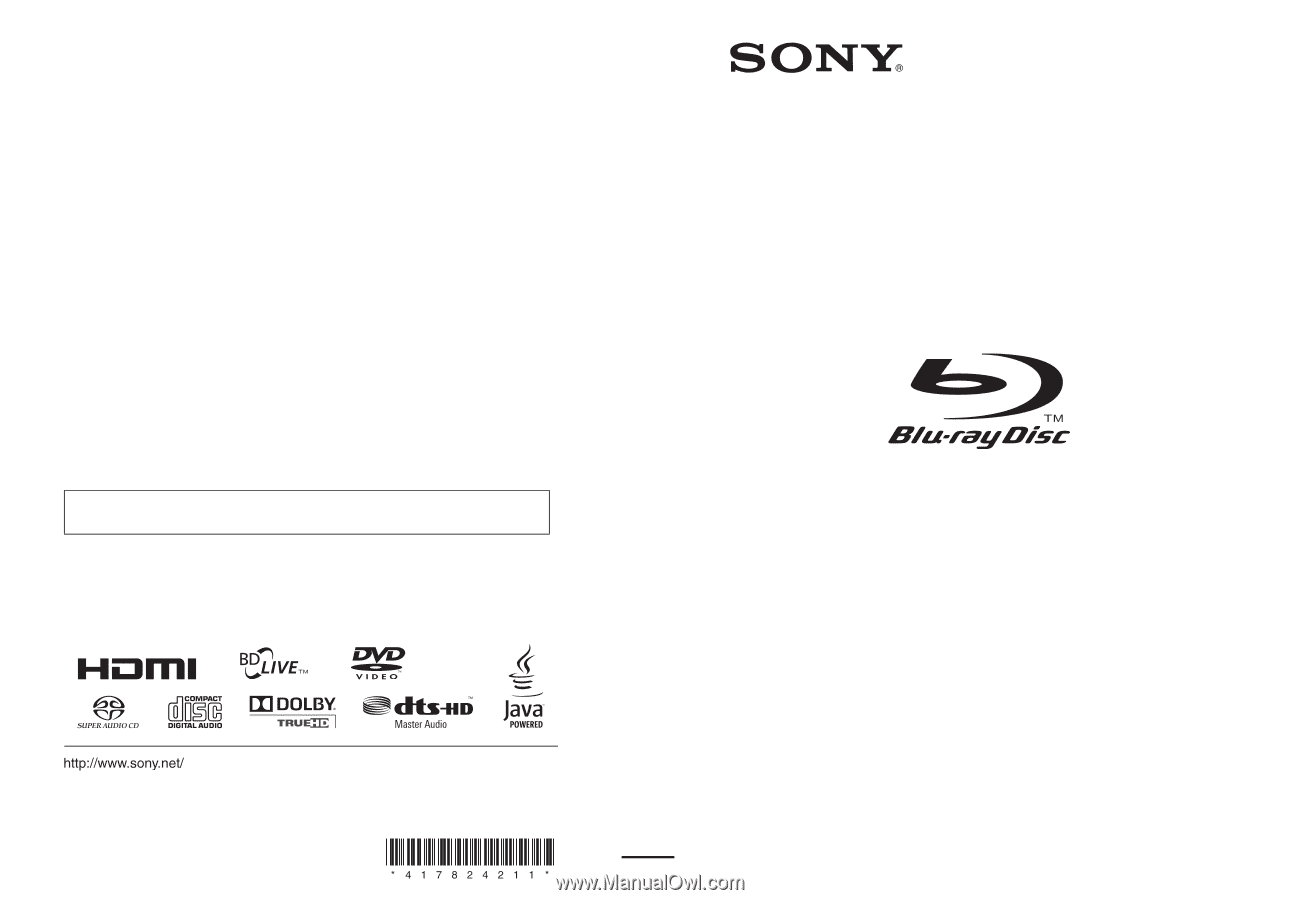
© 2010 Sony Corporation
Printed in Malaysia
(1)
The software of this system may be updated in the future. To find out details on any
available updates, please visit: http://www.sony.com/bluraysupport/
4-178-242-
11
(1)
Operating Instructions
BDV-E770W / T77
Blu-ray Disc/DVD
Home Theatre System









