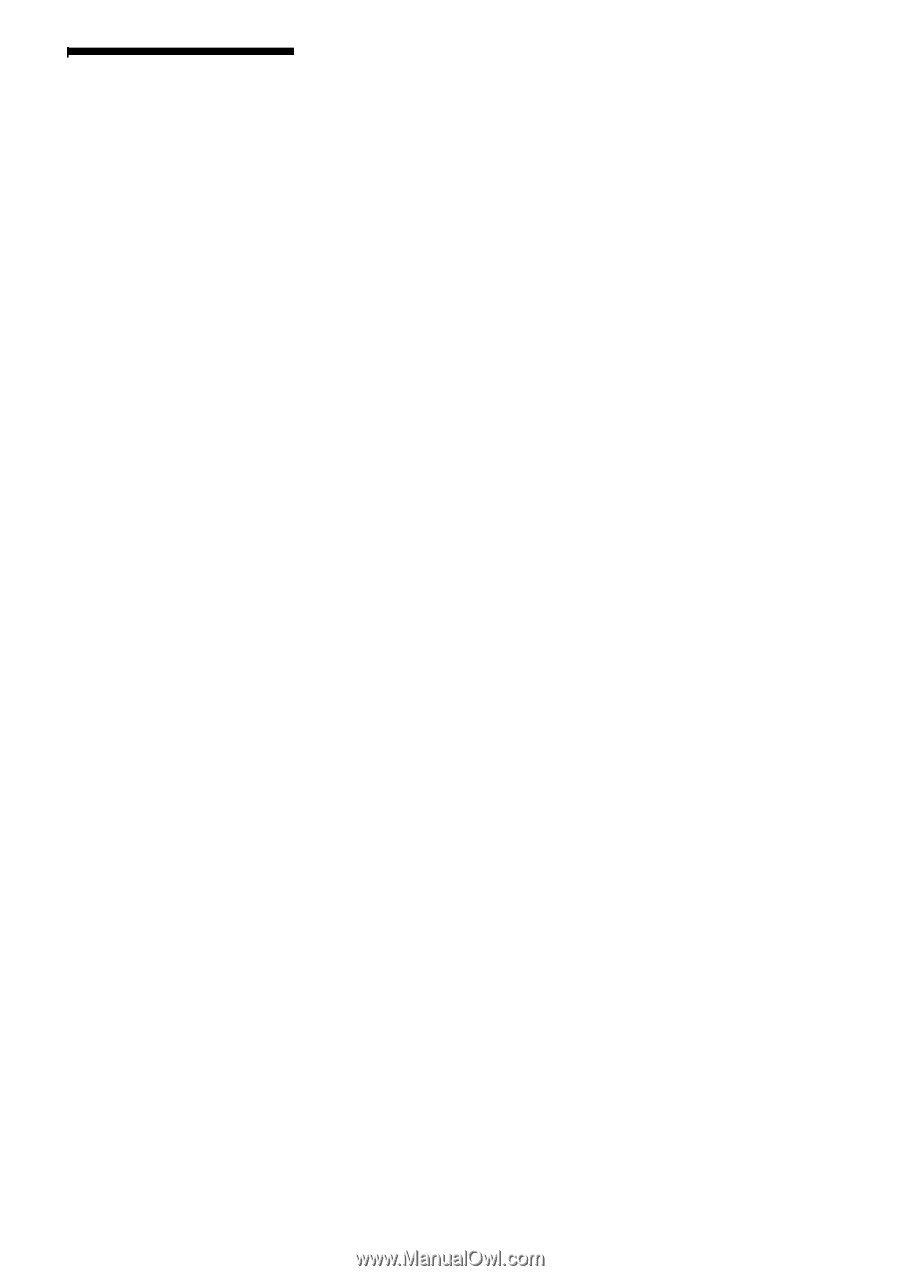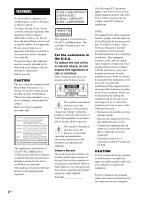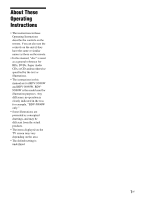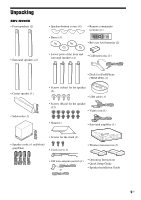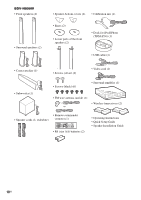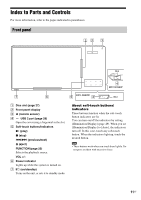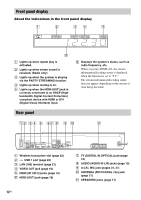Sony BDV-N990W Operating Instructions - Page 7
About These Operating Instructions - remote
 |
View all Sony BDV-N990W manuals
Add to My Manuals
Save this manual to your list of manuals |
Page 7 highlights
About These Operating Instructions • The instructions in these Operating Instructions describe the controls on the remote. You can also use the controls on the unit if they have the same or similar names as those on the remote. • In this manual, "disc" is used as a general reference for BDs, DVDs, Super Audio CDs, or CDs unless otherwise specified by the text or illustrations. • The instructions in this manual are for BDV-N990W and BDV-N890W. BDVN990W is the model used for illustration purposes. Any difference in operation is clearly indicated in the text, for example, "BDV-N990W only." • Some illustrations are presented as conceptual drawings, and may be different from the actual products. • The items displayed on the TV screen may vary depending on the area. • The default setting is underlined. 7US