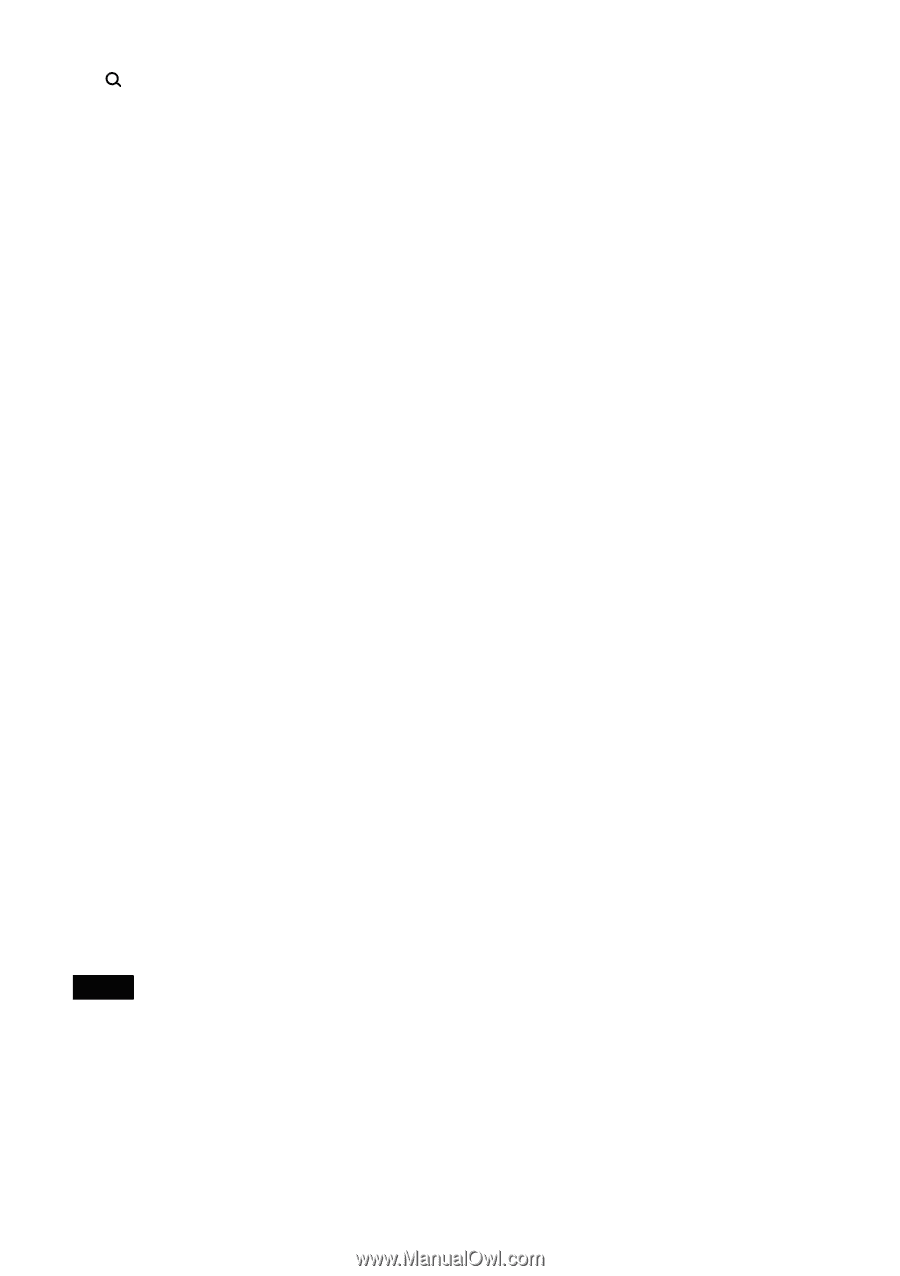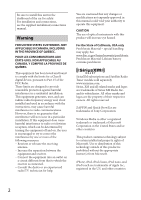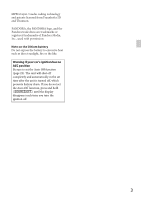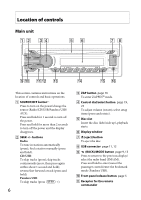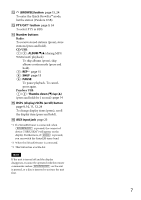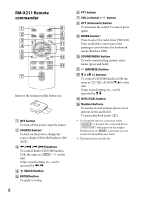Sony CDX-GT565UP Operating Instructions - Page 7
BROWSE button, PTY/CAT, button, Number buttons, ALBUM, PAUSE, Thumbs down, DSPL display/SCRL scroll - siriusxm
 |
View all Sony CDX-GT565UP manuals
Add to My Manuals
Save this manual to your list of manuals |
Page 7 highlights
(BROWSE) button page 15, 24 To enter the Quick-BrowZer™ mode; list the station (Pandora USB). PTY/CAT*2 button page 9, 24 To select PTY in RDS. Number buttons Radio: To receive stored stations (press); store stations (press and hold). CD/USB ALBUM / (during MP3/ WMA/AAC playback) To skip albums (press); skip albums continuously (press and hold REP*3 page 15 : SHUF page 15 : PAUSE To pause playback. To cancel, press again. Pandora USB Thumbs down ()/up () (press and hold for 1 second) page 14 DSPL (display)/SCRL (scroll) button page 9, 10, 11, 12, 24 To change display items (press); scroll the display item (press and hold). AUX input jack page 23 *1 If a SiriusXM tuner is connected: when is pressed, the connected device ("SIRIUSXM") will appear on the display. Furthermore, if is pressed, you can switch the SiriusXM tuner band. *2 When the SiriusXM tuner is connected. *3 This button has a tactile dot. Note If the unit is turned off and the display disappears, it cannot be operated with the remote commander unless on the unit is pressed, or a disc is inserted to activate the unit first. 7