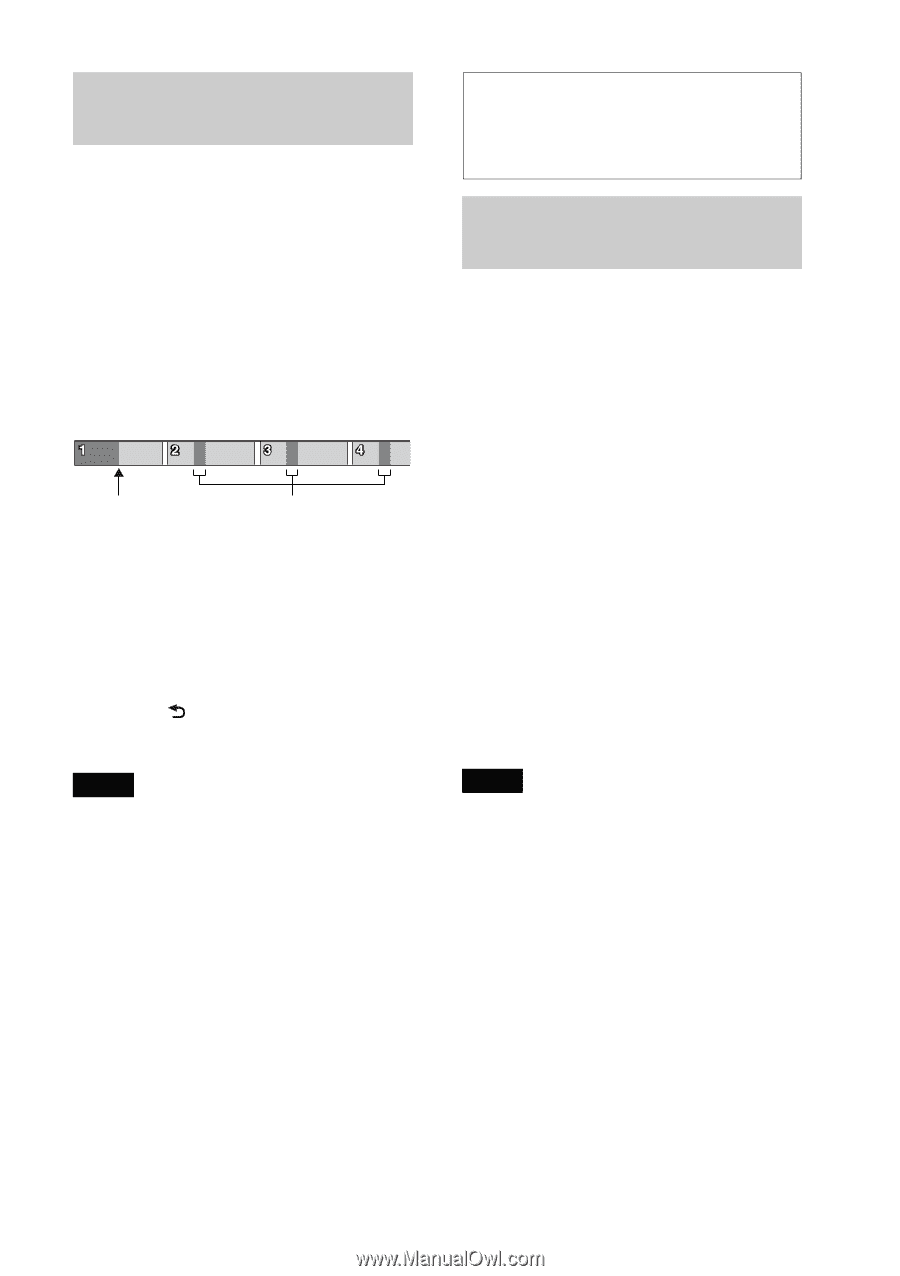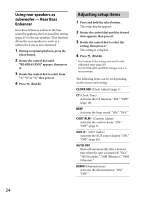Sony CDX-GT660UP Operating Instructions - Page 19
Changing the, illumination
 |
View all Sony CDX-GT660UP manuals
Add to My Manuals
Save this manual to your list of manuals |
Page 19 highlights
Searching a track by listening to track passages - ZAPPIN™ While playing back short track passages in a CD or USB device in sequence, you can search for a track you want to listen to. ZAPPIN mode is suitable for searching for a track in shuffle or shuffle repeat mode. 1 Press during playback. Playback starts from a passage of the next track. You can select the playback time (page 25). Track pressed. The part of each track to play back in ZAPPIN mode. 2 Press the select button or when a track you want to listen is played back. The track that you select returns to normal play mode from the beginning. Pressing (BACK) also confirms a track to playback. Tips • If the track being searched is transferred by "Content Transfer," the most melodic or rhythmical sections of tracks are played (page 12). • Press in ZAPPIN mode to skip a track. • Press ALBUM /) in ZAPPIN mode to skip album. Changing the illumination Changing the color of display and buttons -Dynamic Color Illuminator Dynamic Color Illuminator allows you to change the color of the display and buttons on the main unit to match the car's interior. You can select from 12 preset colors, customized color and 5 preset patterns. Preset colors: RED, AMBER, M_AMBER, YELLOW, WHITE, LIGHT GREEN, GREEN, LIGHT BLUE, SKY BLUE, BLUE, PURPLE, PINK. Preset patterns: RAINBOW, OCEAN, SUNSET, FOREST, RANDOM. 1 Press 2 Rotate the control dial to select the desired preset color, then press it. The display returns to normal reception/ play mode. Note If the control dial is rotated rapidly, the color of the display and the buttons may change too quickly. 19