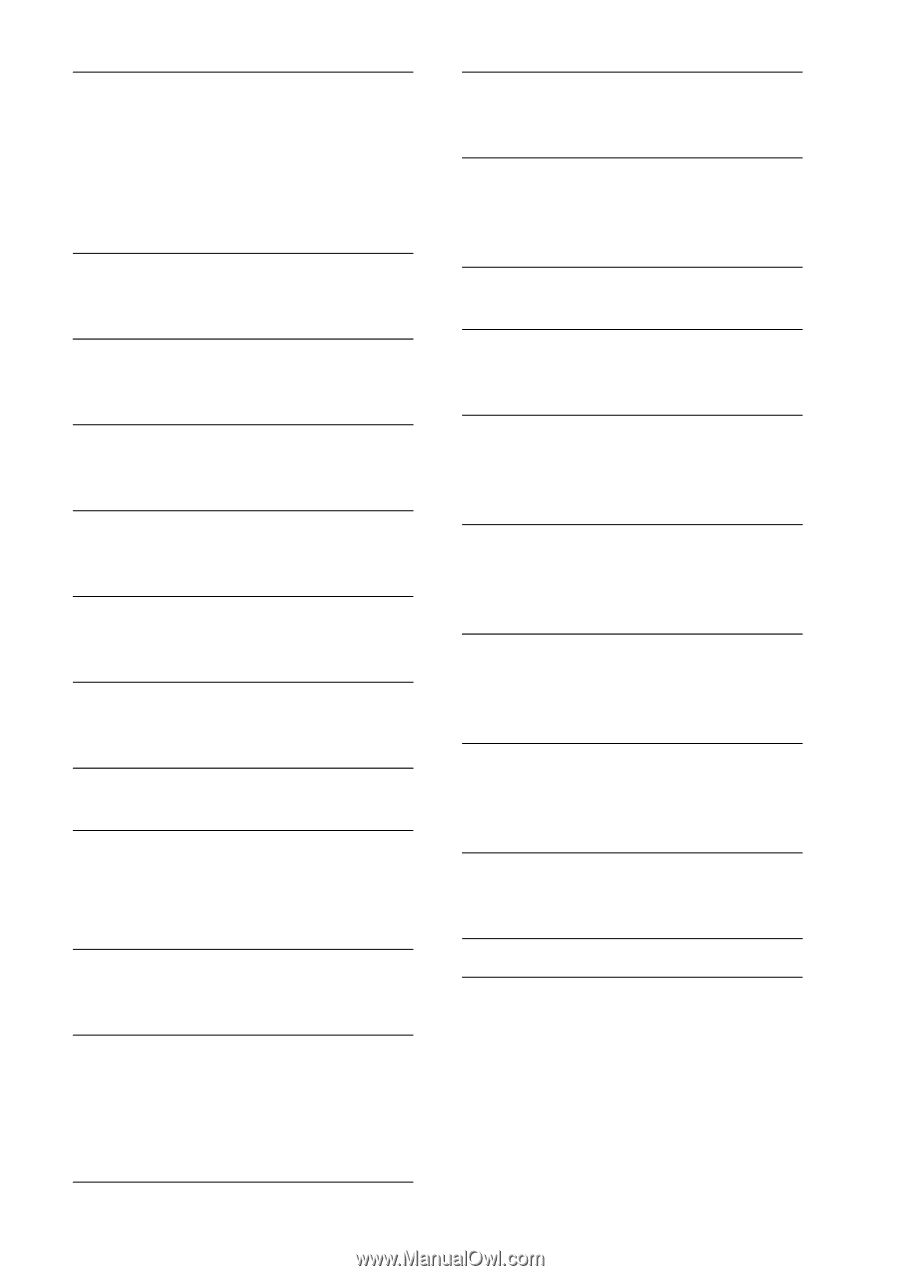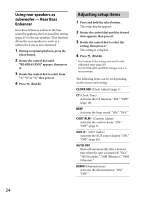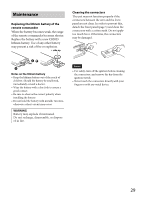Sony CDX-GT660UP Operating Instructions - Page 25
Auto Scroll - what freq do i set the lpf
 |
View all Sony CDX-GT660UP manuals
Add to My Manuals
Save this manual to your list of manuals |
Page 25 highlights
DIMMER Changes the display brightness. - "AT": to dim the display automatically when you turn lights on. (Available only when the illumination control lead is connected.) - "ON": to dim the display. - "OFF": deactivate the dimmer. CONTRAST Adjusts the contrast of the display. The contrast level is adjustable in 7 steps. COLOR (Preset Color) Selects the preset color of the display and buttons on the main unit (page 19). CUSTOM COLR (Custom Color) Selects a preset color as a basis for further customizing (page 20). SENSME COLR (SensMe™ Color) Changes the color according to the SensMe™ channels: "ON," "OFF." SOUND SYNC Selects the color with sound synchronization: "ON," "OFF." WHITE MENU Sets the effect when the source is switched: "ON," "OFF." START WHITE Sets the start up color: "ON," "OFF." MOTION DSPL (Motion Display) - "SA": to show moving patterns and spectrum analyzer. - "ON": to show moving patterns. - "OFF": to deactivate the Motion Display. AUTO SCROLL Scrolls long items automatically: "ON," "OFF." ZAPPIN TIME Selects the playback time for the ZAPPIN function. - "ZAP.TIME-1 (about 6 seconds)," "ZAP.TIME-2 (about 15 seconds)," "ZAP.TIME-3 (about 30 seconds)." ZAPPIN BEEP Has the beep sound between track passages: "ON," "OFF." LPF FREQ (Low Pass Filter Frequency) Selects the subwoofer cut-off frequency: "50Hz," "60Hz," "80Hz," "100Hz," "120Hz." LPF SLOPE (Low Pass Filter Slope) Selects the LPF slope: "1," "2," "3." SUBW PHASE (Subwoofer Phase) Selects the subwoofer phase: "NORM," "REV." HPF FREQ (High Pass Filter Frequency) Selects the front/rear speaker cut-off frequency: "OFF," "50Hz," "60Hz," "80Hz," "100Hz," "120Hz." HPF SLOPE (High Pass Filter Slope) Selects the HPF slope (effective only when HPF FREQ is set to other than "OFF"): "1," "2," "3." LOUDNESS (Dynamic Loudness) Reinforces bass and treble for clear sound at low volume levels: "ON," "OFF." ALO (Automatic Level Optimizer) Adjust the playback volume level of all playback sources to the optimum level: "ON," "OFF." PARENTAL*2 Sets the parental lock to "ON" or "OFF," and edits the passcode (page 26). BTM (page 9) *1 When the unit is turned off. *2 When the SiriusXM tuner is connected. 25