Sony CMT-HPZ9 Operating Instructions - Page 11
Getting Started, For models with a voltage selector, set, VOLTAGE SELECTOR to the local
 |
View all Sony CMT-HPZ9 manuals
Add to My Manuals
Save this manual to your list of manuals |
Page 11 highlights
Getting Started Plug type B Extend the FM lead antenna horizontally 4 Connect the power cord to a wall outlet. If the plug does not fit the wall socket, detach the supplied plug adaptor (only for models equipped with an adaptor). To turn on the system, press ?/1. AM loop antenna Plug type C North American models: Connect using the white side Other models: Connect using the brown side Extend the FM lead antenna horizontally AM loop antenna Note To prevent noise pickup, keep the antennas away from the speaker cords. 3 For models with a voltage selector, set VOLTAGE SELECTOR to the local power line voltage. Refer to the print on your system's VOLTAGE SELECTOR for available settings. continued 11GB
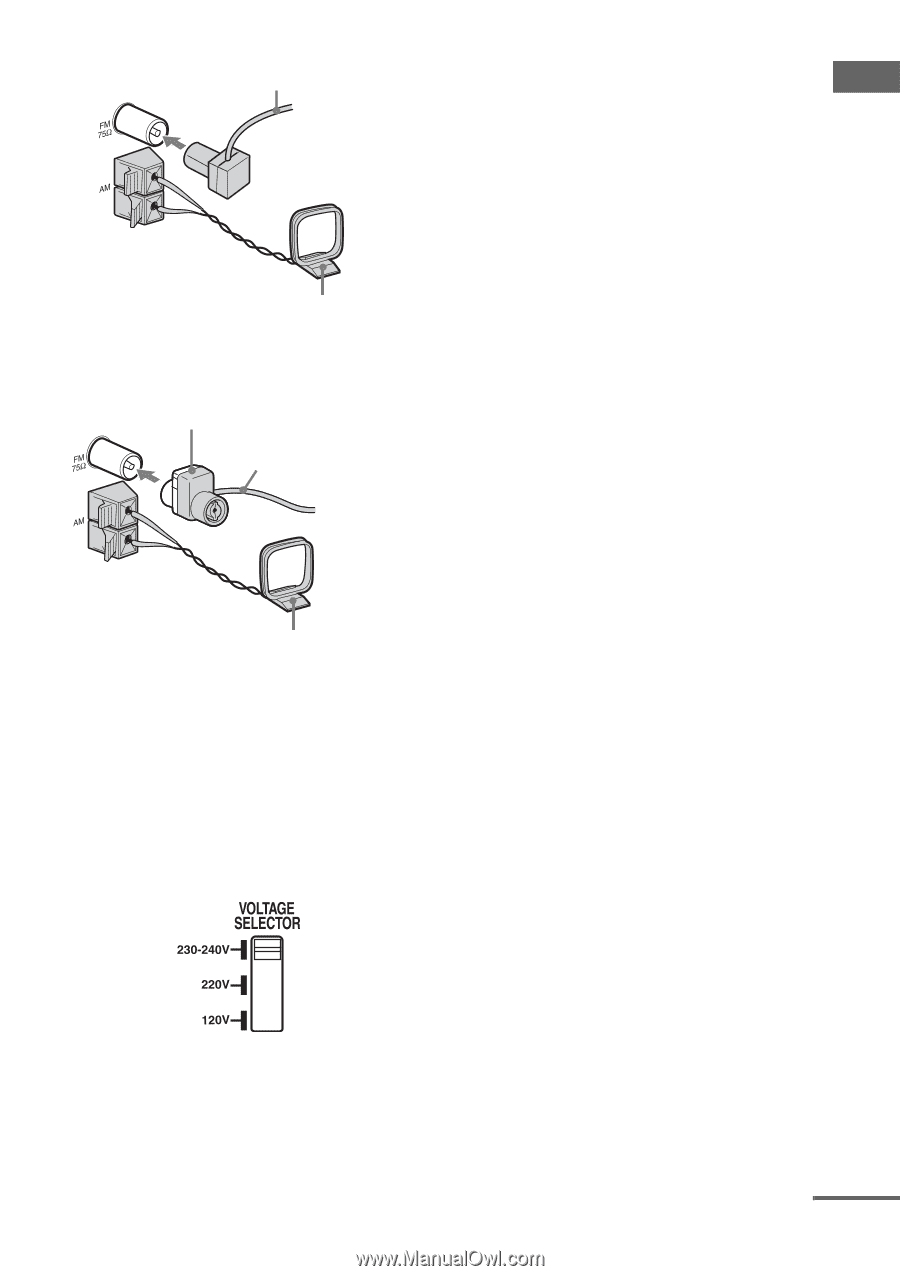
Getting Started
11
GB
Plug type
B
Plug type
C
Note
To prevent noise pickup, keep the antennas away from
the speaker cords.
3
For models with a voltage selector, set
VOLTAGE SELECTOR to the local
power line voltage.
Refer to the print on your system’s
VOLTAGE SELECTOR for available
settings.
4
Connect the power cord to a wall
outlet.
If the plug does not fit the wall socket,
detach the supplied plug adaptor (only for
models equipped with an adaptor).
To turn on the system, press
?/1
.
AM loop antenna
Extend the FM lead antenna horizontally
AM loop antenna
Extend the FM lead
antenna horizontally
North American models:
Connect using the white side
Other models:
Connect using the brown side
continued














