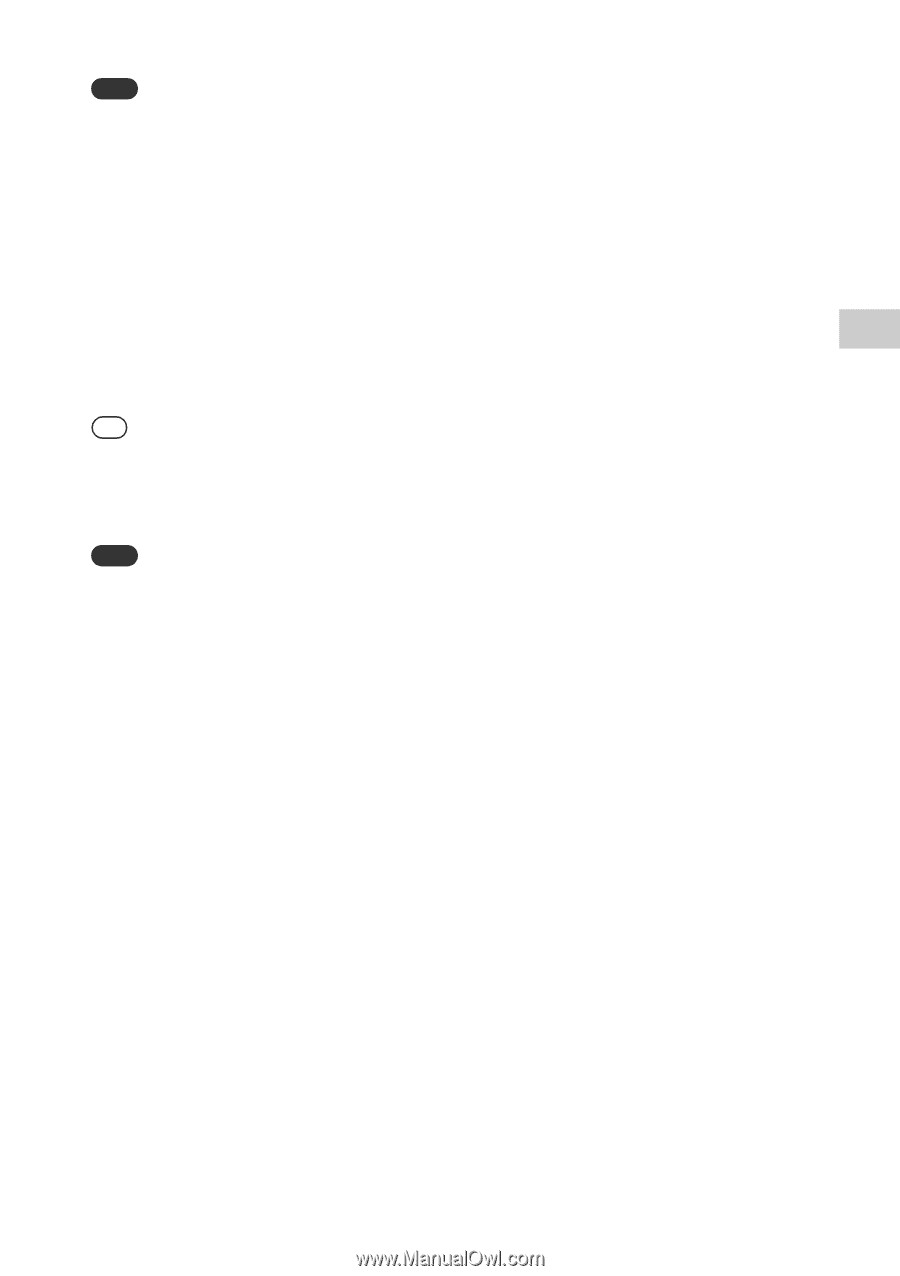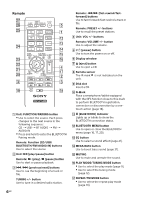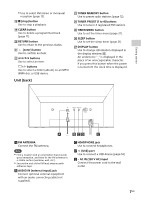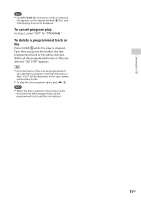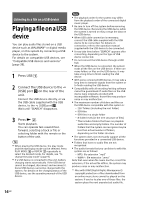Sony CMT-X3CD Operating Instructions - Page 11
To cancel program play, To delete a programmed track or, Press CLEAR
 |
View all Sony CMT-X3CD manuals
Add to My Manuals
Save this manual to your list of manuals |
Page 11 highlights
Listening to a CD Note For MP3/WMA file, the name or title of selected file appears on the display window first, and total playing time is not displayed. To cancel program play In step 2, select "OFF" for "PROGRAM." To delete a programmed track or file Press CLEAR while the play is stopped. Each time you press the button, the last programmed track or file will be deleted. When all the programmed tracks or files are deleted, "NO STEP" appears. Tip Up to 64 tracks or files can be programmed. If you attempt to program more than 64 tracks or files, "FULL" will be displayed. In this case, delete unnecessary tracks. To play the same program again, press . Note When the disc is ejected or the power cord is disconnected after programming, all the programmed tracks and files are deleted. 11GB