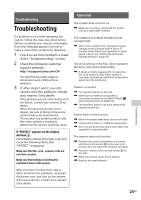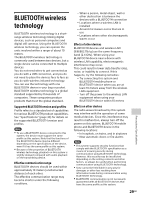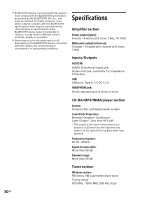Sony CMT-X3CD Operating Instructions - Page 28
Compatible USB devices and versions
 |
View all Sony CMT-X3CD manuals
Add to My Manuals
Save this manual to your list of manuals |
Page 28 highlights
On moving the system Before moving the system, make sure that there is no disc loaded, and remove the power cord from the wall outlet. On handling discs To keep the disc clean, handle the disc by its edge. Do not touch the surface. Do not attach paper or tape to the disc. Do not expose discs to direct sunlight or heat sources such as hot air ducts, or leave them in a car parked in direct sunlight, as the temperature may rise considerably inside the car. Compatible USB devices and versions Check the websites below for details on the latest supported versions of the compatible devices: http://esupport.sony.com/CA/ 28GB

28
GB
On moving the system
Before moving the system, make sure that
there is no disc loaded, and remove the
power cord from the wall outlet.
On handling discs
To keep the disc clean, handle the disc by
its edge. Do not touch the surface.
Do not attach paper or tape to the disc.
Do not expose discs to direct sunlight or
heat sources such as hot air ducts, or
leave them in a car parked in direct
sunlight, as the temperature may rise
considerably inside the car.
Compatible USB
devices and versions
Check the websites below for details on the
latest supported versions of the compatible
devices: