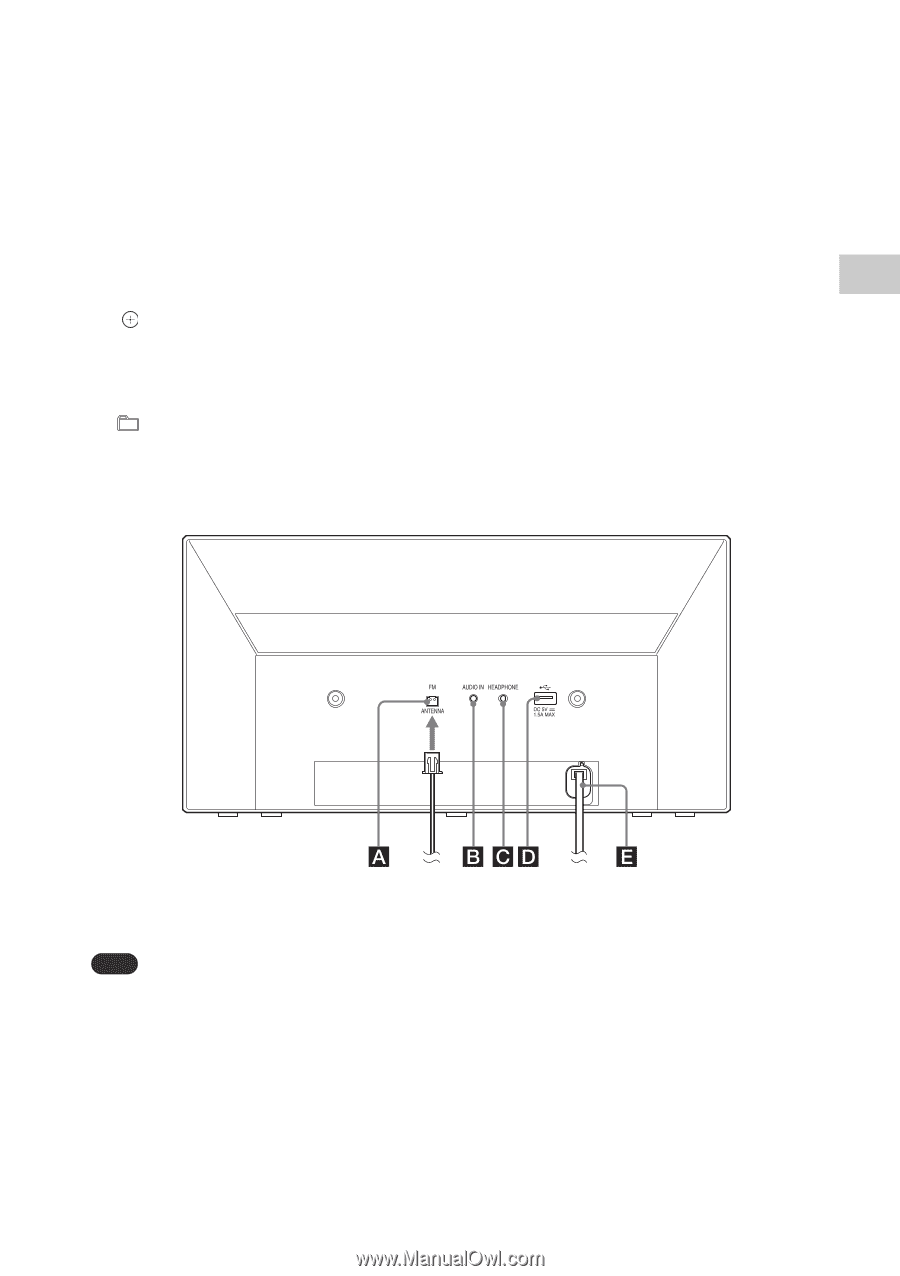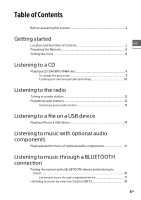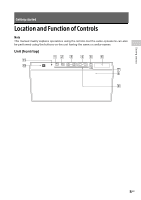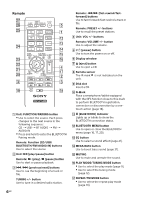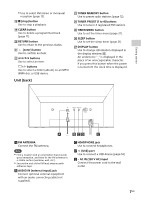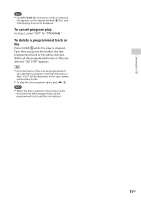Sony CMT-X3CD Operating Instructions - Page 7
Unit back, AC IN 120 V AC input
 |
View all Sony CMT-X3CD manuals
Add to My Manuals
Save this manual to your list of manuals |
Page 7 highlights
Use to select FM stereo or monaural reception (page 12). (stop) button Use to stop a playback. CLEAR button Use to delete a programmed track (page 11). RETURN button Use to return to the previous status. (enter) button Use to confirm an item. buttons Use to select an item. +/- buttons Use to select a folder (album) on an MP3/ WMA disc or USB device. TUNER MEMORY button Use to preset radio stations (page 12). TUNER PRESET (1 to 4) buttons Use to tune in 4 registered FM stations. TIMER MENU button Use to set the timer menu (page 21). SLEEP button Use to set the sleep timer (page 21). DISPLAY button Use to change information displayed in the display window . An underscore "_" is displayed in the place of an unrecognizable character. If you press this button when the power is turned off, the clock time is displayed. Unit (back) Getting started FM ANTENNA Connect the FM antenna. Note Find a location and an orientation that provide good reception, and then fix the FM antenna to a stable surface (window, wall, etc.). Secure the end of the FM lead antenna with adhesive tape. AUDIO IN (external input) jack Connect optional external equipment with an audio connecting cable (not supplied). HEADPHONE jack Use to connect headphones. (USB) port Use to connect a USB device (page 14). ~ AC IN (120 V AC) input Connect the power cord to the wall outlet. 7GB