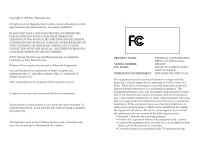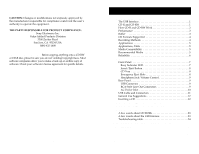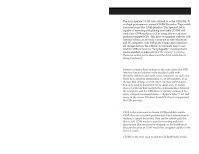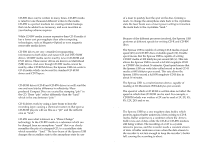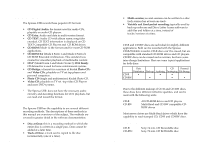Chapter 1
Introduction
1
The USB Interface . . . . . . . . . . . . . . . . . . . . . . . . . . . . . . . . . . . . . .1
CD-R and CD-RW
. . . . . . . . . . . . . . . . . . . . . . . . . . . . . . . . . . . . .1
How CD-R and CD-RW Work . . . . . . . . . . . . . . . . . . . . . . . . . . . .2
Performance . . . . . . . . . . . . . . . . . . . . . . . . . . . . . . . . . . . . . . . . . .3
Buffer
. . . . . . . . . . . . . . . . . . . . . . . . . . . . . . . . . . . . . . . . . . . . . .3
CD Formats Supported . . . . . . . . . . . . . . . . . . . . . . . . . . . . . . . . .4
Recording Methods
. . . . . . . . . . . . . . . . . . . . . . . . . . . . . . . . . . . .4
Applications . . . . . . . . . . . . . . . . . . . . . . . . . . . . . . . . . . . . . . . . . .5
Applications, Table . . . . . . . . . . . . . . . . . . . . . . . . . . . . . . . . . . . . .5
Media Compatibility
. . . . . . . . . . . . . . . . . . . . . . . . . . . . . . . . . . .5
Recommended Media
. . . . . . . . . . . . . . . . . . . . . . . . . . . . . . . . . .5
Reliability
. . . . . . . . . . . . . . . . . . . . . . . . . . . . . . . . . . . . . . . . . . . .6
Chapter 2
Controls & Indicators
7
Front Panel . . . . . . . . . . . . . . . . . . . . . . . . . . . . . . . . . . . . . . . . . . .7
Busy Indicator LED . . . . . . . . . . . . . . . . . . . . . . . . . . . . . . . . . . .7
Insert/Eject Button . . . . . . . . . . . . . . . . . . . . . . . . . . . . . . . . . . .8
CD Tray . . . . . . . . . . . . . . . . . . . . . . . . . . . . . . . . . . . . . . . . . . . .8
Emergency Eject Hole . . . . . . . . . . . . . . . . . . . . . . . . . . . . . . . . .8
Headphone Jack/Volume Control . . . . . . . . . . . . . . . . . . . . . . .9
Rear Panel . . . . . . . . . . . . . . . . . . . . . . . . . . . . . . . . . . . . . . . . . . . .9
USB Connector
. . . . . . . . . . . . . . . . . . . . . . . . . . . . . . . . . . . . . .9
RCA Style Line Out Connectors
. . . . . . . . . . . . . . . . . . . . . . . .9
AC Power Inlet . . . . . . . . . . . . . . . . . . . . . . . . . . . . . . . . . . . . .10
USB Cable and Connectors
. . . . . . . . . . . . . . . . . . . . . . . . . . . . .11
General Use Suggestions . . . . . . . . . . . . . . . . . . . . . . . . . . . . . . .12
Inserting a CD . . . . . . . . . . . . . . . . . . . . . . . . . . . . . . . . . . . . . . . .12
Chapter 3
Installing on a Macintosh
®
13
Chapter 4
Installing on a Windows PC
®
19
Chapter 4
Troubleshooting
23
A few words about CD ROMs . . . . . . . . . . . . . . . . . . . . . . . . . . .23
A few words about the USB Interace . . . . . . . . . . . . . . . . . . . . .23
Troubleshooting table . . . . . . . . . . . . . . . . . . . . . . . . . . . . . . . . . .24
Appendix A
Contacting Technical Support
27
Specifications
28
Glossary
30
Index
32
Table of Contents
CAUTION:
Changes or modifications not expressly approved by
the manufacturer responsible for compliance could void the user°s
authority to operate the equipment.
THE PARTY RESPONSIBLE FOR PRODUCT COMPLIANCE:
Sony Electronics Inc.
Value Added Products Division
3300 Zanker Road
San Jose, CA
95134 USA
(408) 432-1600
Please Record Responsibly.
Before copying anything onto a CD-RW
or CD-R disc, please be sure you are not violating Copyright laws. Most
software companies allow you to make a back-up or archive copy of
software. Check your software°s license agreement for specific details.
CRX100E/X - Spressa USB User's Guide
v
iv
CRX100E/X - Spressa USB User's Guide