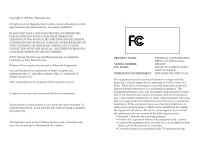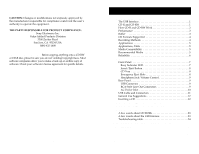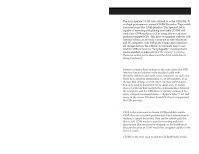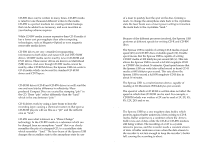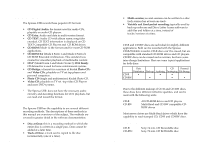Sony CRX100E User Guide - Page 7
Controls and Indicators, - cd r rw
 |
View all Sony CRX100E manuals
Add to My Manuals
Save this manual to your list of manuals |
Page 7 highlights
Reliability The Spressa USB has a mean time between failure (MTBF) rating of 100,000 power on hours (POH) at 25% duty. 25% duty means the Spressa USB is in actual use a quarter of the time the unit is turned on. MTBF is an average failure rate based on the total power on hours divided by the number of drive failures. A failure is any malfunction of the drive that prevents you from using it. This includes failure to power up, load or unload a CD, and read or write data. Faults are not considered failures when they relate to incompatible software or discs, or from mishandling and/or abuse. Reliability ratings are derived from a large statistical sample, and are not indicative of the performance of a single unit. 6 CRX100E/X - Spressa USB User's Guide Controls and Indicators Chapter 2 This chapter shows the connectors, controls, and indicator lights of the Spressa USB. For instructions on connecting and installing the drive to the computer, please consult ÒChapter 3, Installing on a MacintoshÓ located on page 13 or ÒChapter 4, Installing on a Windows PCÓ located on page 19. Front Panel CD Tray Volume Control Emergency Eject Hole Power On/Off Button ReWritable Headphone Jack Busy Indicator Insert/Eject Button Busy Indicator LED The Busy Indicator LED shows the condition of the Spressa USB. ¥ When the Busy Indicator light is on full amber, it means the drive is seeking, playing audio, or reading. ¥ When the Busy Indicator light is flashing amber, it means the drive is recording a disc, or erasing a CD-RW disc. Insert/Eject Button Pressing on the eject button when the power is on will eject the CD. Depending on the Software being used with the Spressa Spressa USB, this button may not appear operational. Some of the software provided with the Spressa USB will lock CRX100E/X - Spressa USB User's Guide 7